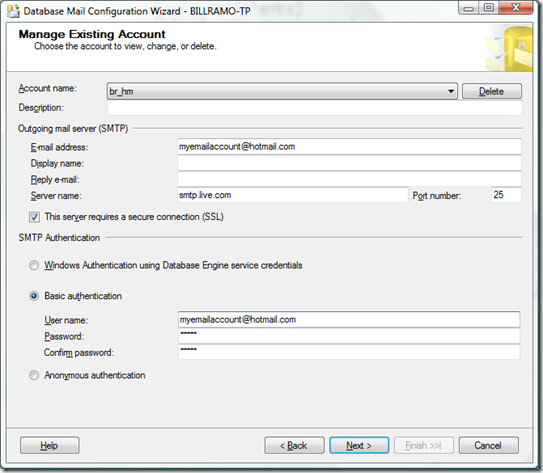Using Live/Hotmail/MSN for SQL Server 2008 Database Mail
Over the weekend, I was playing around with trying to use my hotmail email account for SQL Server 2008 Database Mail. After searching, I found a promising post on the MSDN Forum under SQL Tools. In the forum posted, it was suggested that you need to use a premium account – this is not true. What you need to know is that on the account page, you need to leave the Display name and Reply e-mail fields blank for the DB Mail to successfully send emails and shown below:
For some reason, adding the Display name or Reply e-mail causes email server to reject the email with an error message that looks like this:
The mail could not be sent to the recipients because of the mail server failure. (Sending Mail using Account 1 (2009-03-27T20:50:40). Exception Message: Cannot send mails to mail server. (Mailbox unavailable. The server response was: 5.7.3 Requested action aborted; user not authenticated).
Knowing the Server name for MSN,Live,Hotmail as smtp.live.com and the Port number as 25 are also helpful. With this information, you can follow the step-by-step instructions configuring DB Mail that SQL MVP Pinal Dave posted on this blog.
Technorati Tags: SQL Server Management Studio,Database Mail,Hotmail
Comments
- Anonymous
March 29, 2009
PingBack from http://www.anith.com/?p=24193 - Anonymous
March 30, 2009
This post is how to configure SQL Agent to use Database Mail for sending an email to an operator in the - Anonymous
August 18, 2010
Thank You Very Much for this. Perfect - Anonymous
October 12, 2012
Very useful information. Thanks a lot! - Anonymous
October 21, 2013
I still get this error: The mail could not be sent to the recipients because of the mail server failure. (Sending Mail using Account 5 (2013-10-21T13:43:18). Exception Message: Could not connect to mail server. (An attempt was made to access a socket in a way forbidden by its access permissions 65.55.96.11:25). ) Any help?