Outlook Inbox folders stuck on Loading message in CRM 4.0
Hi all,
Do you get this with CRM 4.0 Client?
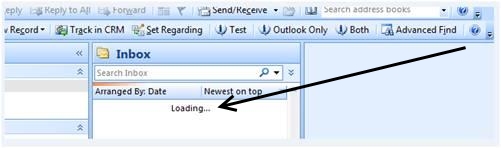
We are seeing many request of this kind in CRM Support.
THE IS A FIX AVAILABLE FOR DOWNLOAD, PLEASE CLICK HERE TO GET IT:
Our team is working to fix it, an hotfix will be available but we can’t tell when right now.
To make it simple, the cause of this issue is a timing issue between Outlook/.Net/CrmAddin.
If you do the following you can workaround the issue.
- Open Outlook, disable CrmAddin
- Close Outlook, Open Outlook, Enable CrmAddin.
- Issue is gone ! simply because we waited a bit to load our Addin after Outlook startup.
So after having a closer look, I guess the workaround above is not really easy to do and quite annoying, so for now you can try this:
- You can enable the Security on Addins in Outlook so that you get prompted to Load the CrmAddin on Outlook startup.
Behind the scene, the prompt will delay the loading of the CrmAddin and make the issue disappear.
- For OL2007, go to Tools, Trusted Center and check “Apply macro security settings to installed add-ins” . Restart Outlook.
When you now start Outlook, you will get prompted to load the addin with this:
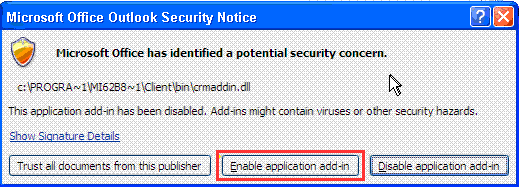
- Simply Click “Enable application add-in” and it should work.
DON’T select “Trust all documents” because you’ll not be prompted anymore and this is not what we want.
I hope this will help you to workaround this while we are working on release a proper fix.
Regards
Benjamin LECOQ
Comments
- Anonymous
April 11, 2008
Woohoo!Thank you, any workaround to this is great!Let's hope the hotfix wil be out soon, till then this is great!Thanks for posting this information!Remon - Anonymous
April 11, 2008
Hi Benjamin,Too soon...When enabling this option I get ALOT of popups like these for other addin. Is it possible to have it ONLY for CRM ?thank you!Remon - Anonymous
April 11, 2008
Hi Remon,Not that i'm aware of. I don't think this setting offer any granularity but I'm not an Outlook expert so someone might have a better idea.CheersBenjamin - Anonymous
April 16, 2008
Hi Benjamin,are you also aware of the problem, that Outlook "hangs" with some functions after loading the inbox correctly. e.g. emails can't be deleted or flaged.RegardsGregor - Anonymous
April 17, 2008
Hi Gregor,Well not or maybe. Can you be more precise?What is the exact issue you are facing?Please give repro steps.RegardsBenjamin - Anonymous
April 18, 2008
Currently I can't give you repro steps. It may happen after tracking Outlook items in CRM.The effect is, that you can't flag/delete them and the inbox "hangs" (no new mails are fetched).Sorry, can't be more precise.The biggest issue is your described problem. yesterday I installed several Clients at a customer site and 3 out of 5 had this problem. They are definitly not happy.Another one is this:After syncing contact from CRM to Outlook the leading "+" in the telephone number is missing.Or this one:Right now I have 2 CRM toolbars in Outlook.Or this:Starting the mailmerge from Outlook I get only 45/49(?) out of 247 items in my Word mailmerge.And another one:Completing a task in Outlook in offlinemode I get a error that this is a CRM task and I have insufficent rights to do that.Or this:After tracking a eMail in CRM I can't add a Outlook categoryAnd this:I lose my favorite-links in Outlook regularyAnd all beside that a really bad upgrade path for the Outlook client. The version 3 is still nested somewhere and the upgrade or deinstallation/installation fails.Do I have to tell you how happy I am?Kind regardsGregor - Anonymous
April 18, 2008
Currently I can't give you repro steps. It may happen after tracking Outlook items in CRM.The effect is, that you can't flag/delete them and the inbox "hangs" (no new mails are fetched).Sorry, can't be more precise.The biggest issue is your described problem. yesterday I installed several Clients at a customer site and 3 out of 5 had this problem. They are definitly not happy.Another one is this:After syncing contact from CRM to Outlook the leading "+" in the telephone number is missing.Or this one:Right now I have 2 CRM toolbars in Outlook.Or this:Starting the mailmerge from Outlook I get only 45/49(?) out of 247 items in my Word mailmerge.And another one:Completing a task in Outlook in offlinemode I get a error that this is a CRM task and I have insufficent rights to do that.Or this:After tracking a eMail in CRM I can't add a Outlook categoryAnd this:I lose my favorite-links in Outlook regularyAnd all beside that a really bad upgrade path for the Outlook client. The version 3 is still nested somewhere and the upgrade or deinstallation/installation fails.Do I have to tell you how happy I am?Kind regardsGregor - Anonymous
April 23, 2008
Dear Gregor,I also get the 'folder stuck on loading' and I have also the other problems you list (see below).Thanks for listing up the problems! HOPE MS soon will release an update to the CRM outlook client.-you can't flag/delete them and the inbox "hangs"-no new mails are fetched-Right now I have 2 CRM toolbars in Outlook. (I often have too - especially when having e.g. my Calendar opening in another separate window)-I lose my favorite-links in Outlook regulary (I always do that when I e.g. want Accounts as a favorite)/Henrik - Anonymous
May 20, 2008
The Hotfix for this issue has been released. The KB Number is: KB952724 - Anonymous
May 28, 2008
If you're reading this and looking for KB952724: It's not published yet so you have to ask Microsoft support for it. - Anonymous
May 28, 2008
Hi Benjamin,I got the same issue related with CRM 4.0 and MSO2k7 but I'm trying to get the KB article you described but I'm not be able to find it. Could you please check the article number is correct.Thanks a lot for your support and congrats for a great blog - Anonymous
May 28, 2008
YOU NEED TO CONTACT MS SUPPORT FOR HAVING THIS FIX. YOU CANNOT DOWNLOAD IT UNTIL THE KB ARTICLE WILL BE PUBLISHED.Thanks! - Anonymous
June 11, 2008
In Outlook when u go to an email folder you keep on seeing the text "loading" You can enable the Security on Addins in Outlook so that you get prompted to Load the CrmAddin on Outlook startup. Behind the scene, the prompt will delay the loading of th - Anonymous
June 11, 2008
the fix solves that problem (in my case)