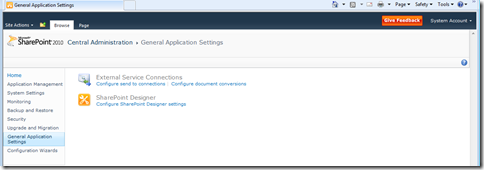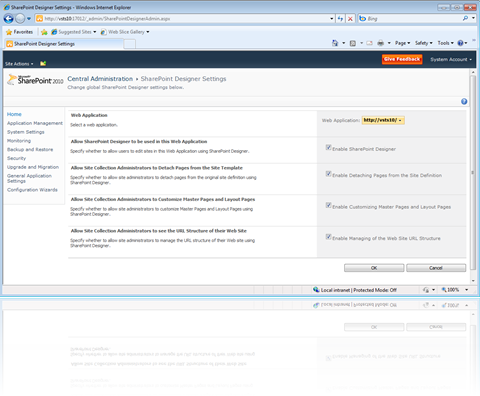SharePoint 2010 – Configure it for SharePoint Designer 2010
If you’ve used SharePoint Designer for SharePoint 2007, it seemed pretty much like a standard web editing tool like Expression Web…not so with SharePoint Designer 2010, which is not only a brand new, fully capable user experience, but is reliant on the SharePoint Server to allow it to do certain things, such as modify Master Pages, configure site structures or even be used at all. A SharePoint 2010 farm administrator must first & foremost allow SharePoint Designer 2010 clients to even connect to their web applications, and once that is allowed, specify the other permissions. Let’s take a look at the administration console for SharePoint Designer-specific capabilities within SharePoint 2010 Server:
Figure 1. Accessing SP Designer Administration Console
Figure 2. Configuring what a SharePoint Designer client can perform against a Web App.