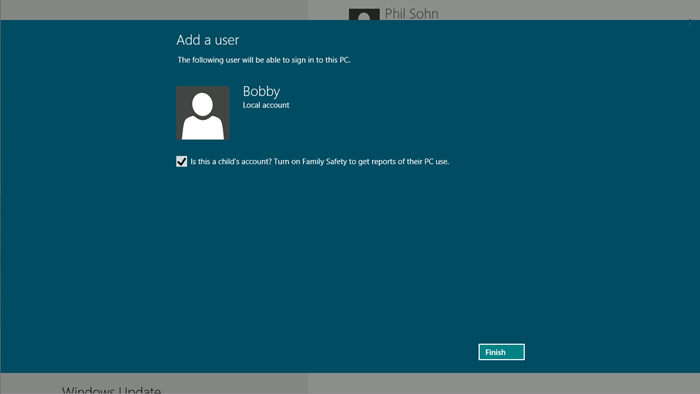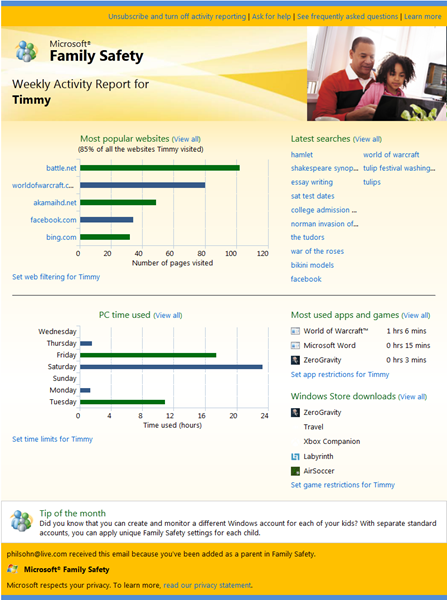Keeping your family safer with Windows 8
One of the intrinsic capabilities of Windows 8 is the ability to use multiple accounts on any PC. This makes it much easier for parents to use tools that can help protect their children from content on the Internet as they see fit. It is also a great way for each family member to maintain their own unique online identity while still sharing a single PC. Microsoft has been a leader in creating tools to help maintain a safe computing environment for all users as well as for parents in particular. With Windows 8 we have substantially improved the family safety features and services available. Phil Sohn, the senior program manager lead for Family Safety, describes how Family Safety features will work in Windows 8.
--Steven
Kids today grow up online. They use computers to do their homework, play games, communicate with friends, and access the wealth of information on the web. Computers give children access to many positive experiences; however, parents face challenges in monitoring what their children see online, the people they meet, and the information they share.
At Microsoft, we want to help parents create a healthy computing environment for their kids. We encourage parents to talk to their children about online safety and to set guidelines for their computer use. Microsoft and many safety advocates also recommend moving the family computer to a common room in the house so parents can glance over their kids’ shoulders to gain a better understanding of their online activities. Parenting techniques like this are important, but they may be difficult to employ if your household has multiple PCs or if your kids use laptops and tablets. And glancing over a teenager’s shoulder can be awkward for both parents and kids.
A safer Internet is just a click away
With Windows 8, you can monitor what your kids are doing, no matter where they use their PC. All you have to do is create a Windows user account for each child, check the box to turn on Family Safety, and then review weekly reports that describe your children’s PC use. No additional downloads, installation wizards, or configuration steps are required. Just check the box!
The “monitor first” approach
In the past, many of the industry software solutions for family safety (including Microsoft’s) focused on web filtering and other software-based restrictions. This resulted in a more complex setup experience and a constant stream of parental approval requests that could be difficult to manage. The end result was that many parents abandoned family safety products and returned to in-person supervision only—a tactic that has become less effective as computers have gotten more mobile.
Windows 8 gives you a “monitor first” approach, which provides informative activity reports for each child. As previously discussed on this blog, signing in to Windows 8 with a Microsoft account makes setup much simpler: just create a separate user account for each child and then check the box to turn on Family Safety. As soon as you do, you’ll receive a welcome email followed by weekly email reports summarizing your child’s computer activities. We expect you’ll find activity reports a great tool for teaching your kids about responsible computer use. Of course, you can also easily add restrictions by just clicking a link in the activity report. With the simplicity of activity reports, we believe more parents will adopt Family Safety, resulting in a safer computing environment for children.
Here’s what a Family Safety activity report looks like:
With a Microsoft account, you can take action from anywhere, on any device, because the reports are delivered directly to your email inbox. Any changes you make to Family Safety settings are stored in the cloud at familysafety.microsoft.com. These changes are then automatically applied to all Windows PCs where Family Safety is active.
Standard accounts for the kids
We’ve long recommended that parents log in as the computer administrator and make sure children have separate standard accounts. In Windows 8, accounts that the administrator –or “parent”—creates are automatically created as standard accounts. This approach has several benefits. Children:
- Won’t be able to access their parent’s email, online accounts, documents, etc.
- Can customize their own account settings without affecting their parent’s account
- Won’t be able to download malware or other questionable files because the SmartScreen Application Reputation service automatically prevents it
For parents who want more control
Activity reporting, which is on automatically in the new Family Safety, is the perfect solution for many parents. However, if you like more control, you can set up more powerful and customizable restrictions directly from links in the activity reporting email, or on familysafety.microsoft.com, if needed. In addition to the restrictions currently available in Windows 7, we’ve added some new ones in Windows 8, including:
- Web filtering: You can choose between several web filtering levels.

- SafeSearch: When web filtering is active, SafeSearch is locked into the “Strict” setting for popular search engines such as Bing, Google, and Yahoo. This will filter out adult text, images, and videos from your search results.
- Time limits: With Windows 8, you now can restrict the number of hours per day your child can use their PC. For example, you might set a limit of one hour on school nights and two hours on weekends. This is in addition to the bedtime limits currently available in Windows 7.
- Windows Store: Activity reports list the most recent Windows Store downloads, and you can set a game-rating level, which prevents your children from seeing apps in the Windows Store above a particular age rating.
- Application and game restrictions: As in Windows 7, you can block specific applications and games or set an appropriate game rating level.
Here is a short video showing how Family Safety works in Windows 8:
Download this video to view it in your favorite media player:
High quality MP4 | Lower quality MP4
Watch for Family Safety in Windows 8 Release Preview
We are continually striving to help you create a safe, family-friendly computing environment for your kids, but of course, we know that this means different things to different parents. Some parents prefer to simply keep an eye on their children. Others prefer to set up software restrictions on their child’s computing activities. We think the simplicity and power of the “monitor first” approach in Microsoft Family Safety addresses either style effectively and will lead to more family conversations about online safety, a safer computing experience for kids, and increased peace of mind for parents. Watch for these Family Safety features in the Release Preview.
--Phil
Comments
Anonymous
May 14, 2012
Childs are going to hate you guys!Anonymous
May 14, 2012
The comment has been removedAnonymous
May 14, 2012
except the website, I like the idea to monitor the time I spent on some website. Good for statistics.Anonymous
May 14, 2012
The comment has been removedAnonymous
May 14, 2012
@phil I believe adding that feature is important, specially if u want to make sure that your kid is not using a tablet (or a pc) after his bed time :)Anonymous
May 14, 2012
This feature is one of the many great, hidden features of Windows Live Essentials. I really hope that MS markets Windows 8 in a simple, down-to-earth style thta highlights features like this. Look at the latest iCloud ad for ideas. No one ever talks, the product is front-and-center, and it communicates what the feature is and how it works. I would love to see an ad campaign like that for the many features in Windows 8.Anonymous
May 14, 2012
Need an option to view a copy of all images downloaded in browser.Anonymous
May 14, 2012
Why design this feature only from a family/home use perspective? It could have been a more generic feature for any IT administrator in an enterprise to monitor what websites, programs, games and searches standard user accounts open. People also play games and visit unwanted websites at their workplace. I bet more people would use it if you just call it a limited or standard account and an admin account instead of using the child vs parent terminology.Anonymous
May 14, 2012
The comment has been removedAnonymous
May 14, 2012
These features are great. What I would really like to see is this incorporated into the next version of windows phone. This would be a real game changer and provide me, as a parent, a greater level of security in giving my children a smartphone in the future.Anonymous
May 14, 2012
I will enable this feature just for the stats on my account :)))Anonymous
May 14, 2012
Very well done. There is however the big brother control thing that always bothers me. Can this be used on a single computer without having a Microsoft account?Anonymous
May 14, 2012
This is the exact feature I have been needing for years on my son's computer. YOU GUYS ROCK! Somebody put this team in charge of the whole Window 8 development effort.Anonymous
May 14, 2012
Does the urls also include "InPrivate Browsing" history? How about the "InPrivate" history of other browsers?Anonymous
May 14, 2012
I grew up with "administrator" access on all computers I had access to. (It was Windows 3.1/95/98, what else was there?) By the time Windows 2000 came around, I already had my own computer that I helped pay for, and I installed Win2000 myself, and of course I was the administrator. Don't think my parents even had an account if memory serves me correctly. I loved experimenting and installing different pieces of software, and of course I did my own programming as well - experimenting in Visual Basic/C++ and later .NET. No way I would be where I am today if my parents were "helicopter" parents monitoring and controlling everything I did on my computer. It would have removed the incentive to try and experiment, explore, and learn. Personally I think the "parents" who need this feature need to do some parenting of their own instead of leaving it to Microsoft. Mine trusted me and as a result I trusted them.Anonymous
May 14, 2012
Please, add a monitor typing.Anonymous
May 14, 2012
How does this work with HTTPS? Is Windows 8 able to record searches made through https://www.google.com, for example?Anonymous
May 14, 2012
I agree that this would be a great tool for businesses too. Departmental managers would love to get this kind of information.Anonymous
May 14, 2012
The comment has been removedAnonymous
May 14, 2012
Ewww... Unless I misunderstand, this means that all my internet usage is being uploaded to MS. I would much rather a solution where my information stays within my home.Anonymous
May 14, 2012
Available to businesses too. It would be great.Anonymous
May 14, 2012
@Jeff And don't go to Google, anyway?Anonymous
May 14, 2012
This is awful. Everything that has come out of Windows 8 has been mediocre to atrocious. It's making me want to buy a Mac. Please continue with your litany of bad ideas. And make sure no one has any options what-so-ever in Windows 8. This is awful. You should be concerned with form and this is what you have to offer. This is what you've been spending your time on? Let's see if I got the count right: Two interfaces that have not been properly merged, No media player, and More parental controls. I'm done. I'm out. I'm buying a Mac. The last ounce of faith I have in this operating system has been spent. I wanted a challenger to Mac's integration of IOS in their new operating system and you brought me Glass Joe. You brought me Indiana Jones 4. You brought me Spider-Man 3. You brought me Joel Schumacher's Batman And Robin.Anonymous
May 14, 2012
The comment has been removedAnonymous
May 14, 2012
The comment has been removedAnonymous
May 14, 2012
This is a great feature as long as you can also report the list of searched items with other browsers. Along with the ability to restrict the list of apps visible, can you also provide control for in-app purchase (on/off/with password) and possibly providing a limit on the in-app purchase per day?Anonymous
May 14, 2012
@Brad I absolutely love your "pulling a 'Google'" comment :DAnonymous
May 14, 2012
Hahaha. Microsoft knows how to make customers hate them. Hey guys, did you realise that children and teens are your future customers. Do you think they will every buy a Microsoft product after they got caught red handed searching for bikini models or other stuff? After the inevatible parent talk they will never use a Microsoft product again and buy a Mac as soon as they can. You really know how to make people happy. Keep going.Anonymous
May 14, 2012
This feature are sure that microsoft use to improve bing.Anonymous
May 14, 2012
New ways to spy and collect customers' info.Anonymous
May 14, 2012
Sounds good. Now we just need a parenting monitor, to prevent annoying parents from using this to become unbearable. ;D (In my younger years, my parents would've set my limit to "10 minutes a day, prayer only on weekends", and I would've imploded. If I so much as thought about disobedience, I'd lose computer for a week.)Anonymous
May 14, 2012
The comment has been removedAnonymous
May 14, 2012
I think this is great but it does leave lots of obvious questions unanswered
- Will this work regardless of browser?
- Will this monitor browsers in "Private Mode"?
- Will this work for https traffic?
- Is there away to use this without uploading the data to the cloud - I can see a lot of people being reluctant to do that.
Anonymous
May 14, 2012
Will China get a "special" version of "parenting" controls?Anonymous
May 14, 2012
So is there a real Windows coming after Windows 7?Anonymous
May 14, 2012
One simple thing that is missing here from the discussion: TRUST. If you don't trust your own child, what kind of relationship do you have. Spying on your kids, seeing what type of stuff they're looking at. That's no relationship. Let go, don't fall into that trap. It's a sickness. It will haunt you for the rest of your life.Anonymous
May 14, 2012
You Guys rock, This is such a cool featureAnonymous
May 14, 2012
Looks like MSFT needs more telemetry data. ..and what's that "old" windows logo on the bottom of that "family safety report"?!Anonymous
May 14, 2012
But my Kids have learned to use Proxies to get around my blocking , whats to be done to assist me in tracking and stopping this thru the software if any.Anonymous
May 14, 2012
The comment has been removedAnonymous
May 14, 2012
One of the most terrible features in Windows 8. You call it parent control I call it spying. As this is not limited to parents, basically it could be anyone setting up a such a special user account on a pc and check out anybodys action on it. Like internet cafes or businesses. Deeply built into the operation system. Windows 8 is becoming a spying machine, uploading everything into the coud where Microsoft can analyse and censor and US Government can simply download. Apps can be remote deleted. Skydrive has remote acces to computer and user action gets recorded and sent to computer owner. What a s*itty spyware os are building?Anonymous
May 14, 2012
Microsoft will intruduce a new anti-terrorist system with Windows 8 where only Microsft software and sites may be used. Every time You try to use something else there will be a SWAT team outside Your door in 15 minutes.Anonymous
May 14, 2012
This is a good function. Do you develop restriction by an old guardian further, and also made Cloud correspond? I am glad. This sets aside and changes the talk just for a moment... It seems that investigation of the affair in which the authorities move only IE and some MS applications by the classic mode of ARM version Windows at last starts. Please carry out correspondence which does not become Anti-Monopoly Law. Although the tablet of Windows 8 of after Intel is called November, since it is considered to be too late probably, isn't it that which the way which mentioned the pace for a while with Intel says?Anonymous
May 14, 2012
I tried using the same in Windows 7 but ran into a few issues at the time, when I turned it off. It appears that this installs some kind of a hook in IE that triggers an event at tab close/navigate. See this for a few more details : superuser.com/.../tabbed-browsing-with-internet-explorer. Also, in case of web filtering, would that work if other browsers are used? How about portable browsers that run off a USB stick?Anonymous
May 14, 2012
The comment has been removedAnonymous
May 14, 2012
MineCraft is a pretty renoun game - could you please implement so that Win8 knows about this game?Anonymous
May 14, 2012
Terrible indeed. If a hacker gains access to your account, he can maliciously use this feature to set a time limit on your PC. And not just that. What if the child was smart enough to use a Linux Live USB to circumvent the time limit?Anonymous
May 14, 2012
very nice feature...Anonymous
May 14, 2012
So Good. Brilliant Work. keep adding new features like this one. All the best Windows8.,Anonymous
May 14, 2012
Obviously there might be better ways for parents to deal with the current situation and obviously I myself would not have liked my Computer usage monitored (at least not after the age of I gues 12, 13). Still I believe it is a good idea to deliver that technology along with Windows 8.Anonymous
May 14, 2012
The comment has been removedAnonymous
May 14, 2012
@Microsoft With the cloud - you are assuming that all of your users are constantly connected to the internet which is not always the case. What happens if I would want to get your family usage report offline? It would be nice to have the choice to rely of both the cloud and reports saved on the hard drive.Anonymous
May 14, 2012
The comment has been removedAnonymous
May 14, 2012
The comment has been removedAnonymous
May 15, 2012
@ waseem Yes, you can restrict the time of day that children can login, for example not allowing them to login between 1am and 7am. This feature exists in Windows Vista, Windows 7, and Windows 8.Anonymous
May 15, 2012
@Paul Yes, Microsoft Family Safety uses a Windows Filtering Protocol drive which works at the network level. It does not matter which browser is used: Chrome, Safari, Firefox, etc, they will all show up. We parse the major search engines to display the terms. Because we do this in our service, we will continually monitor the most popular and add addition ones. If a search engine is used which we do not parse, the search engine will still show up in the list of websites visited and the parent can drill into the specific pages visited on familysafety.microsoft.com to see the URLs which will most likely show the search terms.Anonymous
May 15, 2012
@Niraj InPrivate browsing features cannot bypass monitoring because it happens at the networking layer in the Windows Filtering Platform. When Family Safety is enabled, IE will not let the user select InPrivate browsing. This API is open and available for all browsers to use so that users are not mislead to thing that InPrivate browsing is working when, in fact, it isn’t when Family Safety is enabled.Anonymous
May 15, 2012
@AZJack, @DarienHawk67, and @Jeff Yes, these features still work if the admin/parent does not have a Microsoft Account. There is a local activity report the parent can view on the machine which is being monitored and all the same restrictions are available. It doesn’t have all the richness of the email and web interface, but the same underlying information and restrictions are available. When you choose this method, your information is not uploaded to the cloud. Also, if the parent desires to have a connected account, but doesn’t want the child’s browsing information uploaded to the cloud, you can turn off uploading and syncing features just for Microsoft Family Safety.Anonymous
May 15, 2012
@DarienHawk67 Almost all the desktop games that currently for sale have the game ratings imbedded in the game. Parents can block classic games based on the rating level (Mature games, for example) or the individual game. They do show up in the activity report as can be seen in the blog entry for World of Warcraft.Anonymous
May 15, 2012
@JamesJohnson & @Sam There are many parenting styles, and monitoring is just one of tools we make available to parents. It isn’t the right tool for all circumstances and it isn’t turned on by default for anyone, but he do believe it will be helpful to more parents than the current Windows Parental Controls. Talking to you children about internet safety, responsible ways to use the computer, and setting house rules for internet and PC usage are things every parent should do. When more is needed, we believe in having additional options such as monitoring or restrictions available to parents.Anonymous
May 15, 2012
@Darren All users who are monitored are clearly informed that they are being monitored. There is a toast that appears everytime a monitored user logs in.Anonymous
May 15, 2012
i like 8 verymuch..but some application ave to be improve...for photos application there is no slideshow option and editing options... so my suggestion is to improve photos application....................................................the android is king for mobile os.........................and defnitley the windows 8 will be the king for pc os...................................Anonymous
May 15, 2012
The comment has been removedAnonymous
May 15, 2012
the idea is great but useless Common people does not create acounts, also its easy for kids to disable program or qet more free time (like to press 5 to more credits on mame ) Search engine + "Turn off Family Safety" = Kids controls PC or Search engine + "More time to Family Safety Account" = Kids controls PCAnonymous
May 15, 2012
all are working majorly on internet applications.................try to work with normal applications...you have to improve IE browser...and windows media center and windows media palyer.....why are u giving a chance to use other private apps for browsing net...playing movies...etc>>>>>>>>>>>>>>>>>>>>>>>> suppose instead of windows media player all are using -- vlc media palyer for movies.. you have to beat the googlechrome browser..................Anonymous
May 15, 2012
Microsoft needs to know things like these www.youtube.com/watch please make a coment with this video os something, and pray for they to know about what we THE CONSUMERS want in their OS.... because I have w8 installed on another pc, and i loved, but it need some important changes, or its gonna be a big mistake for most of the consumers :/Anonymous
May 15, 2012
old consumers will not aprove this screen without the start button... Microsoft has a Blog but they didn't listen to us... please think about most of the consumers, there's a lot of vids at youtube with people that don know what to do on the desktop version...Anonymous
May 15, 2012
You really should extend this awesome filtering, reporting and restrictions to Active Directory using more generic terminology so it can used domain-wide to monitor any user account.Anonymous
May 15, 2012
@Bryan; "If I’d asked my customers what they wanted, they’d have said a faster horse." ~Henry FordAnonymous
May 15, 2012
Another issue I have always had with Family Safety is that the local UI should be more richer than the web-based UI. It is always the reverse for Microsoft's parental control solutions. A native rich UI provides a far richer experience for any activity than a web-based one, even if the web-based one uses HTML5 or Silverlight. I do not wish to open a browser to view the reports and set up stuff. Why can't Microsoft do it by hosting the WebBrowser control in an app container or using all native UI controls?Anonymous
May 15, 2012
Phil Sohn [MSFT] All users who are monitored are clearly informed that they are being monitored. There is a toast that appears everytime a monitored user logs in. upload.wikimedia.org/.../Toast-2.png Xbox 8 for children. Windows 8 for tablets. Windows Phone 8 for phones. I think Xbox will be called 8, I could have thought to this before...Anonymous
May 15, 2012
The comment has been removedAnonymous
May 15, 2012
The comment has been removedAnonymous
May 15, 2012
Parents should trust their kids and the kids should trust their parents. What is that relationship worth, if they have to control each other?!Anonymous
May 15, 2012
If You don't trust Your kid then don't buy them a computer !Anonymous
May 15, 2012
This is a good feature for Windows 8 but can be improved, what I mean is add a feature where the parents can see what they have downloaded from the internet for example files, pictures and moreAnonymous
May 15, 2012
The comment has been removedAnonymous
May 15, 2012
Well done guys! 1984 is a little closer! Great jobAnonymous
May 15, 2012
@Sean Russell, Windows 8 does have a media player built-in. It's the media center that isn't available for all computers. I know, it's confusing, but it's true. Sans media center just means you can't play DVDs, but you can do that in other programs which saves Microsoft licensing fees for those who won't use it to reduce the price of the OS. As computers become more essential in life, we can't just restrict a child from computer access altogether. Children may be required to do homework or research and need access to computers. While I don't agree with intense monitoring of kids, I think it may be a useful tool for some parents to restrict those who are especially young from doing inappropriate activities.Anonymous
May 15, 2012
I can see the trolls are having at it again, why are their comments not deleted for being abusive and/or off-topic?Anonymous
May 15, 2012
@Alex_2008 Why aren't Your comment deleted ? Aren't You a troll ?Anonymous
May 15, 2012
@ AZJack No, there is no specific release of Family Safety per locale or market.Anonymous
May 15, 2012
@Chris Monitoring is independent of the browser. We monitor your child’s account whether or not “in-private browsing” is on. Currently, Family Safety has limited https support. It will log activities and block based only on the hostname. With regards to seeing a local version of the activity reports and not pushing it to “the cloud,” please refer to Phil Sohn [MSFT]’s response on Tuesday, May 15, 2012 8:18 AM.Anonymous
May 15, 2012
@welchwerks When you turn on web filtering, your children will be blocked from many proxy sites.Anonymous
May 15, 2012
@Jin Please see Phil Sohn [MSFT]’s response on Tuesday, May 15, 2012 8:18 AMAnonymous
May 15, 2012
@jader3rd Thank you for reporting the issues and feedback. With regards to the Windows Live Essentials error, this is a known issue. You can mitigate the error message by going to Control Panel -> Windows Parental Control -> and switching providers to Microsoft Family Safety.Anonymous
May 15, 2012
Any news on parental controls to lock-down specific features? Specifically Marketplace, but basically everything should have the option for parental controls. On my WP7.5 phone my 3 year old daughter's racked up $20 because it has no parental controls. This is an area Apple does very well. (I posted something similar to this the other day, didn't show up -- it's hard to work out whether you guys are moderating or the blog platform has issues).Anonymous
May 15, 2012
This is way we need family safe feature in Windows 8. www.heraldsun.com.au/.../story-fn7x8me2-1226321172059Anonymous
May 15, 2012
treterterAnonymous
May 15, 2012
The comment has been removedAnonymous
May 15, 2012
Its odd Bobby searched for "bikini models" but not "vacum cleaner" how is he going to finnish his "school work" in his room alone?Anonymous
May 15, 2012
The comment has been removedAnonymous
May 15, 2012
The comment has been removedAnonymous
May 15, 2012
Stupid solution because it's based on account - I never create more than one account because instant login-logoff is tiring. Whole my family use the same account so it would be better to turn on and off the protection "on the fly". When I go to kitchen, my kid can sit at the computer and use it - so activation of protection after some inactivity would also be required.Anonymous
May 15, 2012
to windows team and steven sinofsky , I been thinking of upgrading my laptop for some time now. i am very excited about windows 8 , been consistently following news since ces 2012. i think "windows os" finally became exciting ! fun! and productive! at least that's how it comes across from the previews i saw so far. guys gr8 work on windows mobile 7.5 mango, you guys bought something different from android and ios . currently using nokia lumia 800, love the os. im expecting a lot from windows 8. My question is on behalf of all those people who are planning to buy new laptops by next month or so , would we be getting a free upgrade to windows 8 from windows 7? i heard windows 8 will only launch in November time , it will be sad if we are to be charged for an upgrade when windows 8 releases. i believe this is a very realistic question that most consumers go through. for me as a consumer it is important , i been on xp for 6 years and its a huge step forward to move to an upgraded os and having the latest iteration. would be a boost for all us fans if we can upgrade our laptops and get free upgrades when windows 8 arrive. be great if you guys can shed some light to this matter .Anonymous
May 15, 2012
The comment has been removedAnonymous
May 15, 2012
The comment has been removedAnonymous
May 15, 2012
for non-primary taskbars. PLEASE.Anonymous
May 15, 2012
Great feature. The most interesting part was how easily it is to setup the live/hotmail account within the WindOS. PS any chance that you guys provide the Text (insert text into the picture) feature in snipping tool? As people use it for screenshot and then labeling them. Its an overhead to open MS Paint or Pain.NET to put text and its hard to draw text with pen or highlighter tool in ST!Anonymous
May 15, 2012
@Janis Lee [MSFT] I'd love to change things over. But anytime I try to bring up Family Safety in the Control Panel, the Control Panel hangs. Thanks for replying.Anonymous
May 15, 2012
Dropbox vs. Google drive vs. SkyDrive Dropbox: merely storage -- 2GB free to all users Google drive: storage and bundle of handy webbased apps to use -- 5GB free to all users SkyDrive: stroage and few apps (more to come by MS --http://bit.ly/JiDrMt-- and third-party as third-party API is provided!) -- 7GB free for new users and 25GB free for old (before April 23, 2012 -- the day they announce SD app for Windows7 n Mac). Terms and condition: DropBox: “Your Stuff & Your Privacy: By using our Services you provide us with information, files, and folders that you submit to Dropbox (together, “your stuff”). You retain full ownership to your stuff. We don’t claim any ownership to any of it. These Terms do not grant us any rights to your stuff or intellectual property except for the limited rights that are needed to run the Services, as explained below.” SkyDrive: “5. Your Content: Except for material that we license to you, we don’t claim ownership of the content you provide on the service. Your content remains your content. We also don’t control, verify, or endorse the content that you and others make available on the service.” Google Drive: “Your Content in our Services: When you upload or otherwise submit content to our Services, you give Google (and those we work with) a worldwide licence to use, host, store, reproduce, modify, create derivative works (such as those resulting from translations, adaptations or other changes that we make so that your content works better with our Services), communicate, publish, publicly perform, publicly display and distribute such content. The rights that you grant in this licence are for the limited purpose of operating, promoting and improving our Services, and to develop new ones. This licence continues even if you stop using our Services (for example, for a business listing that you have added to Google Maps).”Anonymous
May 16, 2012
The comment has been removedAnonymous
May 16, 2012
I'm curious how many of the negative trolls here actually have kids? As a parent of 5 I like the idea of monitoring their access to the PC and getting a simple report. This is a great feature and should be put to use by every parent so they know what the kids are up to.Anonymous
May 16, 2012
The comment has been removedAnonymous
May 16, 2012
doesn't World of Warcraft and other games need ADMIN and not Standard accounts to work right?Anonymous
May 16, 2012
@Parental Controls, The trolls on here are kids. That's why they are so mad about this feature. The others are Linux nerds who still live in their parents basement. They have nothing better to do.Anonymous
May 16, 2012
Another cool feature... Keep 'em comin' But, again, do you realize that the Swiss style is a fashion and like any fashion it fades? Do you have any plans to make windows future proof? Or are all the apps going to have to be re styled/re written once Windows 8+x comes out? To be sincere I hate the new style, and I'm not talking about the Paradigm, just the style. I find those colors/monotone-ness depressing. Thanks.Anonymous
May 16, 2012
Stop being asshats and forcing H.264 video codecs to view your blog. WebM is there for a reason. It doesn't make me want to use Internet Explorer because you guys don't understand web compliance, it just makes me hate your company more, which is, surprisingly, still possible.Anonymous
May 16, 2012
@Bob Calm down. I bet you use Firefox since every other major browser supports H.264... Firefox will add H.264 in the future (if they haven't already), and btw H.264 is also a standard. And WebM is dead on arrival. Get out of the basement more often.Anonymous
May 16, 2012
The comment has been removedAnonymous
May 16, 2012
The comment has been removedAnonymous
May 16, 2012
The comment has been removedAnonymous
May 16, 2012
The comment has been removedAnonymous
May 16, 2012
Cállate que nomas estas haciendo el ridículo.Anonymous
May 16, 2012
The comment has been removedAnonymous
May 16, 2012
The comment has been removedAnonymous
May 16, 2012
The comment has been removedAnonymous
May 16, 2012
@Janis Lee Thank you for your reply. One thing Microsoft should pay attention is that Windows seems to be linked to much to the cloud for some features. I may be incorrect but if Windows 8 can sync Windows preferences accross the cloud - is it possible to make this easier without using the Cloud? There is one thing I like about OS X is how easy it is to import preferences between 2 computer:
- All the user needs to do is to move .plist (basically these are XML preferences files) files from ~/Library/Prerences/ folder from one computer to another and reboot the computer. Could you also make some troubleshooting tools easier to enable? (such as Wndows Update - Windows Installer logging or networking tools). It would be more user friendly not to have to either modify the registry or to use the command prompt. Yes off topic somehow but there are some interesting points
Anonymous
May 17, 2012
Hmmm, my last comment didn't post, wonder if certain words cause you to be filtered out. Not sure that I want monitoring built into my network stack.Anonymous
May 17, 2012
The comment has been removedAnonymous
May 17, 2012
Spectacular, just awesome.Anonymous
May 17, 2012
The comment has been removedAnonymous
May 17, 2012
@Code: Just disable the Sticky keys, it's possible to do it. www.youtube.com/watch It's one of the first things I do in Windows because I like to press the shift key 5 times in a row and it bothers me, LOL!Anonymous
May 18, 2012
@Backdoor solution, Shift is not the only way out.. the narrator can also be overwritten.. WindowKey + U will bring up cmd and from there on, its piece of cake. Unless you are on the domain, these vulnerabilities exist in home user's computer.. if they belong to administrator group, someone access their system for a minute max. and then KABOOM! With zillions of top IT teks working, this is the best security they provide ?? or maybe its not qualified as an issue yet! @@code lol.. microsoft is hijacked by those monkeys! very true. especially the customer support!Anonymous
May 19, 2012
@Janis Lee [MSFT] I thought I'd give you an update. I left the control panel open and spinning for over an hour on my computer and eventually something rendered (yeah). There was no option to turn on Microsoft Family Safety. Only Windows Live or (none). Hope that helps.