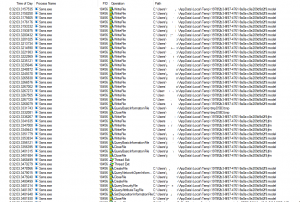Note
Access to this page requires authorization. You can try signing in or changing directories.
Access to this page requires authorization. You can try changing directories.
Depending on the size of your database when you export/import the data to/from a bacpac using SQL SERVER Management Studio you could see an error like this one: There is not enough space on the disk, however, the destination/source of the data file has a lot of free space.
This issue is caused by the temporary files that SQL Server Management Studio is creating to compress/decompress the data in your %temp% folder to export/import the data to/from bacpac.
More insights of this issue:
- As you know bacpac file is, at the end, a zip file. For example, if you change the extension from bacpac to zip, you would be able to see the contents.
- For every table, SSMS needs to create in a temporal file.
- If we are exporting the data, at the final stage, SSMS needs to compress the data in a bacpac file.
- If we are importing the data, at the first stage, SSMS needs to uncompress the dataase from a bacpac file.
- Using ProcMon I saw multiple files created in the %temp% or %tmp% local folders. Some of them, are hidden, so, we need to enable to see those files. For example, I saw a file created by SSMS process and extension .model that there is a file of the bacpac contents.
- Changing the %temp% or %tmp% environment variables, pointing to a drive with enough capacity this issue was solved.