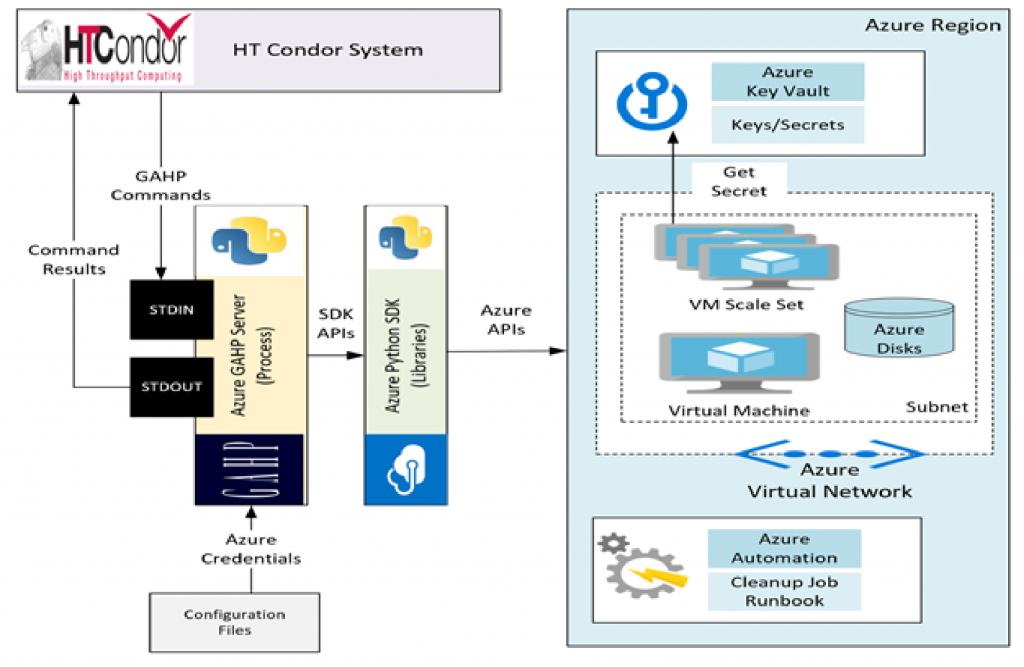High Performance Computing on Azure - Portal
By combining Azure and its services with high performance computing (HPC), you can tap into unlimited resources to scale your HPC jobs. HPC on Azure can maximize your performance when analyzing large-scale data, running graphics-intensive and data-intensive simulations and models, experimenting while reducing time to market, and much more. The High Performance Computing on Azure – Portal provides links to all our content on the topic. New content is added as it becomes available.
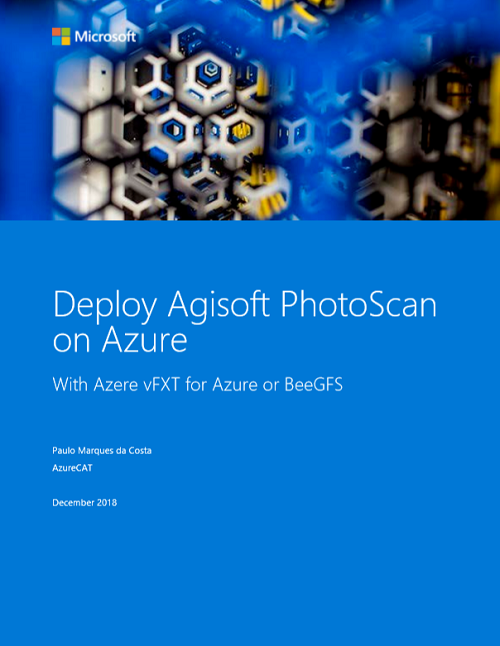 Deploy Agisoft PhotoScan on Azure with Avere vFXT for Azure or BeeGFS
Deploy Agisoft PhotoScan on Azure with Avere vFXT for Azure or BeeGFS
This guide provides step-by-step guidance for installing Agisoft PhotoScan photogrammetry software backed by either Avere vFXT storage or BeeGFS parallel file system. The author, Paulo Marques da Costa of AzureCAT, shows how to set up PhotoScan on Azure Virtual Machines (VMs). High performance storage accelerates processing time, and the results of his benchmark tests are included. This environment can be scaled up and down as needed and supports terabytes of storage without sacrificing performance. Download the e-book.
 Parallel Virtual File Systems on Microsoft Azure
Parallel Virtual File Systems on Microsoft Azure
This guide documents the results of a series of performance tests on Azure to see how scalable Lustre, GlusterFS, and BeeGFS are. Using a default configuration, the AzureCAT team discovered how critical performance tuning is when designing Parallel Virtual File Systems (PVFSs) on Azure. Use these results as a baseline and guide for sizing the servers and storage configuration you need to meet your I/O performance requirements. Download the e-book or read it in blog installments:
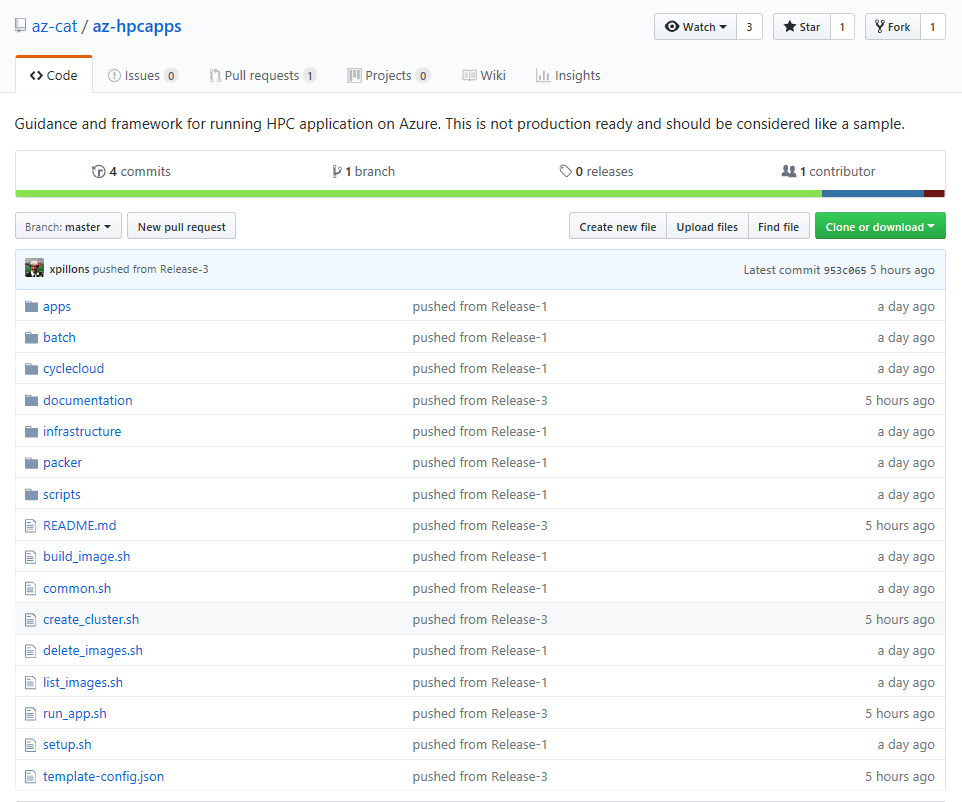 Guidance and framework for running HPC applications on Azure
Guidance and framework for running HPC applications on Azure
Get started running your Big Compute workloads on Azure! The AzureCAT HPC team is proud to announce a new framework we created to accelerate the testing of high-performance computing (HPC) applications using Azure Batch pools or Azure CycleCloud clusters. Read the article.
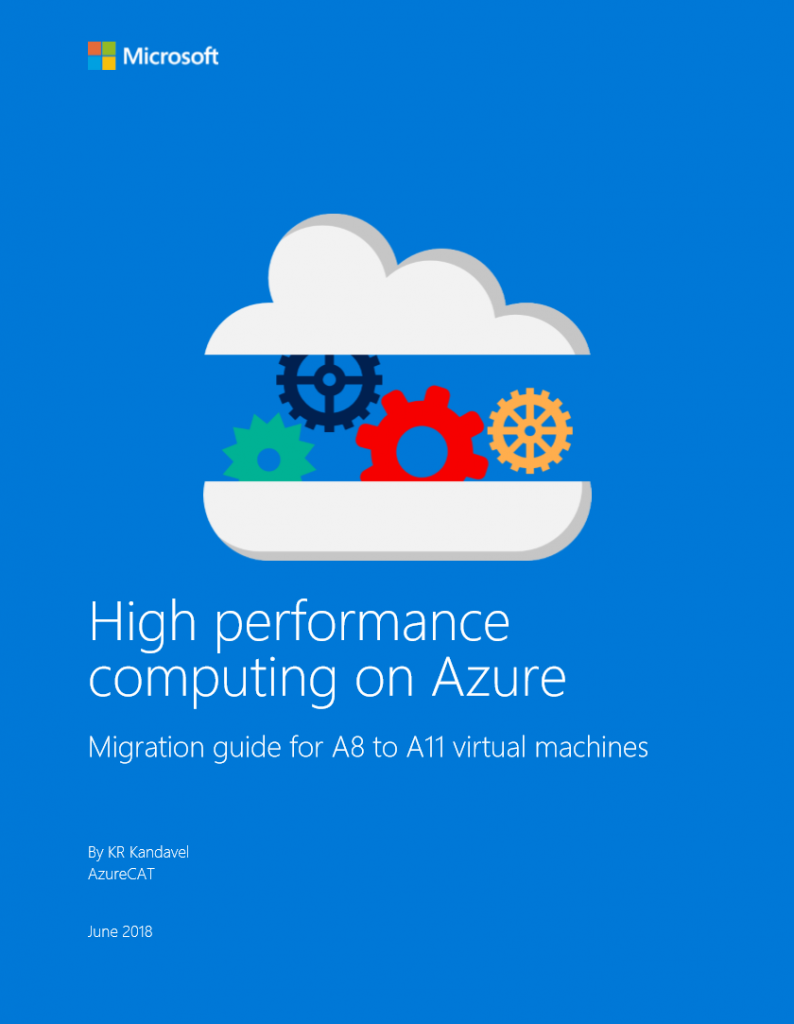 High performance computing on Azure: Migration guide for A8 to A11 virtual machines
High performance computing on Azure: Migration guide for A8 to A11 virtual machines
This guide provides recommendations and tools for migrating virtual machines (VMs) in the A8 to A11 sizes. KR Kandavel of AzureCAT tells you how to migrate these legacy HPC clusters into new VM series—such as H, D, E, and F—for better performance with reduced cost. To help reduce downtime for your workloads, he shares tools and scripts to help you automate the migration process. Download the whitepaper.
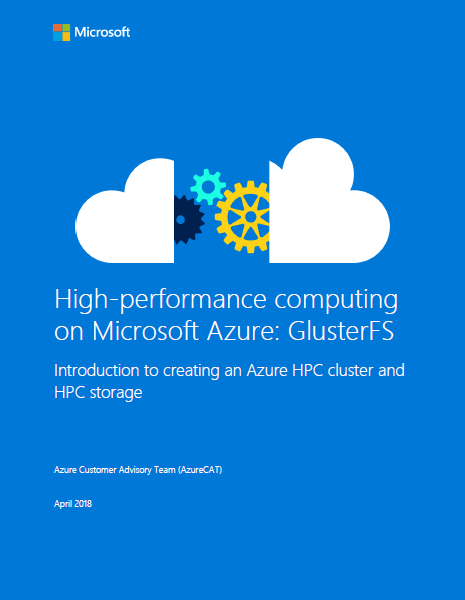 High-performance computing on Microsoft Azure: GlusterFS
High-performance computing on Microsoft Azure: GlusterFS
Getting started with high-performance computing (HPC) on Azure doesn't have to be confusing. This article and the resources in the accompanying GitHub repository were designed by AzureCAT to remove the guesswork. You’ll learn how to implement HPC on Azure infrastructure as a service (IaaS) with four types of storage and the GlusterFS file system. Download the whitepaper.
Azure GAHP Server for HTCondor
The University of Wisconsin and the Microsoft AzureCAT team collaborated to develop an Azure GAHP (Grid ASCII Helper Protocol) specification and an Azure GAHP server. Together they enable the HTCondor framework to use Azure for running high-throughput computing (HTC) workloads using Azure Virtual Machines and virtual machine scale sets. The Azure GAHP specification describes simple commands for creating compute resources on Azure using Azure infrastructure-as-a-service (IaaS) features, such as virtual machines, virtual networks, disks, and so on. There are also command options for invoking Azure platform-as-a-service (PaaS) options, such as Azure Automation and Azure Key Vault for specific purposes. Read the article.
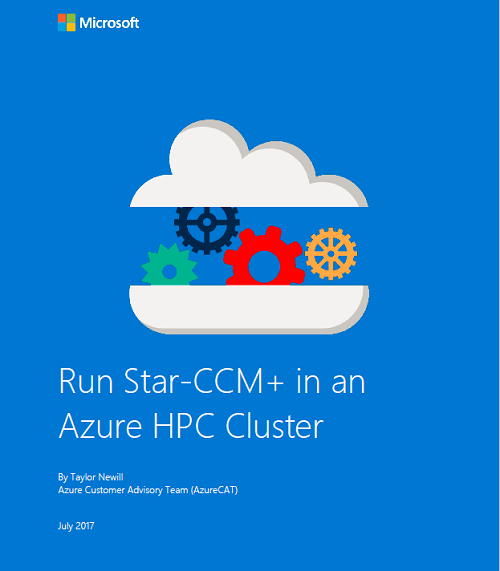 Run Star-CCM+ in an Azure HPC Cluster
Run Star-CCM+ in an Azure HPC Cluster
Learn how to set up and benchmark a high-performance computing (HPC) cluster in the Azure environment. The template referenced by this whitepaper provides a proof-of-concept for running Star-CCM+, a multidisciplinary, real-time engineering simulation platform by CD-adapco, a Siemens Business. The template creates the HPC cluster, provides benchmarking options, and then installs the Star-CCM+ simulation software so you can test its performance on Azure. This whitepaper was written by Taylor Newill from AzureCAT. Download the whitepaper.
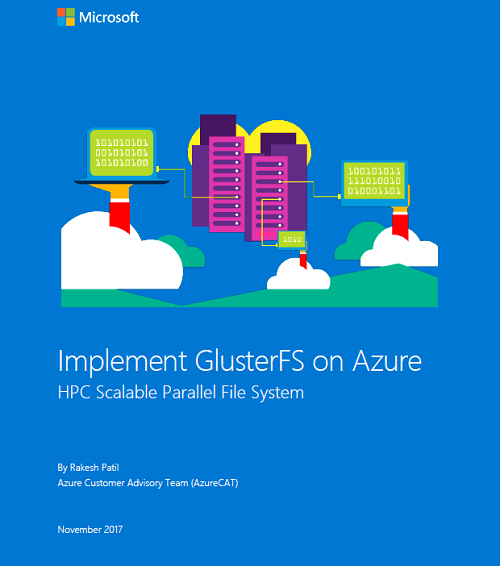 Implementing GlusterFS on Azure
Implementing GlusterFS on Azure
GlusterFS distributed file system is a free, scalable, open source option that works great for applications hosted on Microsoft Azure. In this article, Rakesh Patil from AzureCAT shows how to set up GlusterFS based on recent work with Microsoft customers. This document describes how to use the Gluster command line to create various types of volumes for your Azure solution as a shared file system. To help you get started, it also provides a link to a template. Download the whitepaper.
Our Related Portals
See Also
Azure CAT Guidance
"Hands-on solutions, with our heads in the Cloud!"