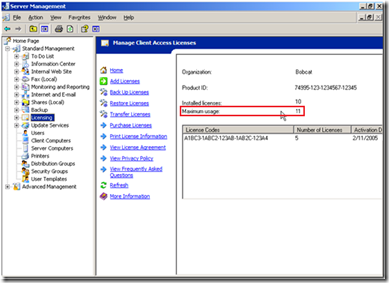Demystifying Maximum Usage of CALs in SBS 2003
[Today's post comes to us courtesy Rituraj Choudhary]
Time and again we are asked this question: What is the significance of the “Maximum Usage” indicator on the Licensing snap-in of the SBS Server Management Console?
Let's take a look at the SBS Licensing Console snapshot:
If you go through the Licensing snap-in, you'll find the following:
Product ID
It displays the product ID for the server, for support purposes. The IDs for the individual licenses are in the License Codes column in the table at the bottom of the task pad.
Installed licenses
This is the total number of licenses installed on the server, including the five licenses that are included with Windows Small Business Server 2003.
Maximum UsageIt tracks the number of licenses in use by polling the licensing service on the server. Use this information to determine if you need to purchase more licenses.** Note: Because the licensing service is polled periodically, rather than on an ongoing basis, the Maximum usage number might not reflect the exact number of licenses in use at all times.
Table of License Codes
This table lists the license codes for licenses added beyond the five licenses that are included with Windows Small Business Server 2003.
The above details are taken from the Small Business Server Licensing help file. Please note that the Maximum Usage is a high water mark value and shows the Maximum Licenses used to date. It is a rough indicator to let us know whether we have enough licenses or we need more.
This information is also available on the Windows Small Business Server 2003 Licensing Frequently Asked Questions:
https://www.microsoft.com/windowsserver2003/sbs/techinfo/overview/licensingfaq.mspx:
Q. I have noticed that the Server Management console shows the maximum usage number in the licensing section. Why?
A. Windows Small Business Server 2003 shows a rough indicator of the maximum usage since the system was last restarted. This is intended as a simple indicator that allows you to evaluate if further CALs are required.
We will come up with more on licenses in the coming months. Thanks you!
For more references, please use the link below:
Compilation of Activation and Client Access Licensing Help:
https://technet2.microsoft.com/WindowsServerSolutions/SBS/en/library/cb2c0dbe-416d-4274-9ace-d095b84fd5c71033.mspx?mfr=true