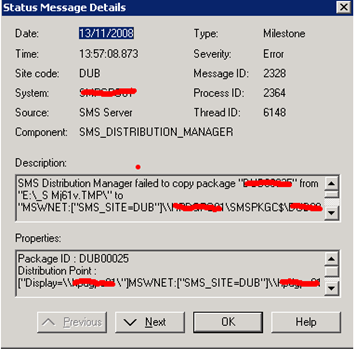2328 Distribution Manager failed to copy: and the winner is..
l'Antivirus :-)
Un'altro capitolo della serie come perdere mezza giornata... nella speranza che non la perdiate voi.
Ho configurato un distribution point nella mia infrastruttura System Center Configuration Manager 2007, comincio a verificare la sua funzionalita', distribuisco un pacchettino.. ok, distribuisco un pacchetto un pochino piu' grosso... ok. Distrbuisco l'immagine di installazione di Vista... Failed! In particolare mi da questo errore:
Il testo dell'errore:
MS Distribution Manager failed to copy package "xxxxxxx" from "E:\_S Mj61v.TMP\" to "MSWNET:["SMS_SITE=DUB"]\\xxxxxxx\SMSPKGC$\xxxxxxxx\". The operating system reported error 5: Access is denied.
Possible cause: SMS Distribution Manager does not have sufficient rights to read from the package source directory or to write to the destination directory on the distribution point.
Solution: In the SMS Administrator console, verify that the site system connection accounts have sufficient privileges to the source and destination directories.
Possible cause: The distribution point might not be accessible to SMS Distribution Manager running on the site server.
Solution: If users are currently accessing the package files on the distribution point, disconnect the users first. If the package distribution point is located on a Windows NT computer, you can force users to disconnect by clicking on the "Disconnect users from distribution points" box in the Data Access tab of the Package Properties dialog box.
Possible cause: The distribution point does not have enough free disk space to store the package.
Solution: Verify that there is enough free disk space.
Possible cause: The package source directory contains files with long file names and the total length of the path exceeds the maximum length supported by the operating system.
Solution: Reduce the number of folders defined for the package, shorten the filename, or consider bundling the files using a compression utility.
Mah... controlla il testo dell'errore, alla fine dice Access Denied. Controllo gli accessi, sono a posto, la share e' corretta, boh. Comincia a venirmi il dubbio di un problema al network in quanto il Distribution Point si trova in una sede remota. Faccio controllare, tutto risulta a posto.
Riprovo con un altro pacchetto, sempre grosso, Office 2007, stesso problema.
Rimuovo il Distribution Point e lo ricreo, niente. A questo punto rifaccio i due pacchetti da zero senza esito... continua a dare quell'errore. Preso dallo sconforto provo con un terzo pacchetto creato apposta, molto grande, contenente solo un file da 2 GB... funziona! ???
A questo punto mi metto a controllare in dettaglio le differenze dei due pacchetti, quello non funzionante e quello non. Sono perfettamente identici, tranne per il contenuto. Mi viene il dubbio allora che ci siano dei files che non gli "piacciano". In effetti mi balza all'occhio che entrambi i pacchetti non funzionanti hanno un file comune: AUTORUN.INF. Provo a toglierlo e magicamente la copia funziona!
Allora mi viene il dubbio. Controllo e scopro che nella settimana precedente (ero assente) e' stato installato l'antivirus/firewall. Provo a disattivarlo: funziona!
Il problema stava nel fatto che i files chiamati autorun.inf, per loro natura sono "potenziali" portatori sani di virus (niente di cui preoccuparsi nel momento in cui avete il computer aggiornato e protetto). Nel momento in cui SCCM cercava di copiare da remoto il file AUTORUN.INF, interveniva l'antivirus con una policy abbastanza restrittiva che impediva la copia solo di quel file (ma non degli altri). Tanto bastava, ovviamente, a far fallire il processo di distribuzione del pacchetto.
ale