Test your websites in different versions of Internet Explorer
[Update March 18, 2009 - see my new post about a new feature called SuperPreview for testing your website in multiple versions of IE: https://blogs.msdn.com/anna/archive/2009/03/18/test-your-sites-in-different-versions-of-internet-explorer-part-2-introducing-superpreview-beta.aspx . Now back to the original post ....]
Many web developers that I know rely on multiple physical machines or virtual environments to test their websites in different versions of Internet Explorer. Seems to be one of the most time consuming tasks that a web developer does…not just tweaking their markup to ensure cross-browser compatibility, but also the manual process of pulling up each page of their website in different browsers, browser versions, and on different platforms to boot.
Some alternatives exist for testing your website in different versions of Internet Explorer, including:
- IE Netrenderer - https://ipinfo.info/netrenderer/
I just discovered this one today while reading some threads on the tcwebpros.org discussion alias, and am surprised I haven’t heard of it before. It has one of the easiest to use interfaces and fastest results for this type of online screenshot service. Just go to their website, insert the URL you want to test, select the version of Internet Explorer that you want to test in, and click Render. Here’s a screenshot of their website showing the Microsoft Expression homepage as it appears on Internet Explorer 6 – wow, the site looks perfect!
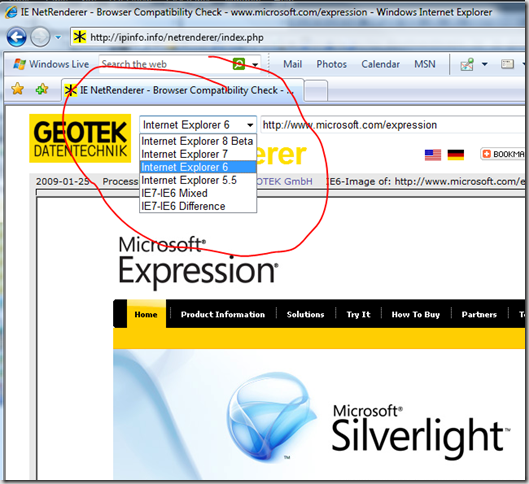 r
r - IETester - https://www.my-debugbar.com/wiki/IETester/HomePage
I found out about this application from Chris Coyier who apparently develops on a Mac and uses IE Tester to check the appearance of his sites on different versions of Internet Explorer. Seems reliable but I can’t help but wonder about the fidelity of it compared to viewing a page in the browser itself. - And last, and yes least, on my list is Browsershots https://browsershots.org/
I say “least” because the process is just too slow and that gets frustrating, especially when you wait and wait and the screenshot has failed or something.
Comments
- Anonymous
January 25, 2009
awesome tool. thanks for the find. i have had trouble in the past with internet explorer. this is going to make life easier - Anonymous
January 25, 2009
Thank you for submitting this cool story - Trackback from DotNetShoutout - Anonymous
January 26, 2009
Pour qui l’accessibilité est une donnée fondamentale, ca reste aujourd’hui une tâche longue et fastidieuse - Anonymous
March 18, 2009
My earlier post Test your websites in different versions of Internet Explorer has received a lot of hits - Anonymous
March 18, 2009
My earlier post Test your websites in different versions of Internet Explorer has received a lot of hits