Errors seen while using MSbuild to deploy on a remote IIS server and their solutions
Error1:
C:\Program Files (x86)\MSBuild\Microsoft\VisualStudio\v10.0\Web\Microsoft.Web.Publishing.targets (3588): Web deployment task failed.((2/8/2011 8:29:13 AM) An error occurred when the request was processed on the remote computer.) Failed to invoke or execute iisApp provider on the web server. The Web Deployment Tool�s iisApp provider is either not enabled or failed to executed specific commands on the server. Please contact your server administrator for assistance. (Web Deploy Provider is "iisApp"). Error details: (2/8/2011 8:29:13 AM) An error occurred when the request was processed on the remote computer. Attempted to perform an unauthorized operation. iisApp https://go.microsoft.com/fwlink/?LinkId=178034
Solution:
1. Following providers must be added in Management service delegation rule: setAcl, createApp, contentPath, iisApp.
2. Identity Type should be “ProcessIdentity”
3. Path should be {userScope}
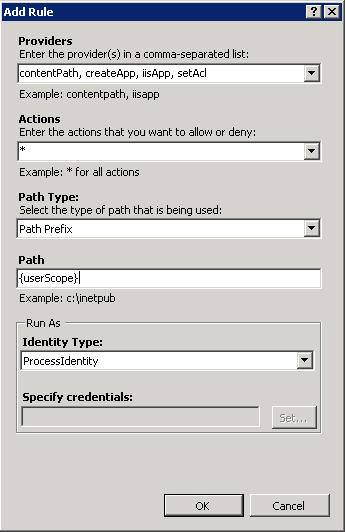
Error2:
C:\Program Files (x86)\MSBuild\Microsoft\VisualStudio\v10.0\Web\Microsoft.Web.Publishing.targets (3588): Web deployment task failed.(Could not complete the request to remote agent URL 'https://magnus.fareast.corp.microsoft.com:8172/msdeploy.axd?site=WebDeployTest'.) Could not complete the request to remote agent URL 'https://magnus.fareast.corp.microsoft.com:8172/msdeploy.axd?site=WebDeployTest'. The underlying connection was closed: Could not establish trust relationship for the SSL/TLS secure channel. The remote certificate is invalid according to the validation procedure.
Solution: Use AllowUntrustedCertificate parameter
/p:DeployOnBuild=True /p:DeployTarget=MsDeployPublish /p:MSDeployServiceURL=<web server name>:8172/msdeploy.axd /p:DeployIISAppPath="<Website Name>/<Application Name>" /p:CreatePackageOnPublish=True /p:AllowUntrustedCertificate=True /p:UserName=<Domain name>\<User Name> /p:Password=<User Password>
Error3:
C:\Program Files (x86)\MSBuild\Microsoft\VisualStudio\v10.0\Web\Microsoft.Web.Publishing.targets (3588): Web deployment task failed.((2/9/2011 2:09:32 AM) An error occurred when the request was processed on the remote computer.) Make sure you have appropriate permissions on the server to publish IIS settings. Alternatively, exclude settings that require administrative permission on the server. Error details: (2/9/2011 2:09:32 AM) An error occurred when the request was processed on the remote computer. The server experienced an issue processing the request. Contact the server administrator for more information. https://go.microsoft.com/fwlink/?LinkId=178035
Solution :
1. WmSvc should have write access on applicationhost.config to mark folder as application.
2. Local Service should have Full Control on Website directory.
Comments
- Anonymous
November 18, 2013
Thank you so much. I have spent one day trying to solve this problem with no luck until I found your post. - Anonymous
May 08, 2014
Sorry, but your last answer was too cryptic for me. > Solution : > 1. WmSvc should have write access on applicationhost.config to mark folder as application. > 2. Local Service should have Full Control on Website directory.What is WmSvc and where do I find applicationhost.config. What does "to mark folder as application" mean?What is the "Local Service"?