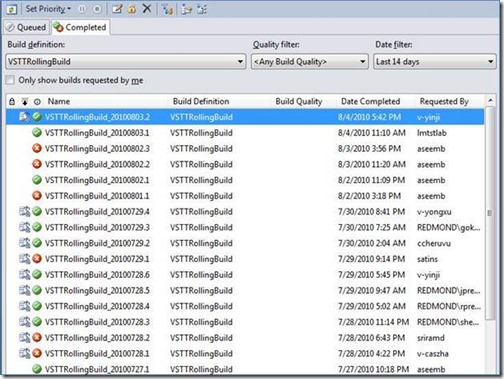Final Release of Visual Studio Lab Management announced!
Just a short while ago at the VS Live event in Seattle, Dave Mendlen – Senior Director of Developer Marketing at Microsoft, announced the final release of Lab Management in the Visual Studio 2010 release. We are announcing the general availability of the Lab Management capability as end of August, 2010.
I am really excited to announce that, at the time of release, the Lab Management capability will be immediately available to all customers who have licenses for one of the following products:
- Visual Studio 2010 Ultimate with MSDN, or
- Visual Studio Test Professional 2010 with MSDN
This is a great day for the product team! We have been hard at work all this while to bring you a fantastic product – and it feels great to make this capability widely available to all of our Ultimate and Test Professional users via MSDN.
As you know, the Lab Management capability extends the existing Visual Studio Application Lifecycle Management (ALM) platform to enable an integrated Hyper-V based test lab for development teams. It brings virtualization to the core of the ALM process and automates complex build-deploy-test workflows to optimize the build process, decrease risk and accelerate your time to market. Organizations can reduce development and testing costs associated with setup, tear down and restoration of virtual environments to a known state. My own development team uses these capabilities regularly and it is very gratifying to see how it streamlines the collaboration between development and testing to help organizations achieve a higher ROI and realize the benefits of Microsoft’s entire ALM solution. Lab Management also enables testers to file rich bugs with links to environment snapshots, which enable developers to quickly debug complex environments.
The product team is already using the Lab Management capability every day!
I am including here couple of screen shots of this capability in action in the development team – and will write in more details about this in a future post.
The above is a view of the virtual lab that the product team is currently using!
Above, examples of rolling builds on the lab showing reports from a build-deploy-test run
Customers and Analysts are also very excited about the capabilities!
The Lab Management capability is receiving very positive feedback from customers who have already adopted it, as well as from analysts. Theresa Lanowitz, from Voke, was very enthusiastic about the capability and how it differentiates our product offerings in the ALM space. Here is what she and others had to say:
- “Through its organic and integrated application lifecycle solution with virtual lab management, Microsoft is the first vendor to move the application lifecycle market beyond the status quo since Rational introduced RUP and Mercury introduced BTO.” - Theresa Lanowitz, Voke
- “Before, creating a suitable build environment … took a full workday. With Visual Studio Lab Management we can be ready to go in 10 minutes or less”. -Jason Stangroome, Senior Developer, Readify
- “The biggest bang-for-the-buck we’ve received from Visual Studio 2010 so far is definitely the lab management capabilities, in that it puts all the capabilities we need to deploy and manage a complex test environment at our fingertips. Lab Management is really slick and works like magic—it’s hard to describe; you’ve got to see it to believe it.” - Chris Menegay, Vice President of Consulting, Notion Solutions
There are some case studies too!
Here are some links to case studies published by customers who are using and benefiting from the product. These customers have all gone live with the capability even before final release!
Try it out today!
As mentioned, Visual Studio Lab Management will be available to Visual Studio 2010 Ultimate with MSDN and Visual Studio Test Professional 2010 with MSDN subscribers at the end of August. You can try it today at https://go.microsoft.com/?linkid=9739338
I am really looking forward to the wide spread adoption of this capability! Every development team which is using the Team Foundation Server (TFS 2010) as the key infrastructure for their development team, and are using Visual Studio 2010 Ultimate MSDN or Visual Studio Test Professional 2010 MSDN on the client side – will now have the opportunity to set up a local virtualized test lab, and get the benefits of tremendously increased productivity at reduced cost, just as my team and other go-live customers have experienced!
Further links and videos
Links to Videos, VHDs, and Blogs!
If you are new to this capability and would like to watch some videos first and then try it out simply, here are some important links for you.
Video: https://go.microsoft.com/fwlink/?LinkId=183021
VHD: https://go.microsoft.com/fwlink/?LinkID=195885
You can also refer to our team blog site at https://blogs.msdn.com/b/lab_management for detailed information about getting started.
I look forward to hearing about your experiences!
Cheers!
Comments
- Anonymous
August 05, 2010
Dude..did u just center-align the content of this post.grow up..