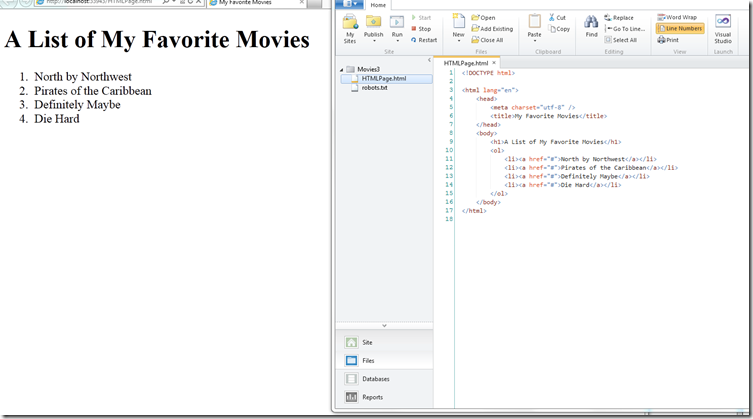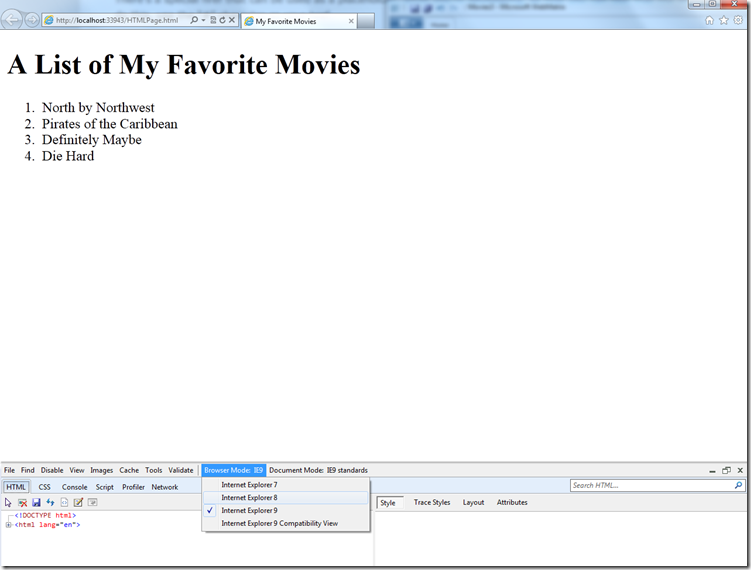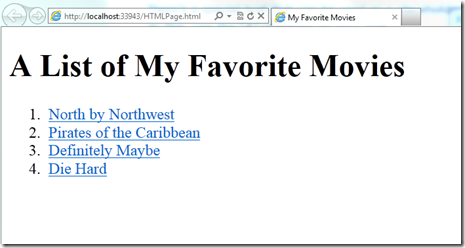Note
Access to this page requires authorization. You can try signing in or changing directories.
Access to this page requires authorization. You can try changing directories.
While it’s always exciting to get the latest version of a browser, there’s no guarantee that you won’t run into any issues.
I came across one issue in particular while walking through part 3 of the WebMatrix tutorial here: https://www.microsoft.com/web/post/web-development-101-part-3-getting-some-style
While building a WebMatrix site, my html code was not being displayed properly in IE9:
HREF is supposed to mark the anchor into a link. Here’s a temporary solution or a general method to view your site in IE8:
Press F12
Switch the Browser Mode to Internet Explorer 8
Your site should refresh:
WebMatrix makes it easy to create, customize, and publish your website. You can download it here: https://bit.ly/MSwebmatrix