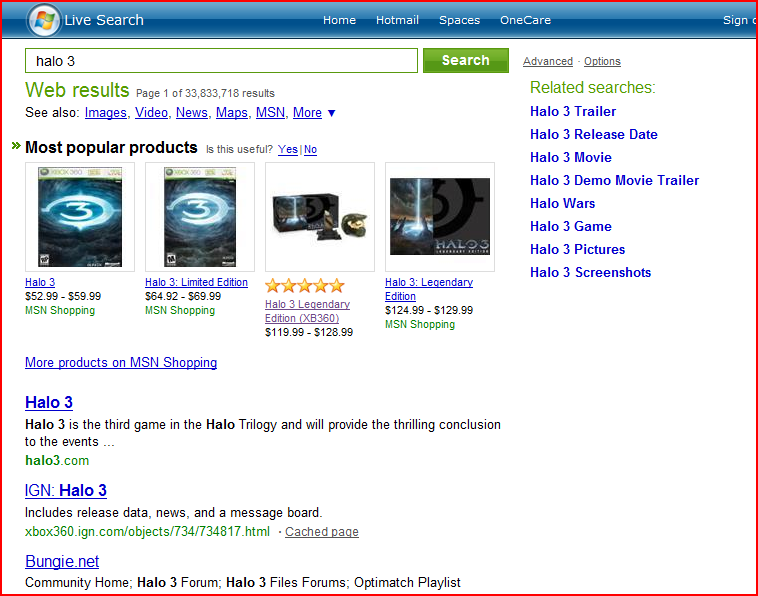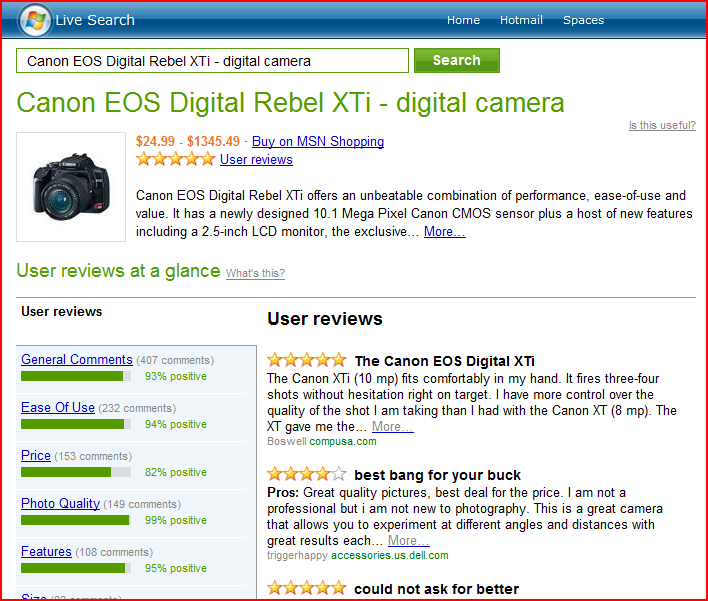Windows Live Search - Products
It's been 6 months from the last time I posted about Product Searching in Windows Live Search. Our team is still well and kicking. To prove it, today you can go to our newly revamped site (https://search.live.com/). In the past, you would have to look for the "Products" tab. When you do searches now, you'll notice that you get search results directly inline above the search results (based on your keyword). Here's a Halo 3 search.
(BTW, if you're looking for a co-op player to do the legendary campaign, here's my gamertag)
If you have an Xbox 360, most of you will likely get Halo 3. (Aside: watch Halo 3 commercials, they're great) But let's say you're looking for something else and you want to do some product research before making the purchase. Here's where our team has made changes that really shine.
Above, you'll see a screenshot of a search for a Canon Rebel XTi. The user reviews show you it's an excellent camera. We don't base this of our own recommendation, but rather we crawl the web for user reviews. This is where the real magic is. You'll see something like "99% positive" on the left side under "Photo Quality". You may be wondering: "but he said it was crawled reviews". Yup, it's crawled and categorized automatically. This Opinion Index feature has the capability to determine whether our crawled reviews are positive or negative. This should give you, the user, a great number of reviews to go by. Many other review sites will give you something like "5 stars (based on 2 users)". The 2 users may not be a very good sample, but now with Live Search, we're providing you with tens, sometimes hundreds, of reviews together in one location.
If you have any feedback, feel free to post it below. We'd love to hear from you as we're hard at working at some cool feature improvements that we want to make. Got something you want added? Leave me a comment below and I'll pitch the requests to the rest of the team.
Andrew J. Ma
Windows Live Search
SDE/T
Comments
- Anonymous
June 13, 2009
PingBack from http://hairgrowthproducts.info/story.php?id=6276