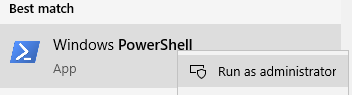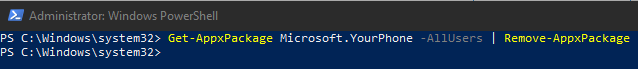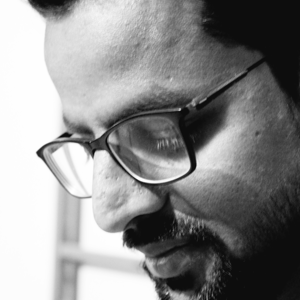Dillon Silzer above is the man with a plan! I'm FREE!
Works in Windows 10, too.
I was sad to need an Android phone, but no one would provision my WP10 Lumia 950XL anymore and the Apple Universe seemed so expensive. (yes, WP10 in 2023 as the daily driver...)
The Phone Link was dangled as a ZMAX11/PC tool, so I took it. It worked. But, Google crawled farther up into my intestines with a crumby device (and un-uninstallable software, I was to find.)
I opted for a resale iPhone 12 Pro Max- tons of security and a fair comparable to the 950XL and there are actually a lot of free iPhone apps for the stuff I needed without taking part of my soul in payment.
I will miss having my favorite 18000 songs on my phone SDcard, but hey, Android wrecked about 400 filenames that I am still manually fixing. Now I am extracting the final vestige of that Android misadventure.
The WP10 stays in the drawer, just in case some LTE carrier will welcome my 950XL.