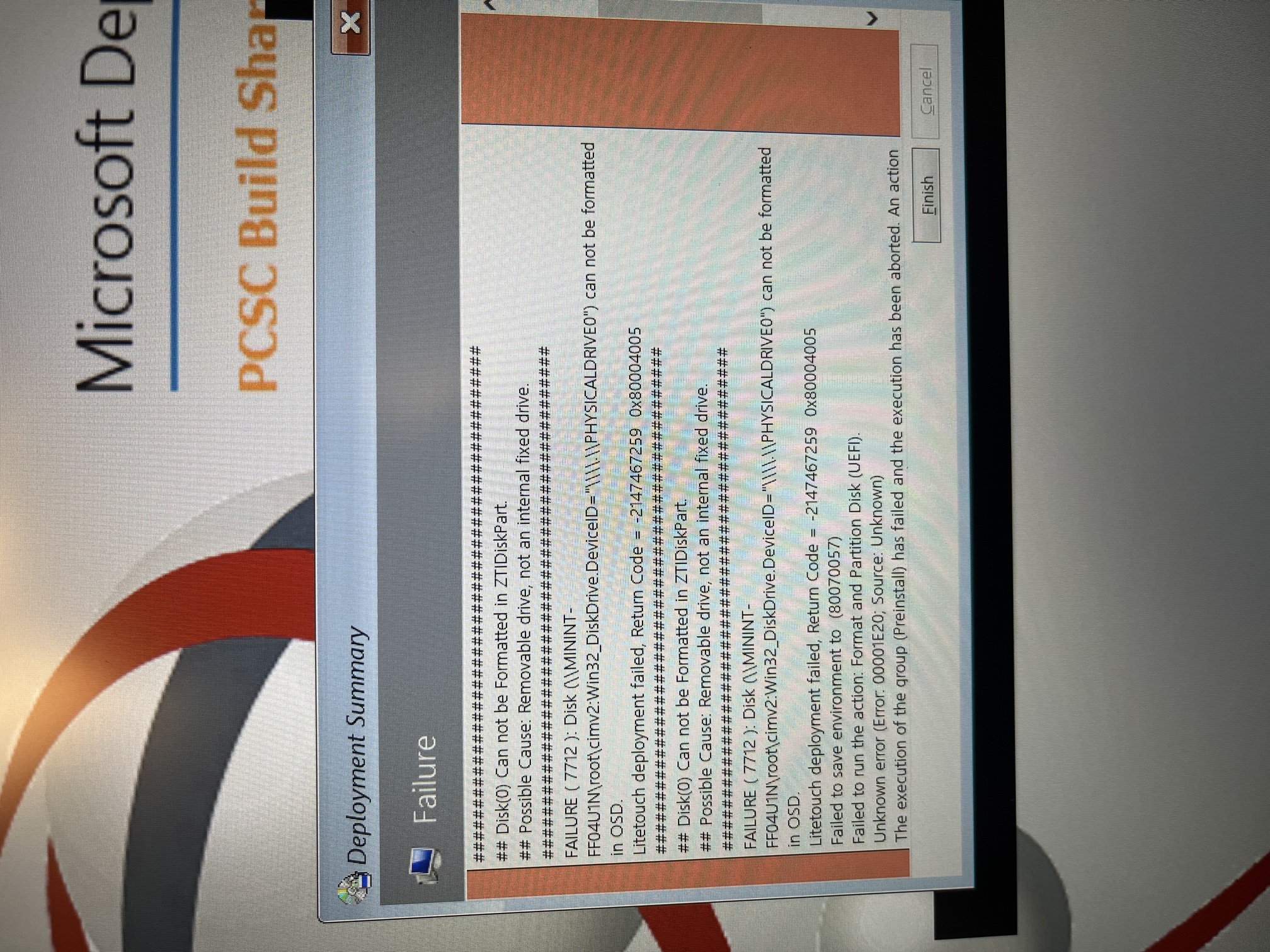Hi, @Evan Johnson
Thank you for posting in Microsoft Q&A forum.
According to the error message: Removable drive, not an internal fixed drive.
This looks like MDT was not finding the internal drive, but did find the USB drive when running DISK PART.
You may check rylar's answer in the end of below thread to see if it helps:
https://community.spiceworks.com/topic/2318382-mdt-failure-7712
(Please Note: Since the website is not hosted by Microsoft, just for your reference.)
If the answer is the right solution, please click "Accept Answer" and kindly upvote it. If you have extra questions about this answer, please click "Comment".
Note: Please follow the steps in our documentation to enable e-mail notifications if you want to receive the related email notification for this thread.