Hi @Leung1975 ,
The flow in SharePoint 2010 can be replaced using Power Automate.
Based on your description, I recommend that you use the following method:
First, add a Yes/No column to the list as control.
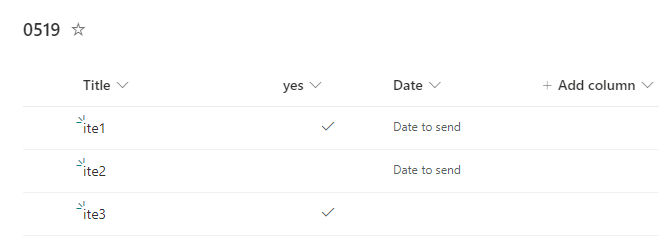
Then, create an Automated cloud flow and choose the flow’s trigger is “When an item or a file is modified”.
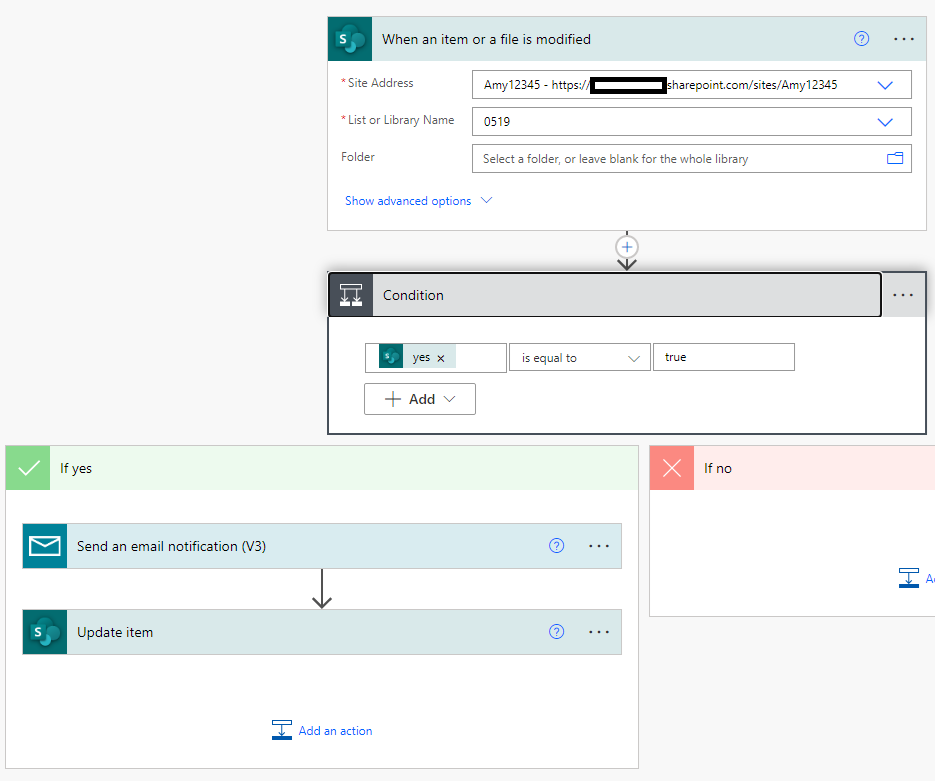
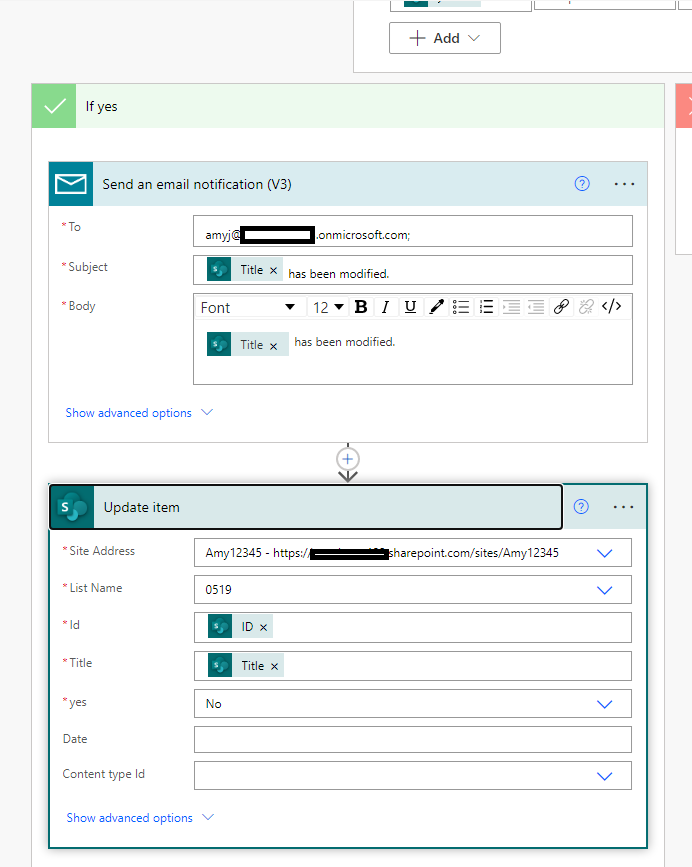
Finally, click “Save”.
The flow then runs automatically, and when the trigger condition is received, an email is sent, and “Yes” in the column is changed to “No” at the same time.
Thanks,
Yanli Jiang
===========================================
If the answer is helpful, please click "Accept Answer" and kindly upvote it. If you have extra questions about this answer, please click "Comment".
Note: Please follow the steps in our documentation to enable e-mail notifications if you want to receive the related email notification for this thread.