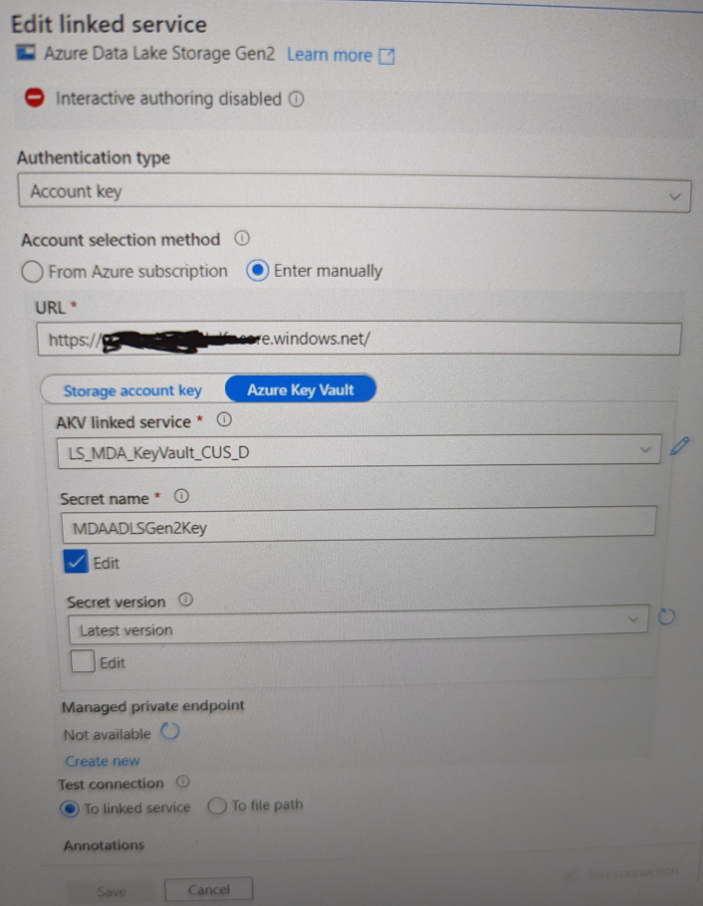Hello @sachin gupta ,
Thanks for the question and using MS Q&A platform.
As I understand, you want to add the secretName to the ARM template parameters, for ALL linked services which use the Key Vault. Usually we keep secretName the same, and just change the Key Vaule. Below is how to make the change, with screenshots.
Go to Management. Go to ARM Template.
Under Arm Template Configuration, click the Edit parameter configuration. This should bring you to a JSON editor.
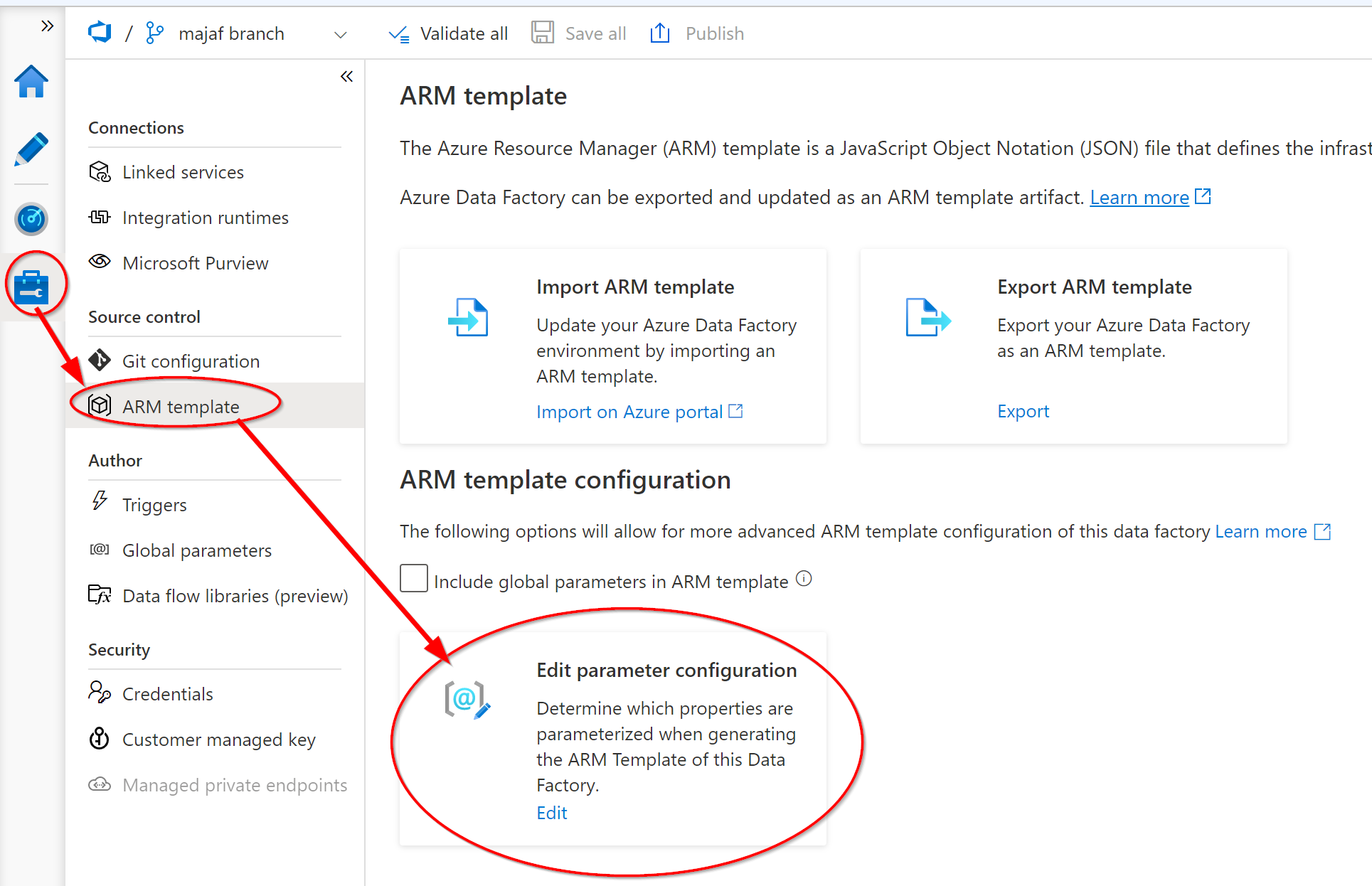
Search for Microsoft.DataFactory/factories/linkedServices .
Under typeProperties , insert a new property:
"secretName": "-"
Don't forget to put a comma where needed!
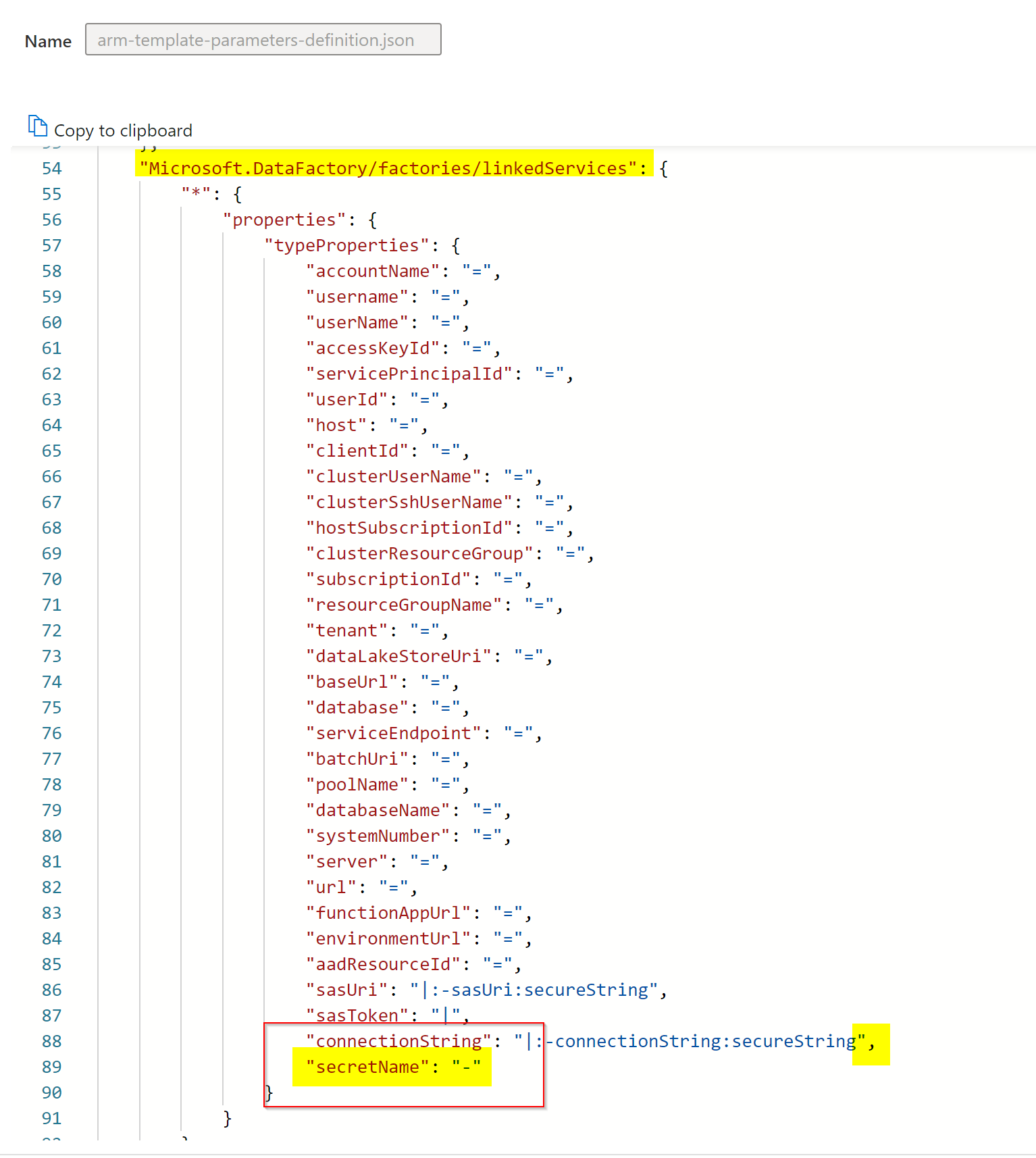
Then do an export arm template and check the parameters.
Please do let me if you have any queries.
Thanks
Martin
- Please don't forget to click on
 or upvote
or upvote  button whenever the information provided helps you. Original posters help the community find answers faster by identifying the correct answer. Here is how
button whenever the information provided helps you. Original posters help the community find answers faster by identifying the correct answer. Here is how - Want a reminder to come back and check responses? Here is how to subscribe to a notification
- If you are interested in joining the VM program and help shape the future of Q&A: Here is how you can be part of Q&A Volunteer Moderators