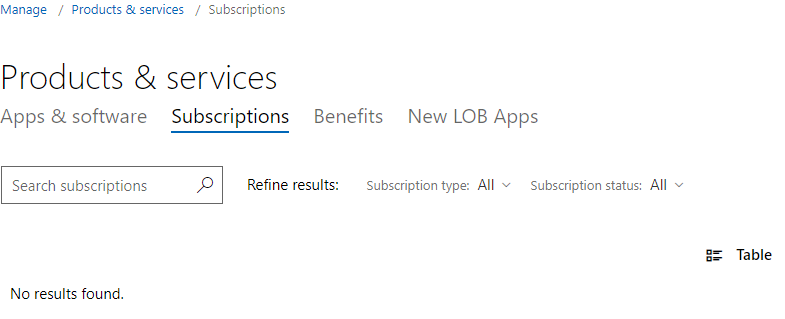I am having exactly this same problem occurring a tenant (tenant ID) I want to delete.
Deeply frustrating.
This browser is no longer supported.
Upgrade to Microsoft Edge to take advantage of the latest features, security updates, and technical support.
During a MS course I was forced to create a new account for azure.
Now I want to delete the account (tenant).
When I try to delete the tenant, the portal keeps telling me:
To delete 'xxxxxx' organization, please remove the seat-based subscriptions which are still associated with your tenant. Go to Store For Business to fully deprovision the subscriptions by placing them into a Delete state even if they have already been canceled. Learn more
But there is no subscription assigned. I checked in the portal and also in the CLI:
The following tenants don't contain accessible subscriptions. Use 'az login --allow-no-subscriptions' to have tenant level access.
Any idea how to solve this?
Br..
I am having exactly this same problem occurring a tenant (tenant ID) I want to delete.
Deeply frustrating.
@Wolfgardt, Björn Thanks for reaching out. There might be some self service sign up product subscription tagged in your tenant and that is why you might not be able to delete it. I would appreciate if you can follow this article : https://learn.microsoft.com/en-us/azure/active-directory/users-groups-roles/directory-delete-howto
Do let me know if you face same issue even after you have followed the above article completely.
-----------------------------------------------------------------------------------------------------------------
If the suggested response helped you resolve your issue, do click on "Mark as Answer" and "Up-Vote" for the answer that helped you for benefit of the community.
Hello,
thank you:
Delete a subscription -> Checked, no subscription
Self-service sign up products -> Checked, no products
I run the troubleshooting. Both didn't find any problem. But I am still not able to delete the tenant and/or azure account.
Br,
@Wolfgardt, Björn Ok if you have gone through the link and still nothing, please do the following :
1 ) Go to AAD - Click on Delete tenant option :
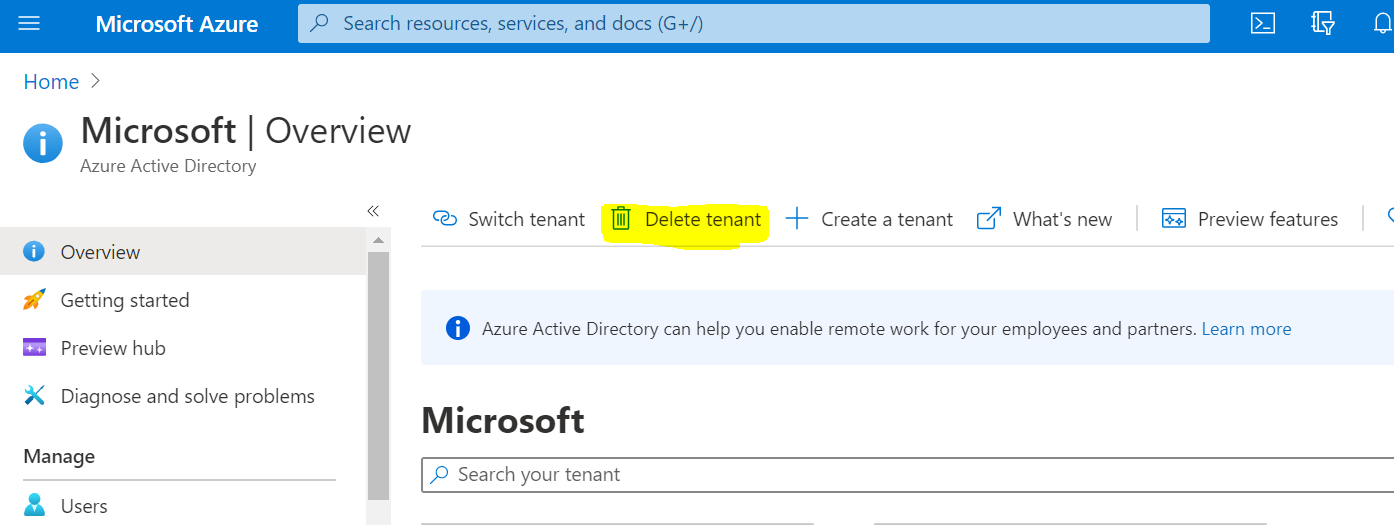
2) See the list of the things you need to complete before you can delete your tenant. For me it shows the following, so for example I will have to take of these :
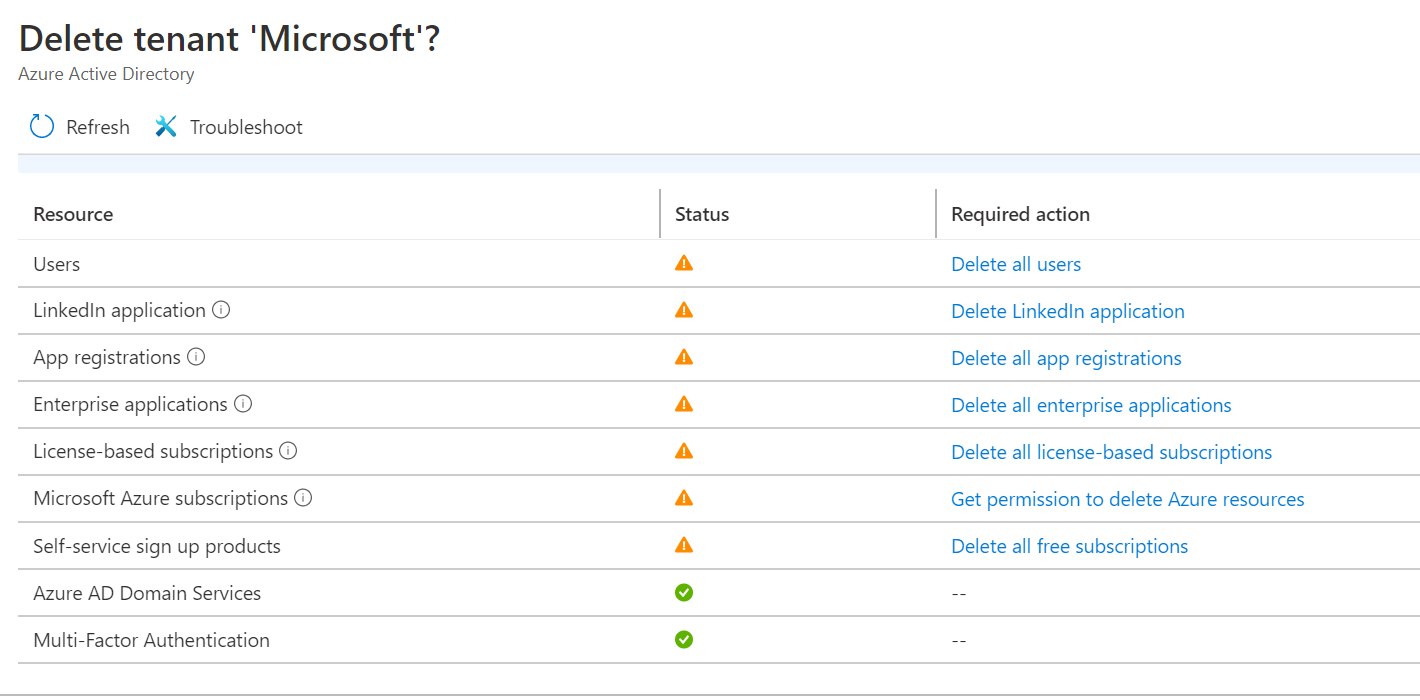
Let me know if you still face the problem, we can ask you to connect offline with steps to follow.
Hello,
sorry - for my late response:
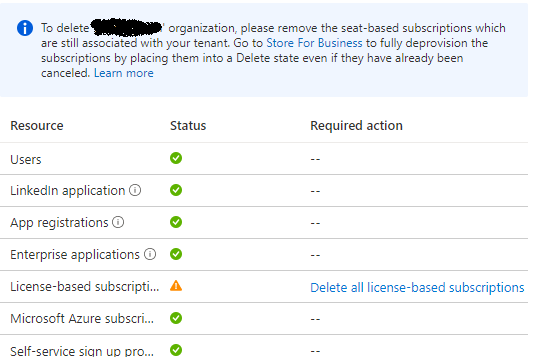
I click on "delete all licensed based subscriptions' I get: