App Service Plan Density check detector incorrect/inconsistent
The App Service Plan Density check detector seems to not account for the used App Service Plan. When you have a App Service Plan with more than 8 App Services and you switch (Scale up) from S2 (Medium) to P1v2 (Small), it wil show the following message "Your app service plan {appserviceplanname} has exceeded the recommended number of apps for its size".
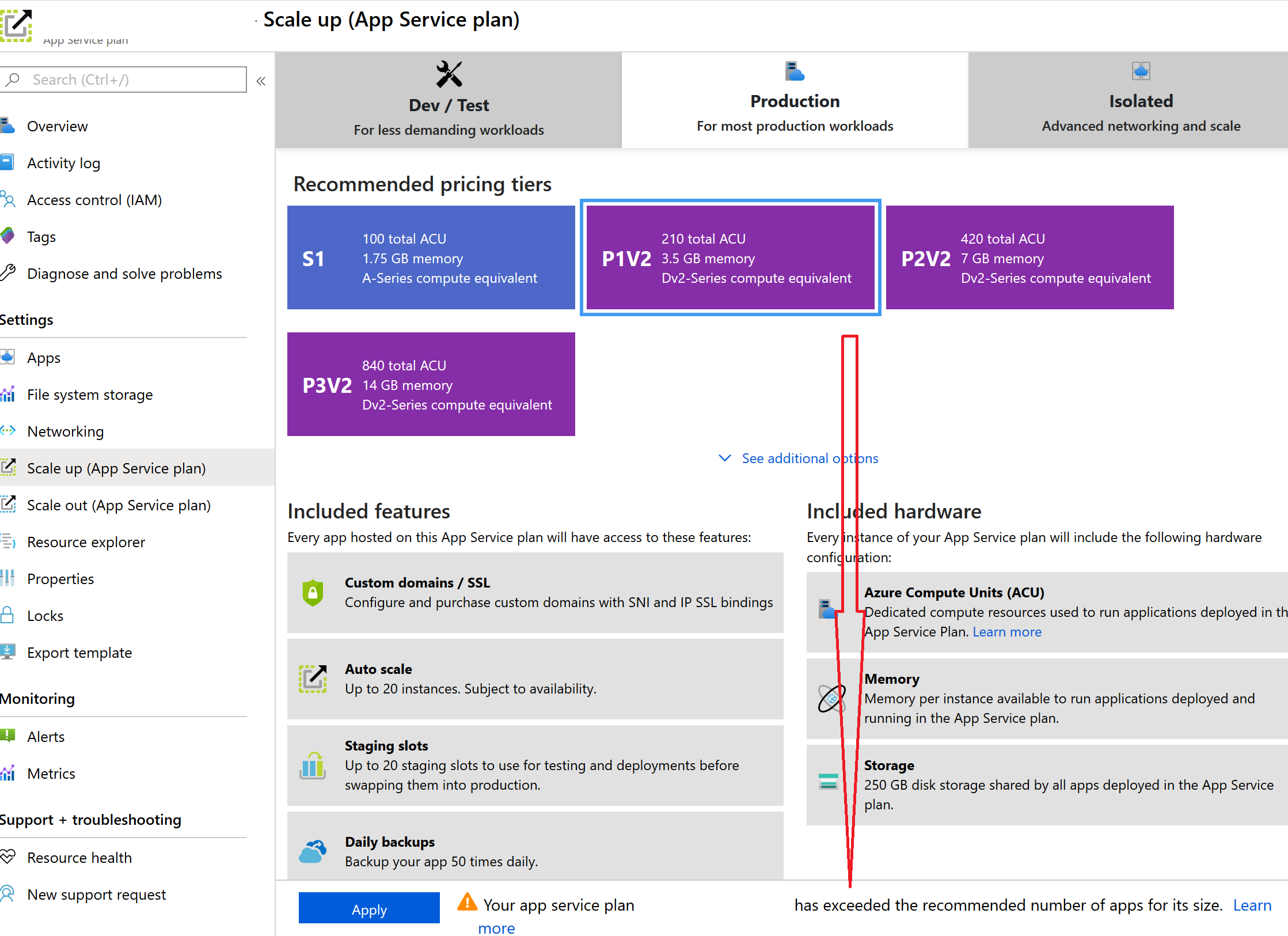
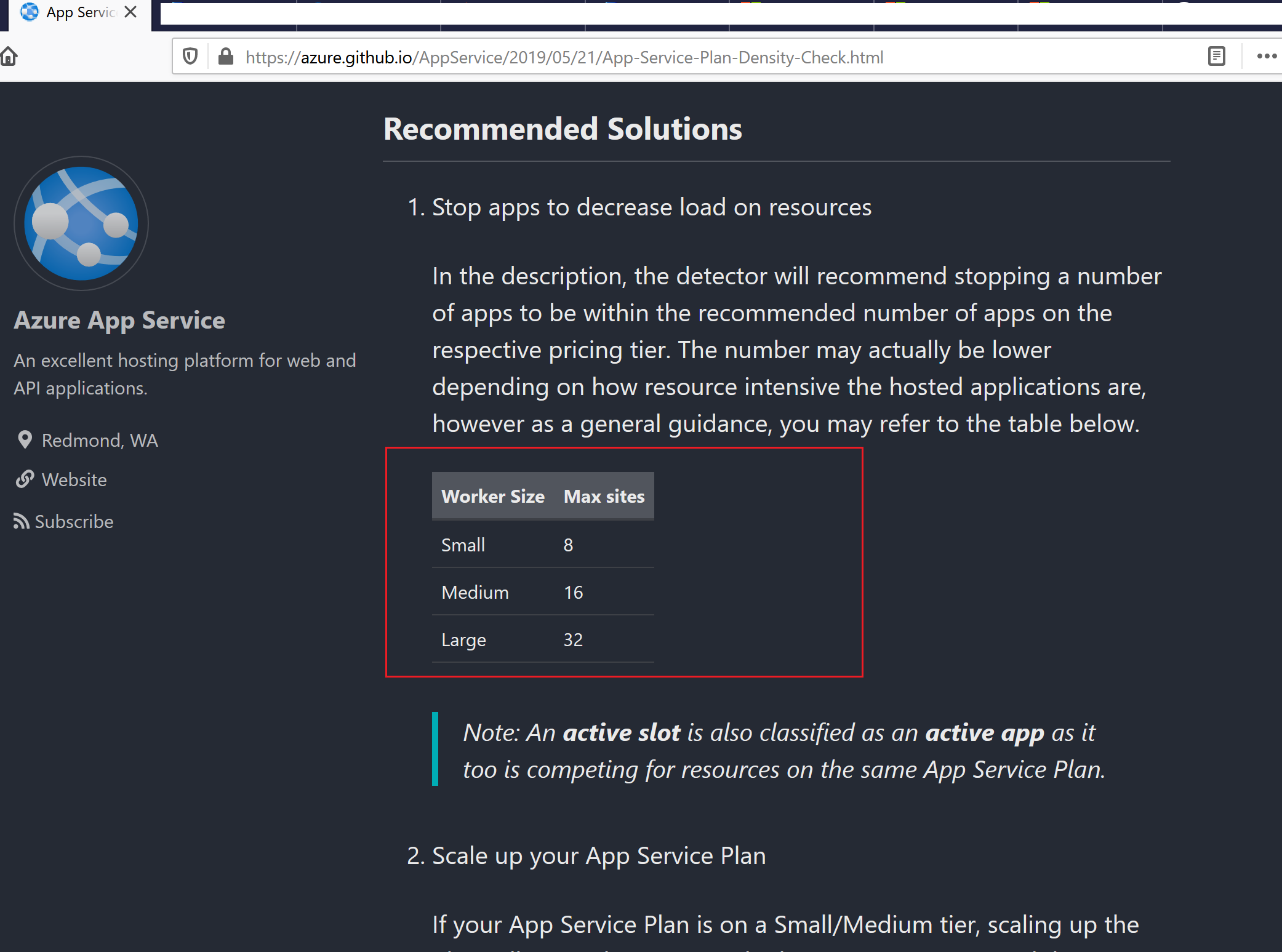
However, the P1v2 has the same amount of memory and more ACU (P1v2 = 210 ACU, 3,5 GB RAM, S2 = 200 ACU, 3,5 GB RAM). So the recommendation doesn't seem to be correct? There is also a discrepancy when you go to an App Service and then to Diagnose and solve problems -> Memory Analysis, the App Service Plan Density Check will show the following message for a P1v2 Plan: "Checks to see if the App Service Plan hosts more than 15 active sites."
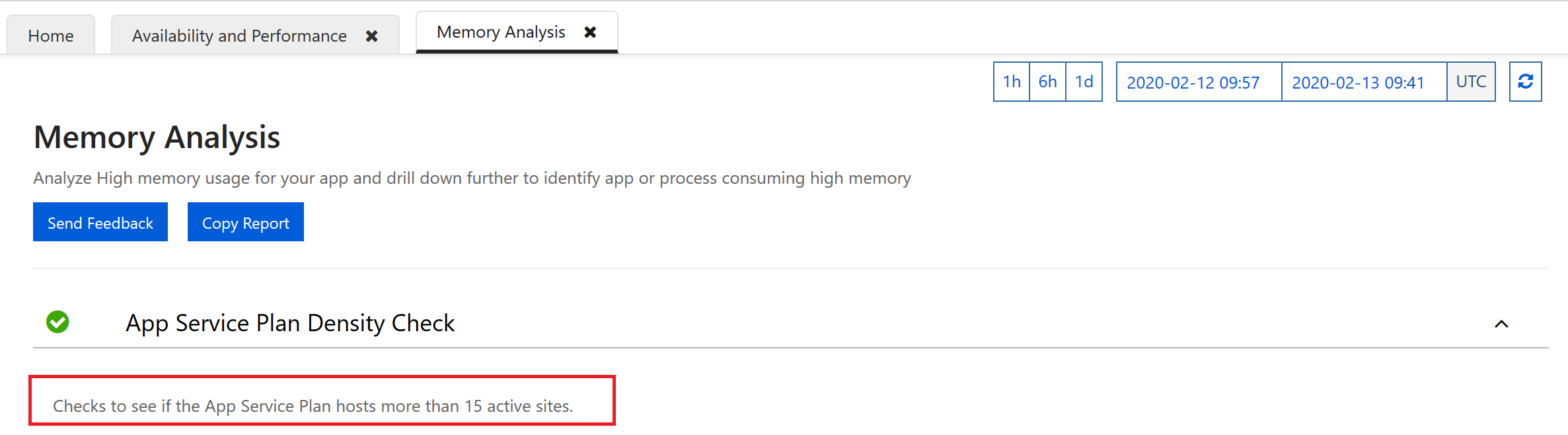
Would it be possible to change the App Service Plan Density check detector on the Scale up page to also account for the used Plan and show the same recommendation as on the diagnose and solve problem page?
