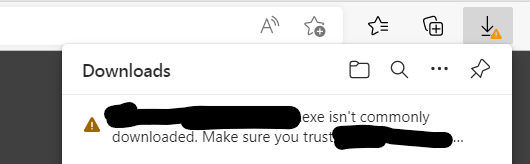Hi @Dave
That's just because it's an unfamiliar downloaded .exe files. I think the only way to remove that is to request a review.
For Edge, you can try to click Report this file as safe to report the download.
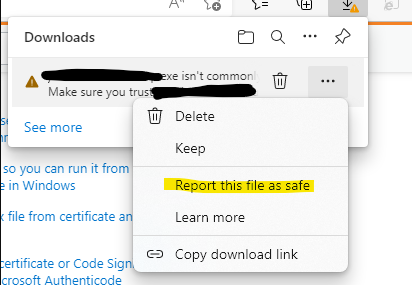
Update:
The warning is flagged by Microsoft Defender SmartScreen. You can refer to the last 5 questions of this FAQ for more information. You can do the following to help minimize the chance of your program being flagged as “not commonly downloaded” by Microsoft Defender SmartScreen:
- Digitally sign your programs with an Authenticode signature
Reputation is generated and assigned to digital certificates as well as specific files. Digital certificates allow data to be aggregated and assigned to a single certificate rather than many individual programs. Only Authenticode Certificates issued by a Certificate Authority (CA) that is a member of the Windows Root Certificate Program can establish reputation. - Apply for a Windows Logo
To learn more visit the Windows Logo Program page on MSDN.
If the answer is the right solution, please click "Accept Answer" and kindly upvote it. If you have extra questions about this answer, please click "Comment".
Note: Please follow the steps in our documentation to enable e-mail notifications if you want to receive the related email notification for this thread.
Regards,
Yu Zhou