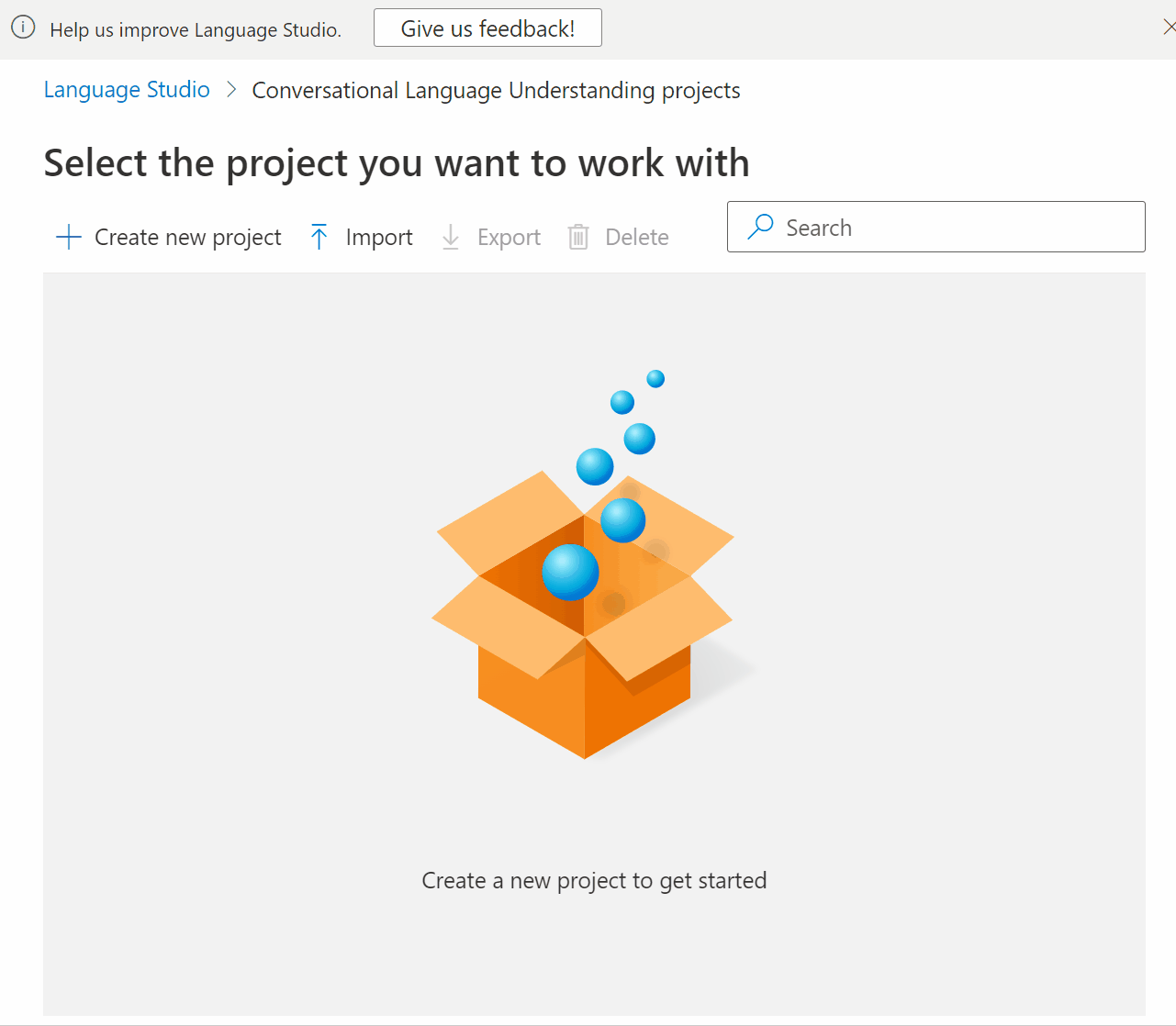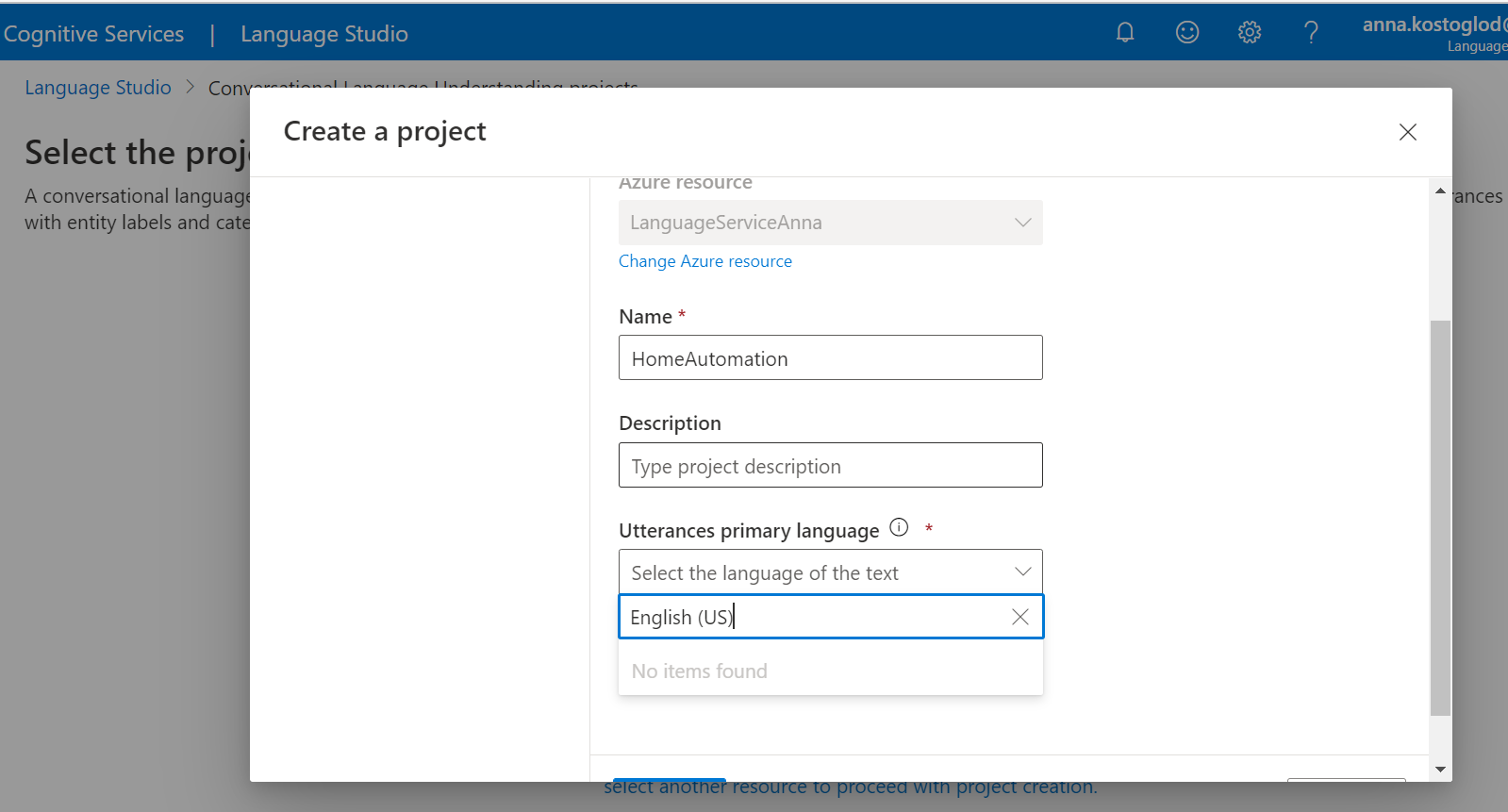Hi,
I have just encountered this issue.
If you create the Language Service in Azure, the Utterances primary language box is empty.
If you create the Language Service using the Language Studio -> Settings -> Resources tab, then it is created properly and the Utterances box is populated as expected.