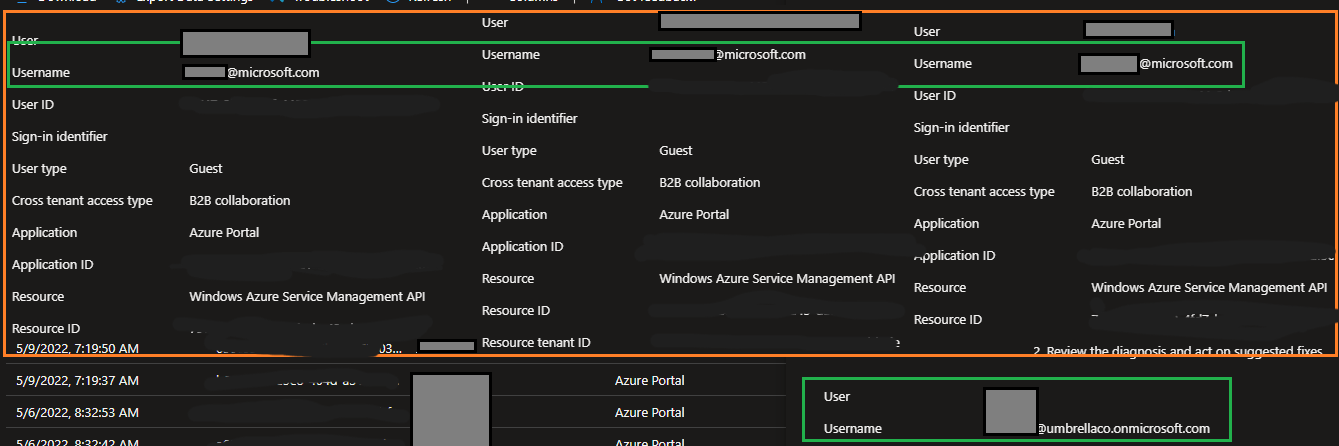Hi @Mongoose
Thank one more time for your reply back.
If you want to use a P1/P2 license, for instance you can activate a Free trial for P2 license and then run the command.
Regards,
Please "Accept the answer" if the information helped you. This will help us and others in the community as well.