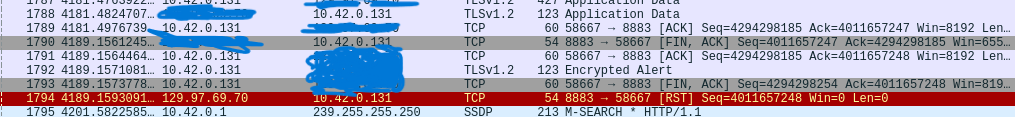Hi @Karim Walid Abdelazim Elhammady Yes, the timeout for connection is 1 hour by default here. You may redefine NX_AZURE_IOT_HUB_CLIENT_TOKEN_CONNECTION_TIMEOUT to extend the connection timeout. Thanks.
Connection Reset when using iot_hub_client (IoT Plug and Play)
Hello,
I am using the SAMV71Q19B board to connect to the IoT hub using the iot_hub_client (https://github.com/azure-rtos/netxduo/blob/master/addons/azure_iot/docs/azure_rtos_iot_hub_client.md). I am connecting to the hub through an IoT edge device. I am sending some telemetry messages to the hub. The device connects to the hub without any issues and start sending telemetry messages. However, after an hour I receive a FIN ACK from the server , then the board send an encrypted alert followed by a FIN ACK, which reset the connection.
The board never reconnect again. Does anyone know the reason for this behavior?
One other thing, this issue happens almost at the same timestamp in wireshark in each trial.
I have attached below a screenshot of the wireshark capture.
Thanks,
Karim