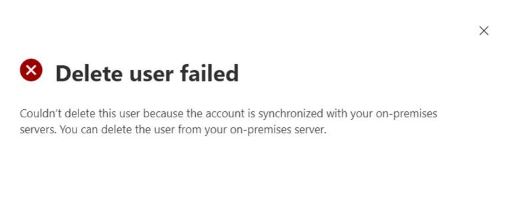@Prajith Karumathil You need to disable Directory Synchronization for the tenant. Use below PowerShell cmdlets for this purpose:
- Run
Install-Module MSOnline. (If the module is not already installed). - Run
Connect-MsolServiceand login via Global Admin account of your tenant. - Run
Set-MsolDirSyncEnabled -EnableDirSync $falseto disable Directory Synchronization.
Once it is disabled, you should be able to delete the synced accounts.
-----------------------------------------------------------------------------------------------------------
Please "Accept as answer" wherever the information provided helps you to help others in the community.