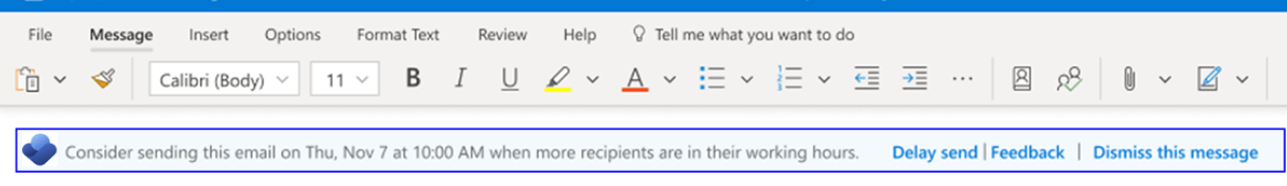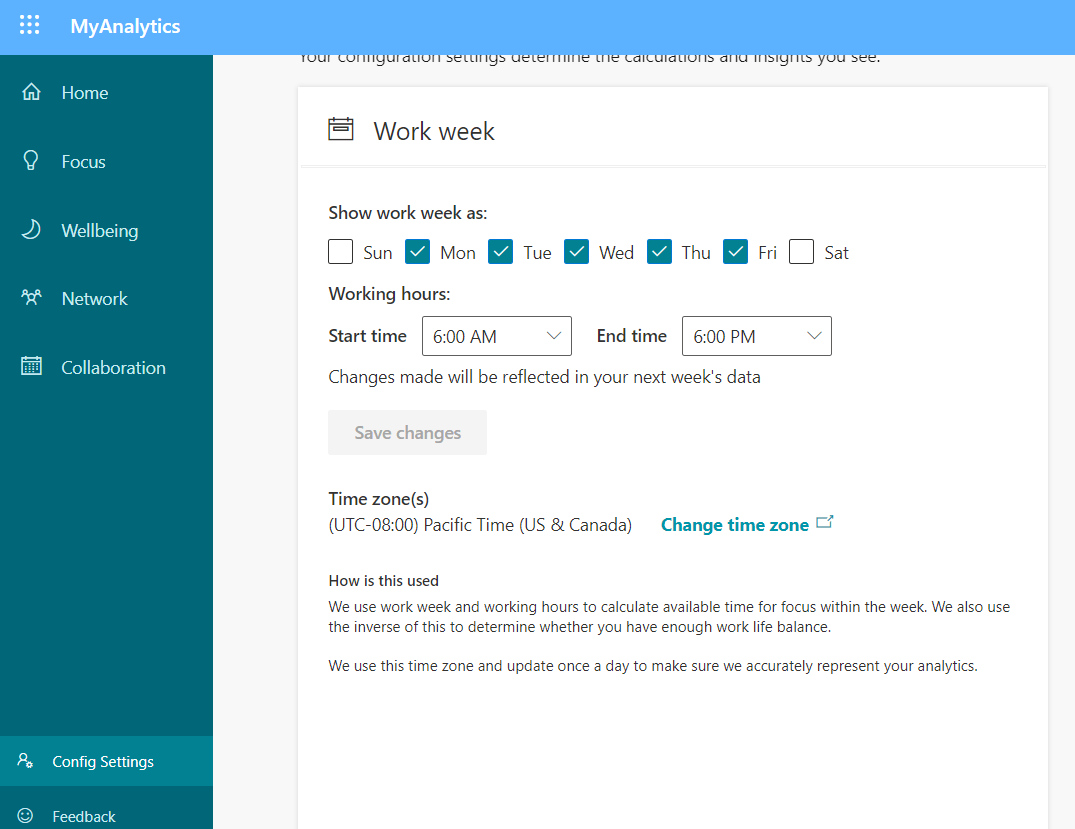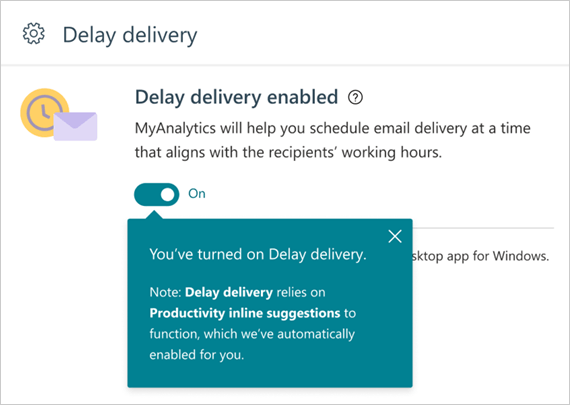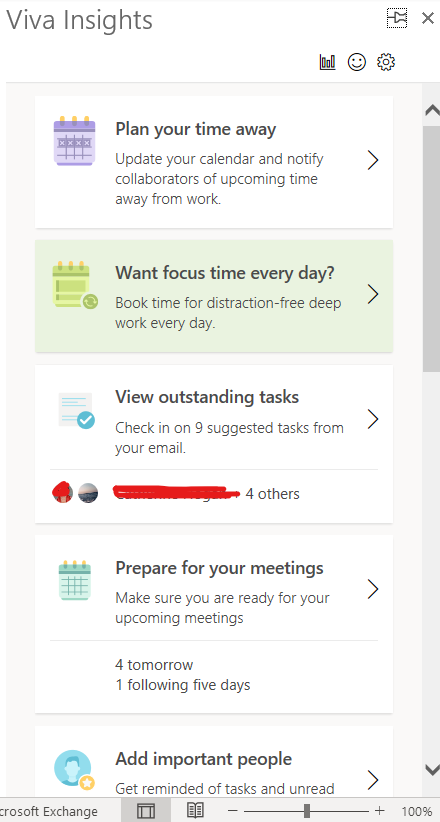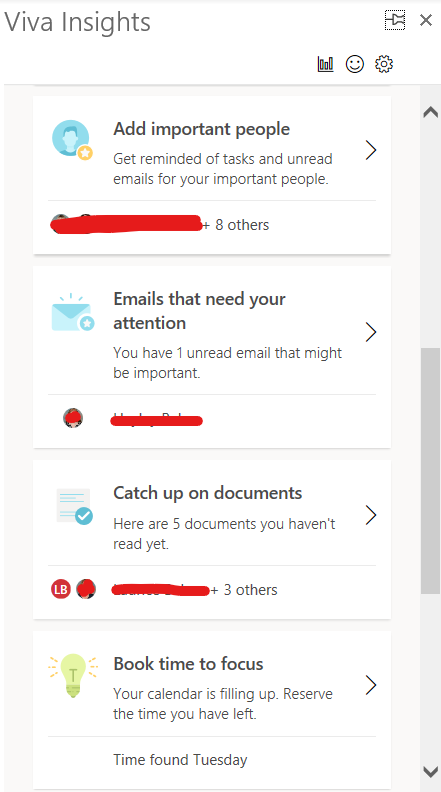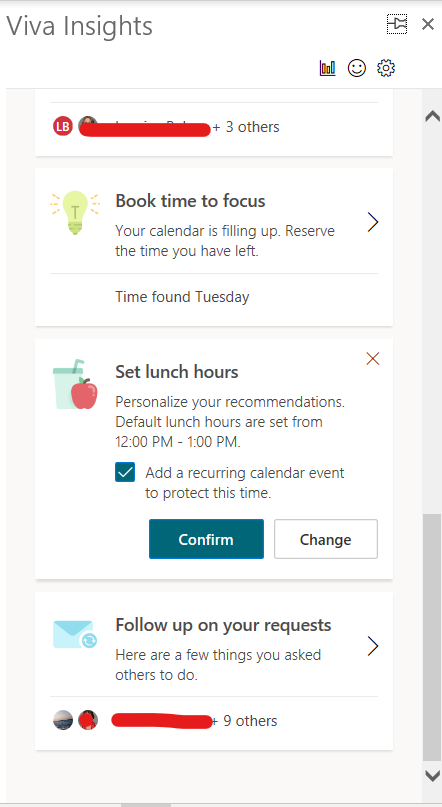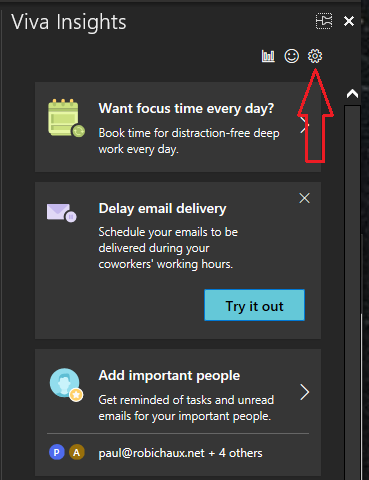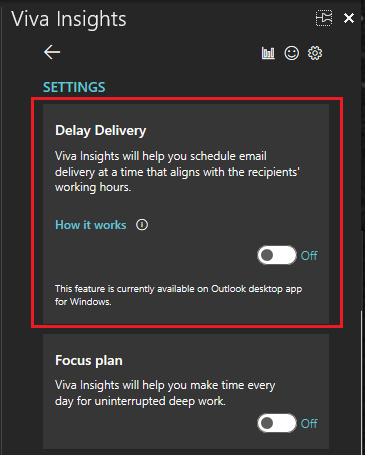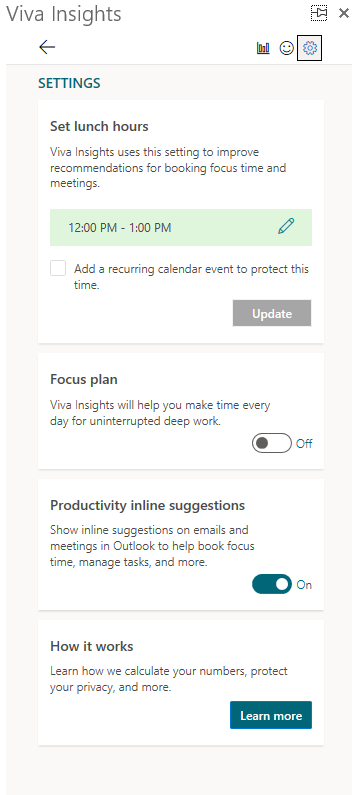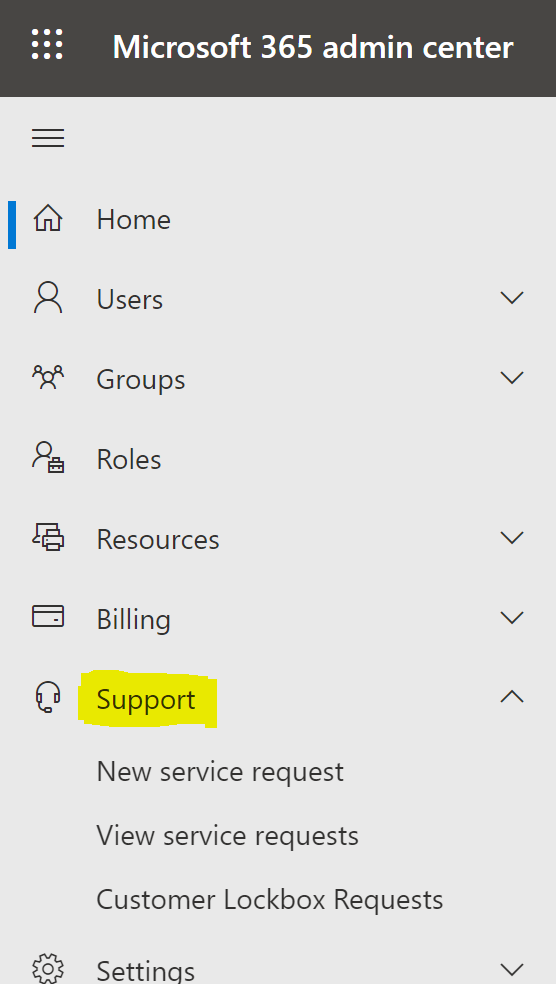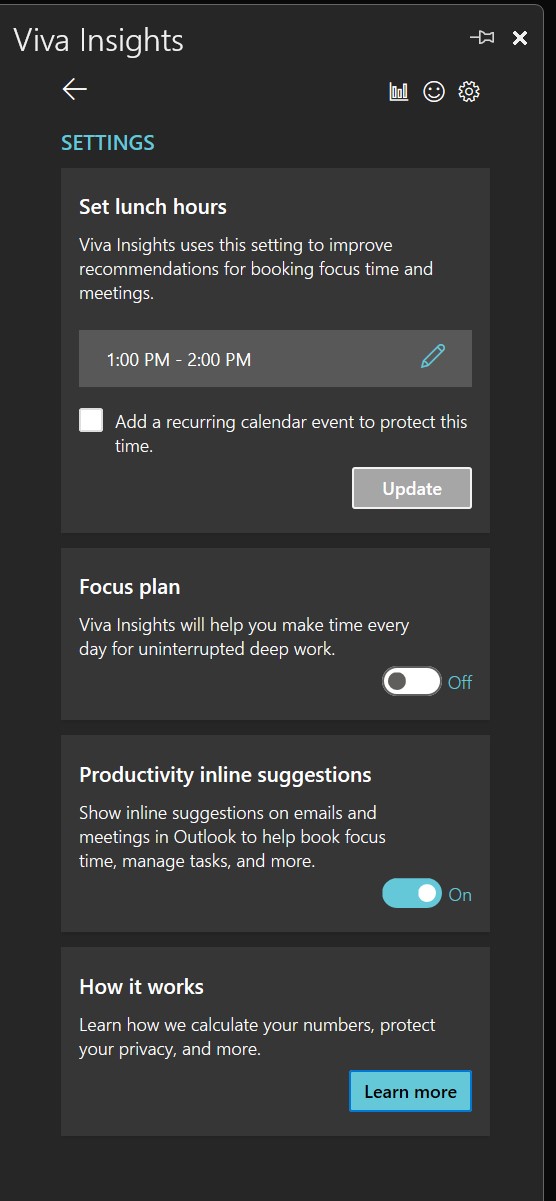Have the same issue. Viva insight for delayed sending only appears randomly, while being off-working hours, not on demand. You cannot click on that feature if you need to send a delayed message via Viva insights even if it is configured/enabled.
Don't know where to suggest or inquire about this functionality, but it is really useful to have the delayed sending option at hand, and the alternate Options menu "Do not send message before" is not useful; as delayed messages will have the timestamp of the actual draft generation time, and not the delayed sending time. So if you use this option for sending a delayed message, it will appear to the receiver as if it was being actually sent at the initial draft time but delivered until the specified time... Drives me nuts, as other email hosting providers now offer this option and reception time is the actual specified time... Kudos