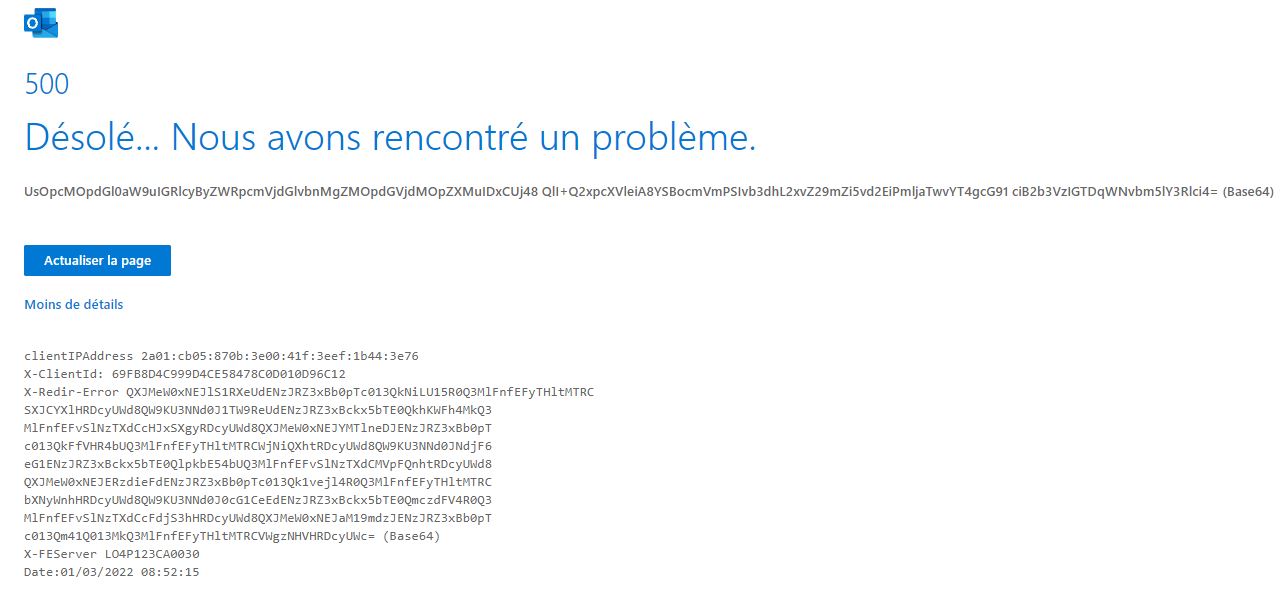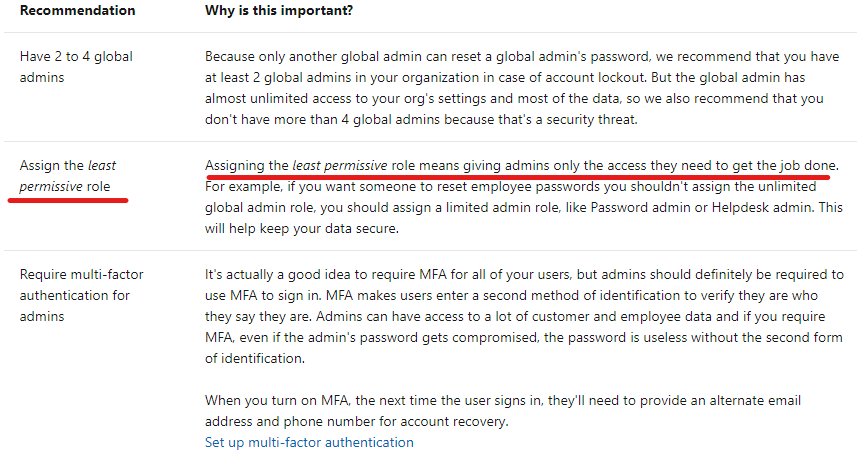I found that :
TuanPhamMinh-8038 answered • Jun 24 2021 at 8:37 AM | SvendatLink-0906 commented • Oct 22 2021 at 2:57 AM
If your user is assigned too many roles, the Office portal can lose its cool and get into an endless redirect loop. By ‘too many roles’, I mean your Microsoft 365 user account has been assigned too many admin roles. Fortunately, this is an easy issue to resolve — depending upon how your Microsoft 365
Click ‘Manage roles’ under the heading ‘Roles’
Remove all admin roles other than ‘Global Administrator’ and click ‘Save changes’
this has resolved the issue. It appears that the older Office 365 admin user accounts had as many as 40+ admin roles. Once I removed all of these roles (except the Global Admin) role, I was able to assign all of the new 7 admin roles, to give the user full admin access.
it made my day