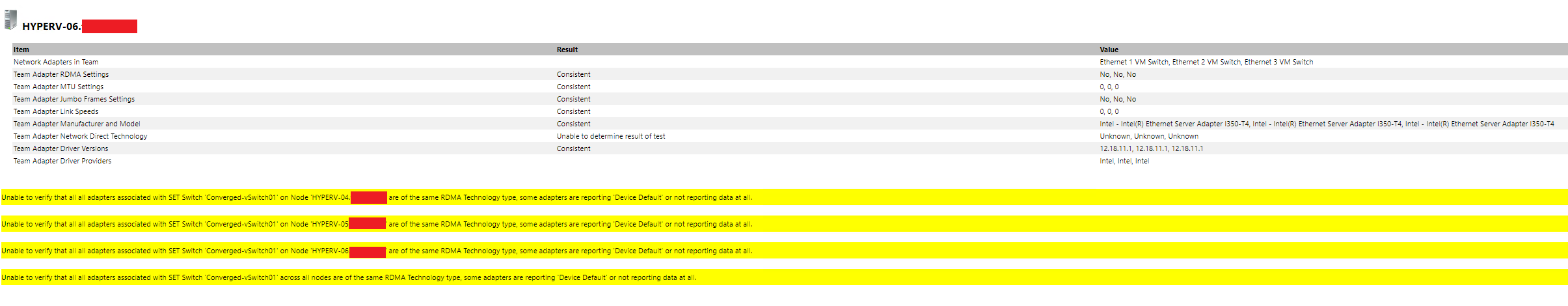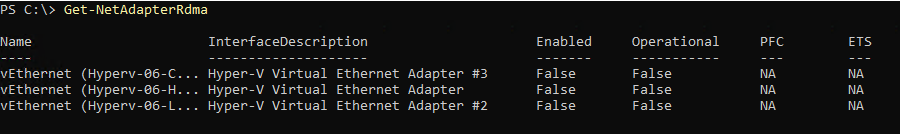Hi,
I've just upgraded our HyperV cluster with 3 new machines running Windows Server 2022.
We first ran Windows Server 2016 so I had to upgrade to 2019 first before I could move completely to 2022. Before each upgrade of the cluster I ran a validation just to see if everything was OK.
When I upgraded the cluster to 2022 the validation started to complain about my virtual NICs, something about RDMA which I've never heard before and it never complained about before either.
What it says is:
Unable to verify that all all adapters associated with SET Switch 'Converged-vSwitch01' on Node 'HYPERV-04.contoso.com' are of the same RDMA Technology type, some adapters are reporting 'Device Default' or not reporting data at all.
This is how my network is installed. I've made a SET team with three of my NICs and then I've created three separate vNICs used for Heartbeat, Live Migration and CSV.
New-VMSwitch -Name "Converged-vSwitch01" -NetAdapterName "Ethernet 1 VM Switch", "Ethernet 2 VM Switch", "Ethernet 3 VM Switch" -AllowManagementOS $false
Add-VMNetworkAdapter -VMNetworkAdapterName Hyperv-04-Heartbeat01 -ManagementOS -SwitchName Converged-vSwitch01
Add-VMNetworkAdapter -VMNetworkAdapterName Hyperv-04-LiveMig01 -ManagementOS -SwitchName Converged-vSwitch01
Add-VMNetworkAdapter -VMNetworkAdapterName Hyperv-04-CSV01 -ManagementOS -SwitchName Converged-vSwitch01
Here is a picture of the validation:
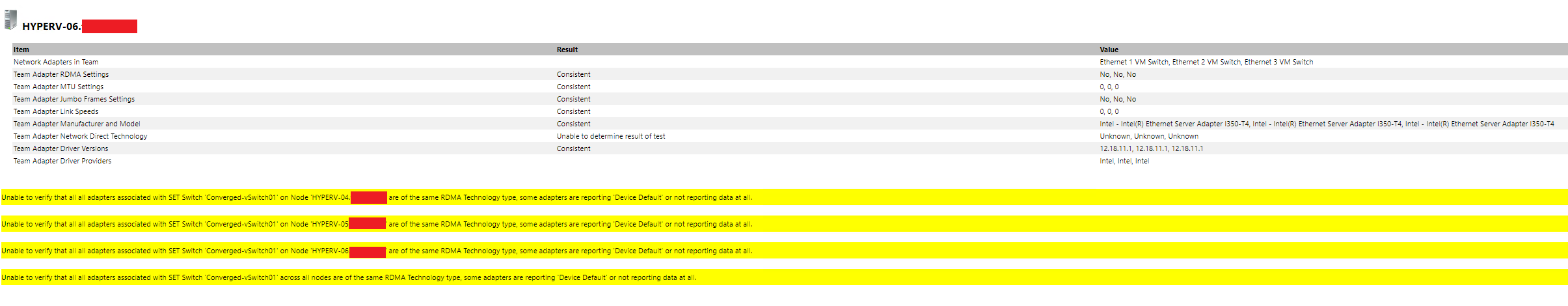
If I run Get-NetAdapterRdma I get the following:
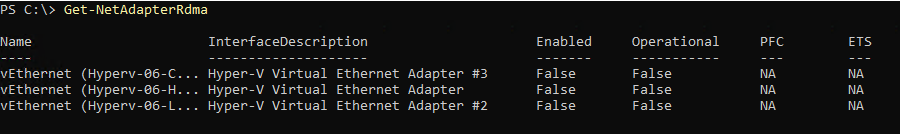
It only shows the vNICs which makes me think that I need to create them with another flag or something?
Does anyone know how I can get rid of this?
The adapters are 1Gbit if that is important.