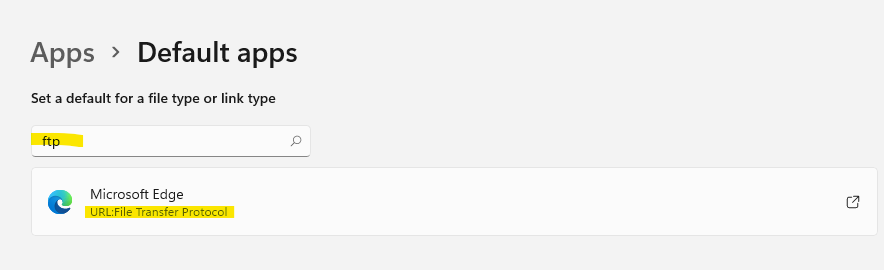It's like you're not hearing everyone.
So, I can open an FTP link from my file explorer.
But, say there is a PDF in file explorer in the FTP path, if I click on that PDF, it tries to open in Edge.
My defaults are all correct.
What you are suggesting (incorrectly) to users is actually to go to default apps by protocol (the p stands for protocol) and select File Explorer.
However, File Explorer is not an option.
The options are: Internet Explorer, Microsoft Edge, and Look for an App in the Microsoft Store.
If there was an option to search for the correct app, that would be great.