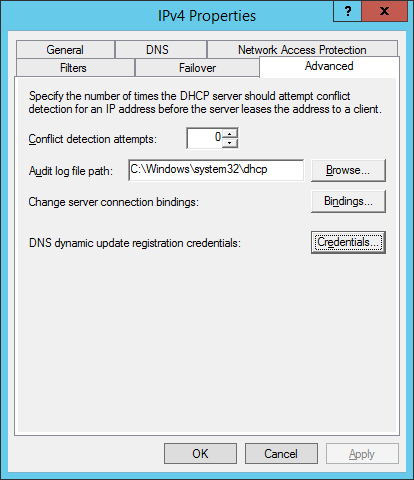Hi
From your error code you seem to have a problem with the DHCP server to be unable to update entry in the DNS's server.
Please check there:
On the DNS server
- On the DNS zone, choose "dynamic updates">"Secure only" (recommended). Then add DHCP server to "DnsUpdateProxy" group in ADUC or create credential for the DHCP server (In case, I will both add DHCP server to the group and configure credential.)
- On DHCP server, check "Always dynamically update DNS records", and "Discard A and PTR records when lease is deleted", enable "Disable dynamic updates for DNS PTR records" is not checked;
- On DNS server, check if the relevant reverse lookup zone is create. For example ,1.0.168.192.in-addr.arpa.
- On clients, check "Register this connection's addresses in DNS".
On the DHCP server
- Open the IPV4 properties. Go to the Advanced tab. Click Edit and verify the credentials to register dynamic updates.
See there for where: