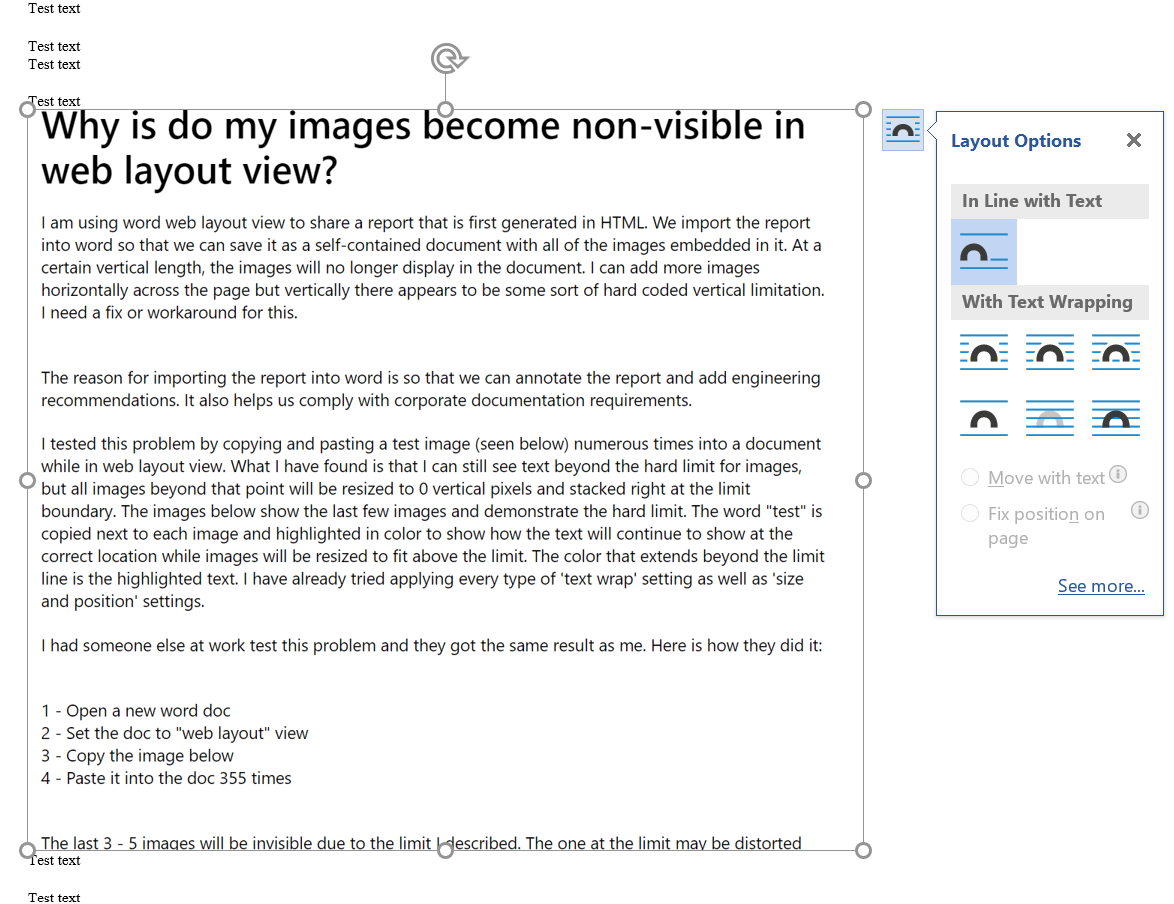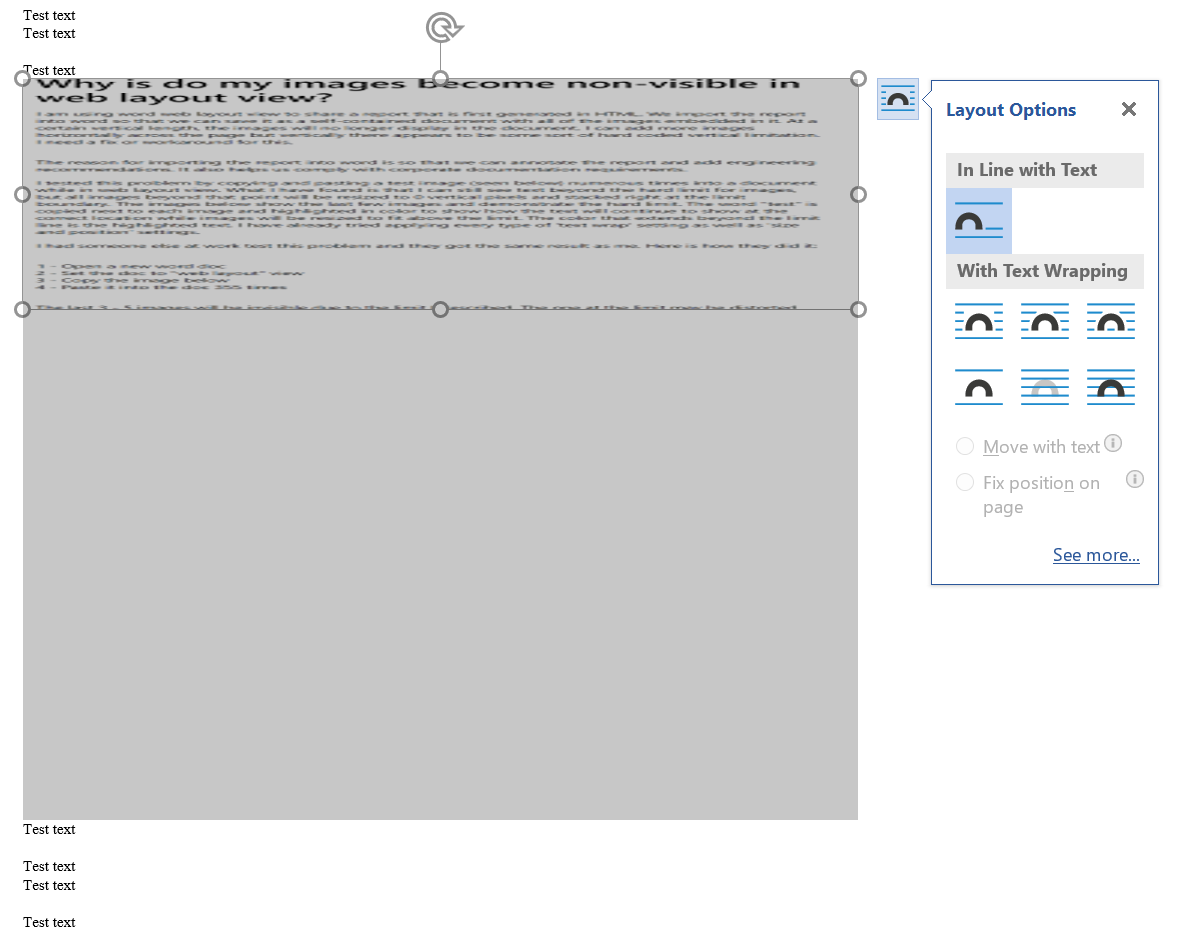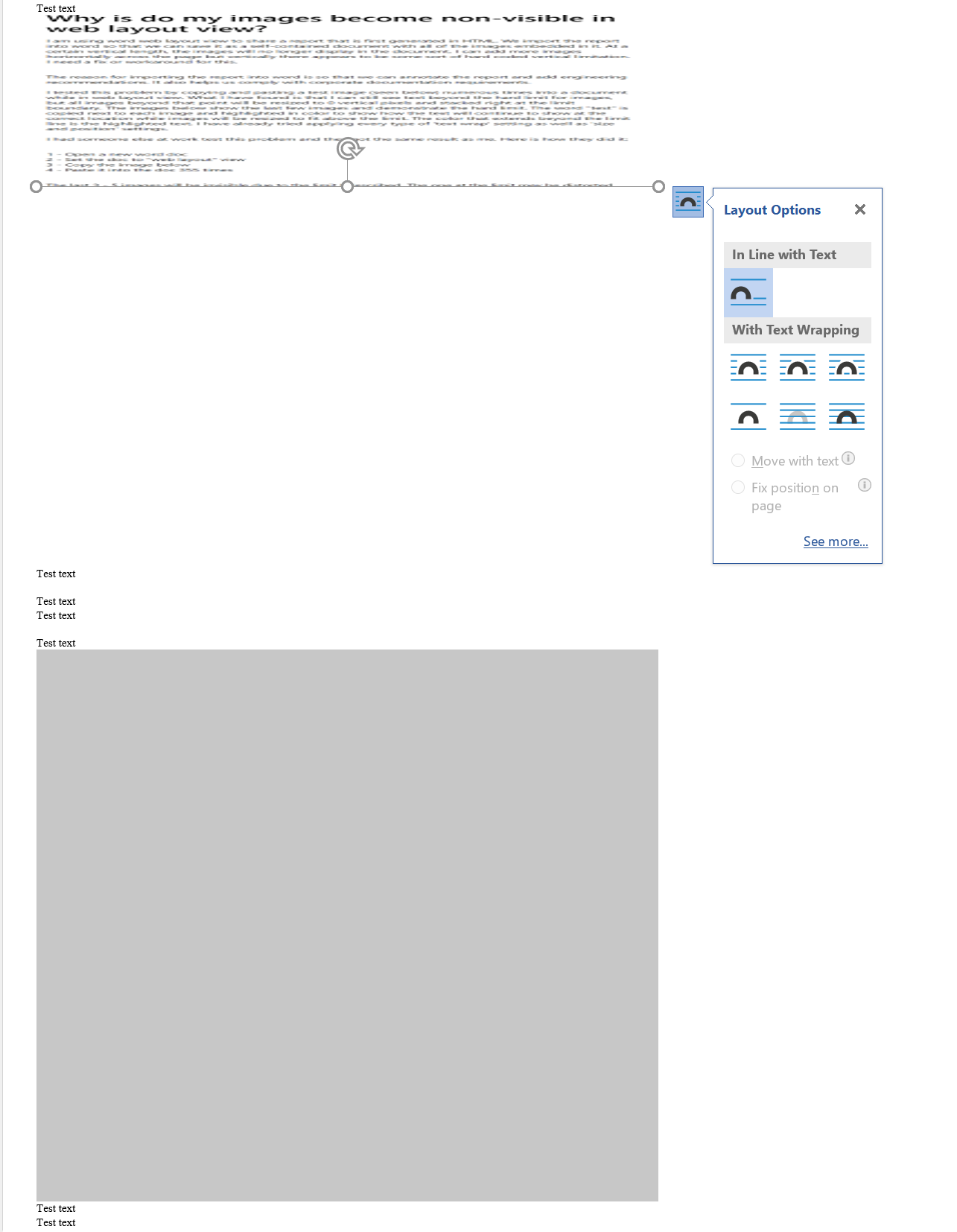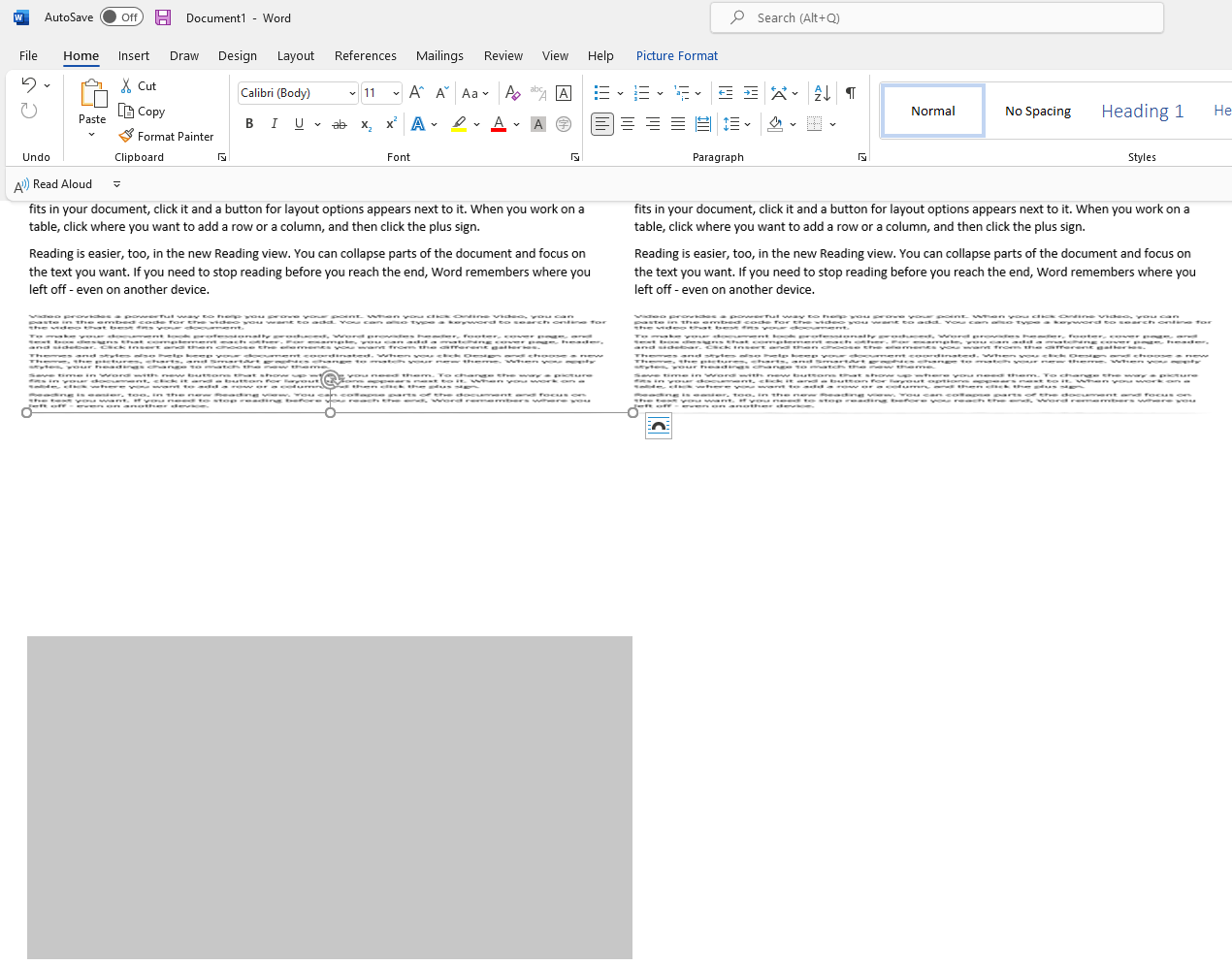Hi @Gerard Naughton ,
I tested this problem with the same version and I entered several pictures with different file format: .png, .jpg, .jfif, .gif, I also tried 3ways to insert pictures into document: Insert, Link to file, Insert and Link, by these ways all pictures can be visible in Web Layout view.
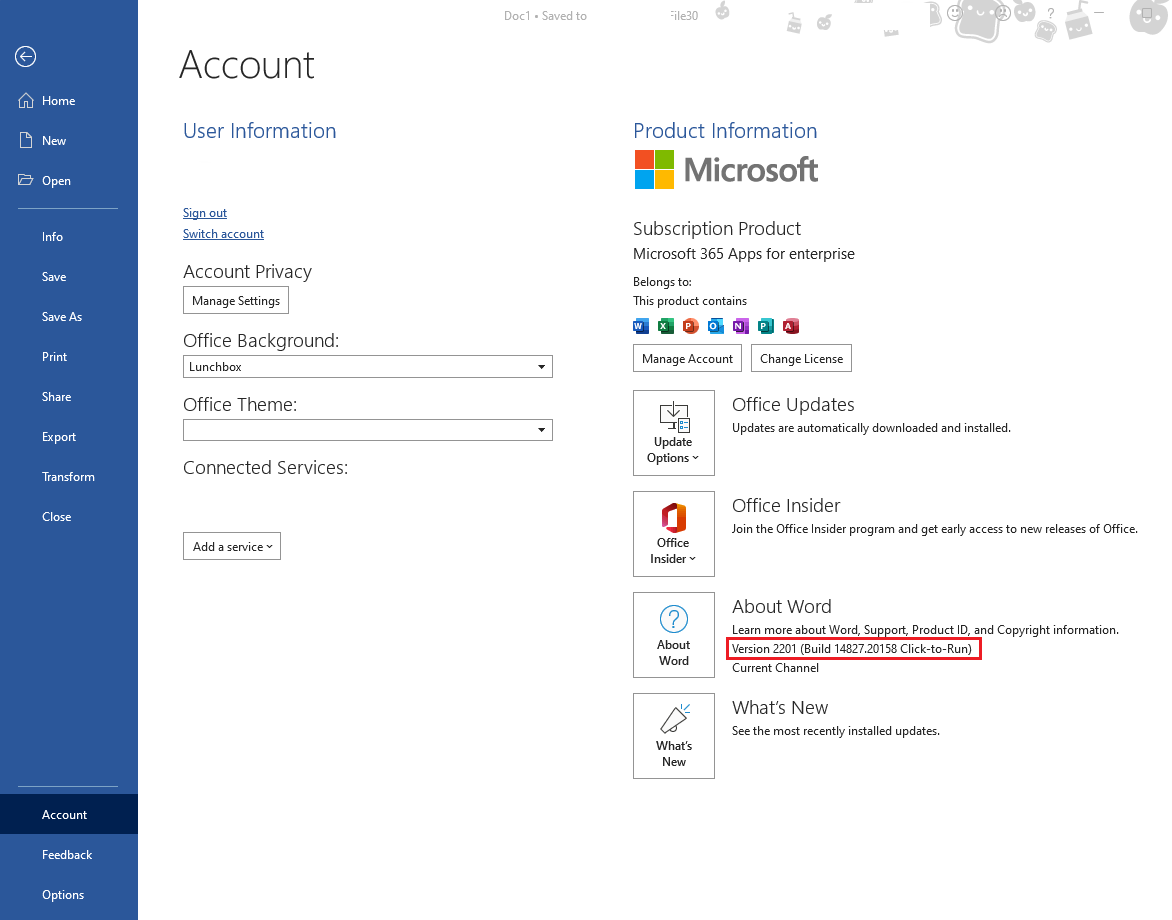
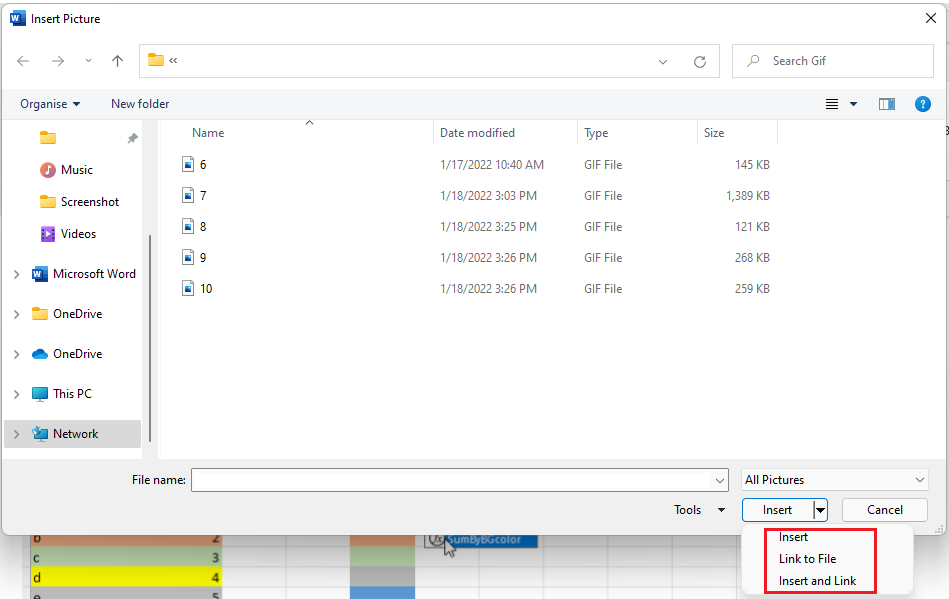
Did you create the document in local?
What kind of file format did insert into Word?
How did you insert pictures into Word?
How many picture did you insert into Word? I tested 100 pictures without problem.
Try to open Word in safe mode and inserted pictures directly and check if this problem still existed.
You can also repair Office application to help you:
https://support.microsoft.com/en-us/office/repair-an-office-application-7821d4b6-7c1d-4205-aa0e-a6b40c5bb88b
Please be a bit more precise to explain your problem or you can upload a screenshot so that I can get more accurate solutions to this problem. I’m glad to help and follow up your reply.
If the response is helpful, please click "Accept Answer" and upvote it.
Note: Please follow the steps in our documentation to enable e-mail notifications if you want to receive the related email notification for this thread.