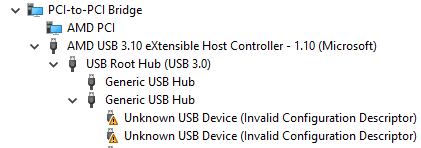Hello @Scott Resnick Really sorry for the bad experience with the Azure Kinect DK device!
Please try the below few helpful links: You may want to reach out to the Support page to file an issue on device hardware?
Azure Kinect DK device
Before contacting hardware support, make sure that you have set up and updated Azure Kinect DK. To test if the device is working, use the Azure Kinect viewer. Find out more on our Azure Kinect DK help page. You may also want to check out our known issues and troubleshooting.
Get help with a device or sensor functionality, firmware updates, or purchasing options.
For more information on support offerings, learn more at Microsoft support for business.
EU Declarations of Conformity for Microsoft hardware products is here
Please comment in the below section and do let us know how can we help you further!