Hi @Jon Mercer
> it keeps giving me just the person I selected, and no one underneath them.
Do you mean you in Organization Chart Wizard, in addition to the Name field, other fields are also selected, but only the data of the Name field is finally displayed?
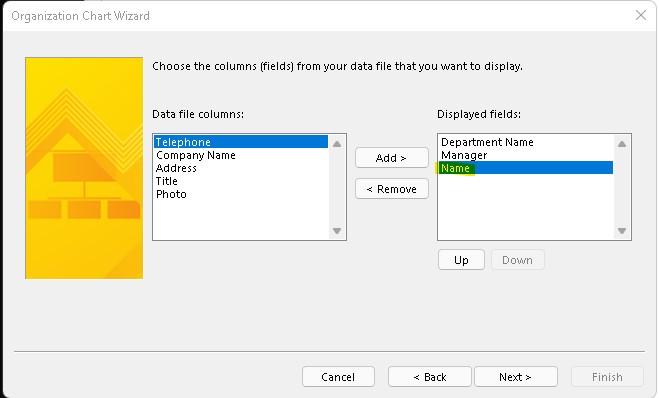
Currently, I do not find any Microsoft articles to describe the limitation on this issue.
But I personally suggest you refer to the thread "Visio 2016 - Create Org Chart from Active Directory doesn't work" that creating a new desktop Outlook profile without any cached data, and with just your Exchange account.
- Create a new Outlook profile in Control Panel > Mail > Show Profiles > Add. Only configure with your Exchange account.
- Once you create the new profile, it's recommended to go and turn off Cached Mode. Please go to File, Account Settings, select the account and click Change, On the Server Settings tab please untick "Use Cached Exchange Mode". Exit and restart Outlook to have a check.
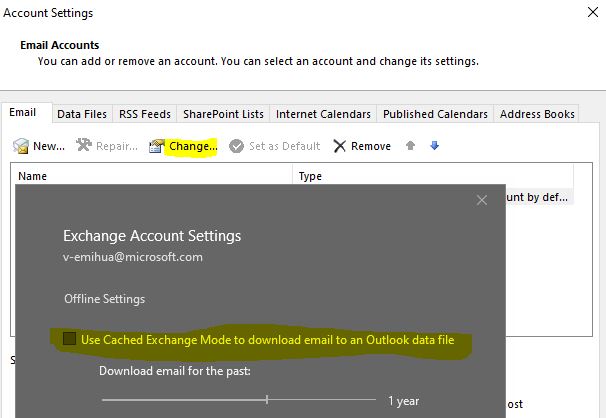
Besides, I also suggest you delete some pages to have a check, determine that whether the amount of data is too large to cause this issue. (This interface would be shown up after select "I want to specify how much of my organization to display on each page".
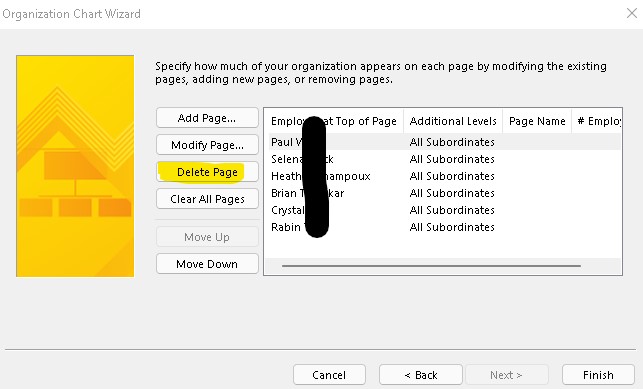
If the answer is helpful, please click "Accept Answer" and kindly upvote it. If you have extra questions about this answer, please click "Comment".
Note: Please follow the steps in our documentation to enable e-mail notifications if you want to receive the related email notification for this thread.
