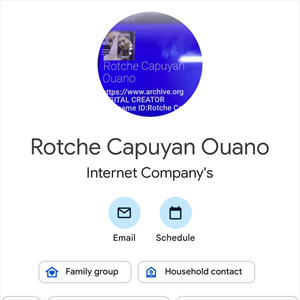@אופיר לירון Firstly, apologies for the delay in responding here and any inconvenience this issue may have caused.
Based on the error message: The HTTP 404 Not Found response status code indicates that the server cannot find the requested resource. Links that lead to a 404 page are often called broken or dead links and can be subject to link rot. A 404 status code only indicates that the resource is missing: not whether the absence is temporary or permanent
The reason you're getting this error is because the ACL of the $web blob container is Private by default.
Please change the ACL to either Blob (recommended) or Container and you should not see this error.
Essentially if you access the static website's contents through the static website endpoint (e.g. account.z5.web.core.windows.net), there's no need to change the blob container's ACL. Contents should be accessible even if the ACL of $web is Private. Blob container's ACL comes into picture when you access the content through blob storage endpoint (e.g. account.blob.core.windows.net).
If the issue still persist, please share the screenshot of the issue
Please let us know if you have any further queries. I’m happy to assist you further.
----------
Please do not forget to 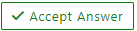 and “up-vote” wherever the information provided helps you, this can be beneficial to other community members.
and “up-vote” wherever the information provided helps you, this can be beneficial to other community members.