Hi @Dipti Chhatrapati Please find below the answers of your questions.
What does connected Organization mean? How organizations are getting connected here?
A connected organization is an external Azure AD directory or any public domain that you have a relationship with.
To add connected organization, navigate to Azure portal > Azure Active Directory > Identity Governance > Connected organizations > click Add connected organization.
Example: Suppose you work at Woodgrove Bank and you want to collaborate with two external organizations: Graphic Design Institute and Contoso. You've been told by your contact at Graphic Design Institute that they use Azure AD, and that Graphic Design Institute's users have a user principal name that ends with graphicdesigninstitute.com. And you've been told by your contact at Contoso that they do not yet use Azure AD, but that Contoso's users have a user principal name that ends with contoso.com.
You can configure two connected organizations -- one for Graphic Design Institute with the domain graphicdesigninstitute.com, and one for Contoso with the domain contoso.com. If you then add those two connected organizations to a policy, users from each organization that have a user principal name that matches the policy can request access packages.
Which policy?
When you create a new Access Package by navigating to Azure portal > Azure Active Directory > Identity Governance > Access packages > New access package, on the Requests tab, you create a request policy. A policy defines the rules to access an access package. For example, an access package can have policies for employees to request access as well as for external users (users in connected organization) to request access.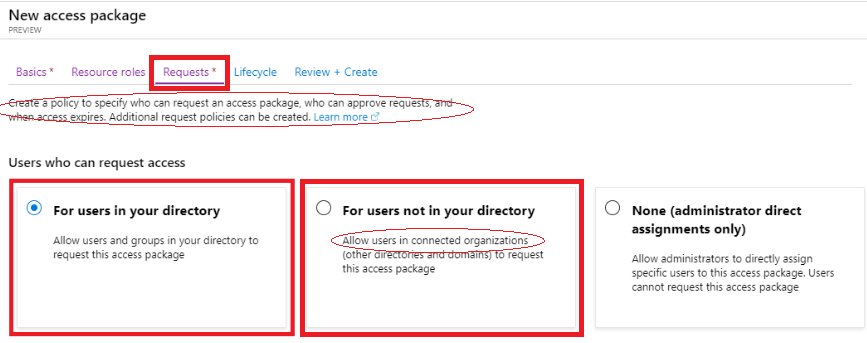
You have correct understanding of Access Packages.
-----------------------------------------------------------------------------------------------------------
Please "Accept as answer" wherever the information provided helps you to help others in the community.
