@Gonzalo Ré You can use the documentation from Bing with this HTML sample to quickly test the scenario.
However, the sample needs the baseUri variable to be updated to the following on line 142.
https://api.bing.microsoft.com/v7.0/images/visualsearch?mkt=${market}&safesearch=${safeSearch}
The response from API will basically identify the image as a barcode or any other object that is part of the uploaded image.
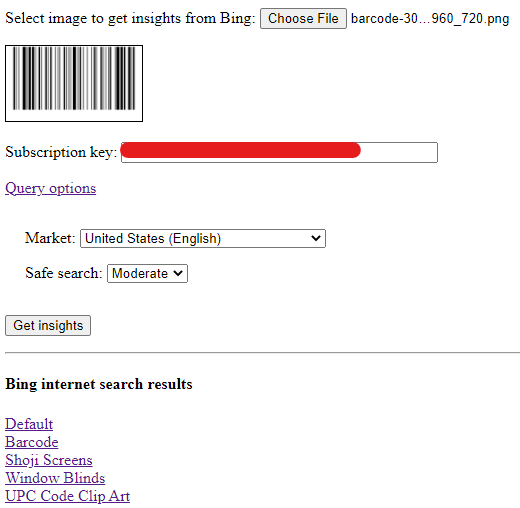
You can also use other QuickStart's in the documentation to use the JSON response directly from the API in your application.
If an answer is helpful, please click on  or upvote
or upvote  which might help other community members reading this thread.
which might help other community members reading this thread.

