Hi @yi
Welcome to Q&A forum ~
For the Second one, you need to install Mathtype add-in, this is a 3rd-party program.
For the first one, yes, I can reproduce your issue, the math equation would include garbled code "???" on a inserted Word document object in Visio.
And I would suggest you copy the math equation from Word to Visio via following steps.
- Edit the formula in word.
- Copy formula.
- Right-click the Visio drawing > Paste special > Select Picture (Enhanced Metafile).
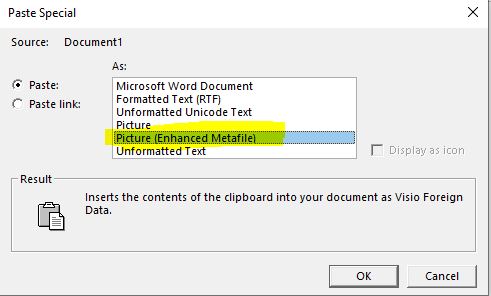
- Cut this picture includes "???" which is generated from the step above, and repeat the above step, select Paste as picture again to enhance the meta file. Then you would get a correct picture with the math equation.
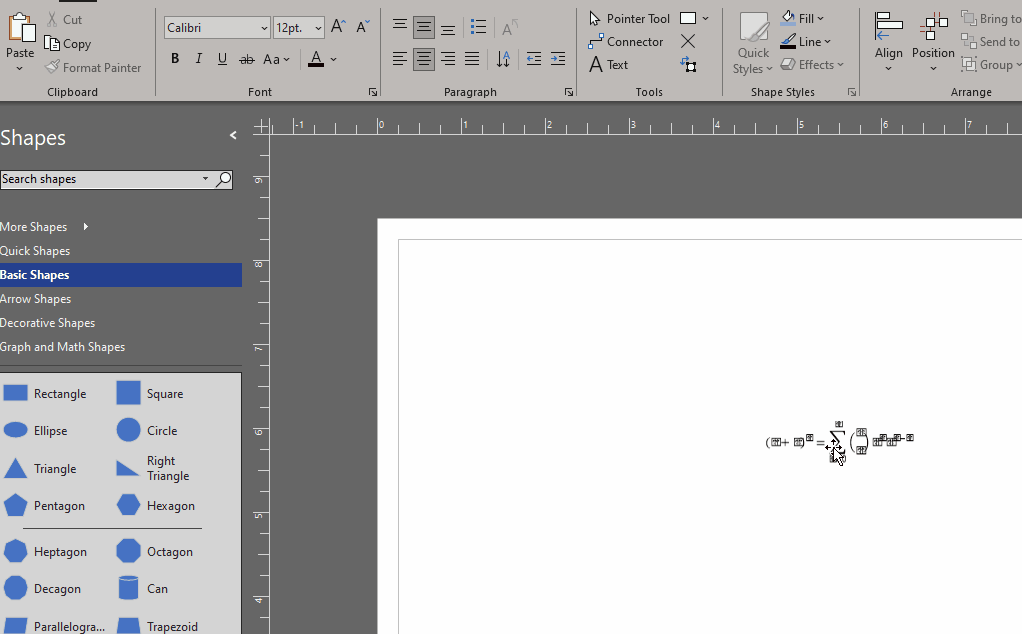
If the answer is helpful, please click "Accept Answer" and kindly upvote it. If you have extra questions about this answer, please click "Comment".
Note: Please follow the steps in our documentation to enable e-mail notifications if you want to receive the related email notification for this thread.
