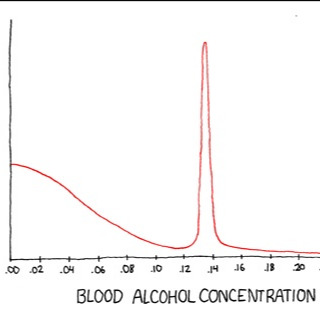@Not at all Steve Ballmer I would recommend using Azure AD Application proxy to provide SSO for on-premise applications with Azure AD.
Application Proxy works with:
- Web applications that use Integrated Windows Authentication for authentication
- Web applications that use form-based or header-based access
- Web APIs that you want to expose to rich applications on different devices
- Applications hosted behind a Remote Desktop Gateway
- Rich client apps that are integrated with the Active Directory Authentication Library (ADAL)
For more details about how it works and implementation
Ref: https://learn.microsoft.com/en-us/azure/active-directory/manage-apps/application-proxy