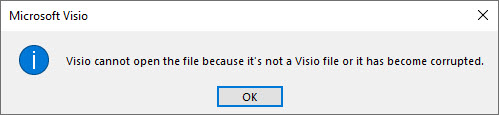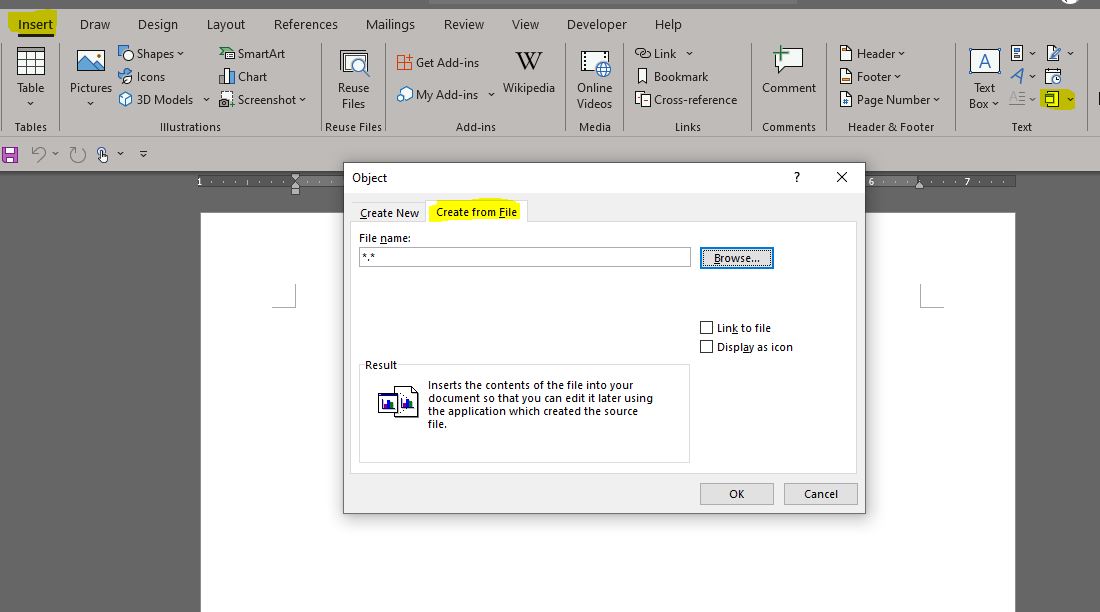Hi @Doug W
I suggest you open Visio first, then go to File > Options > Trust Center > Trust Center Settings > File Block Settings > Make sure the 4 boxes are ticked as following.
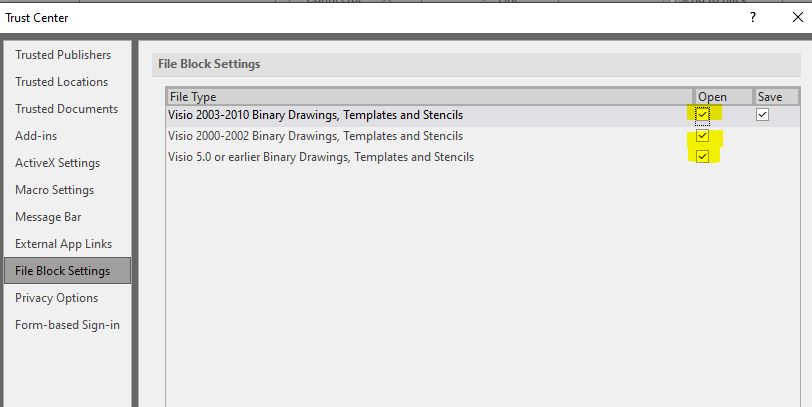
Please check whether this article "How to troubleshoot damaged drawings in Visio" is helpful.
Especially refer to “Methods to try if you cannot open a drawing”, there is 8 steps you could have a try. But please remember to back your drawing files first.
Any updates, you could post back.
If the answer is helpful, please click "Accept Answer" and kindly upvote it. If you have extra questions about this answer, please click "Comment".
Note: Please follow the steps in our documentation to enable e-mail notifications if you want to receive the related email notification for this thread.