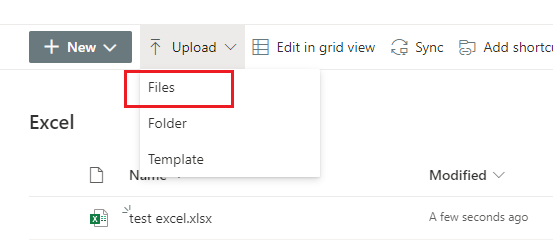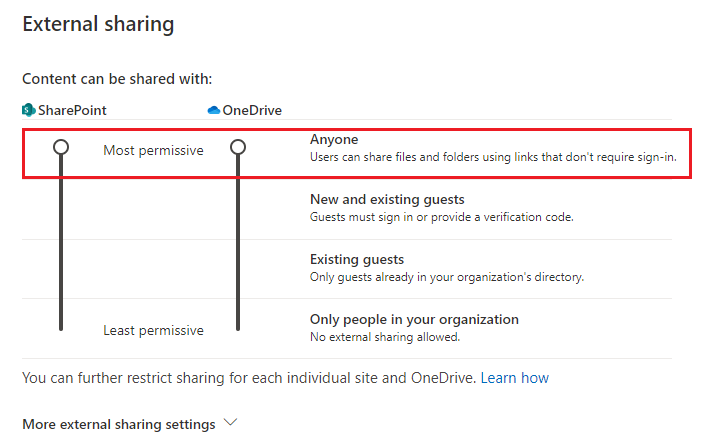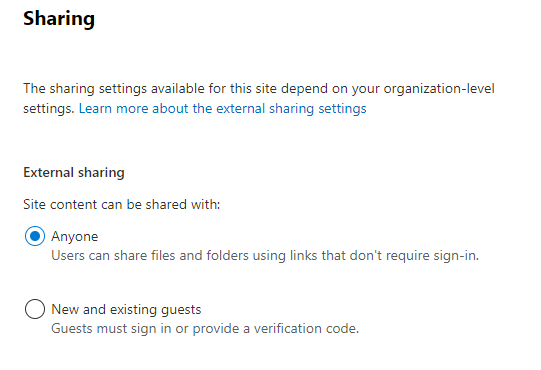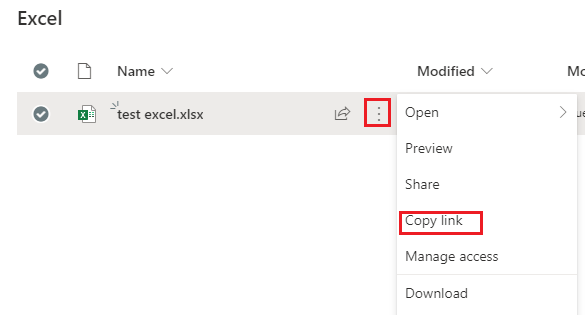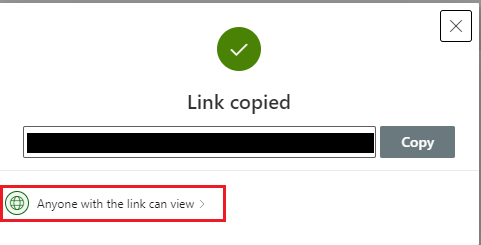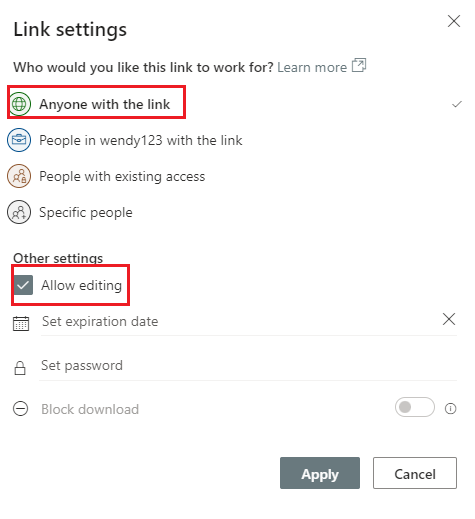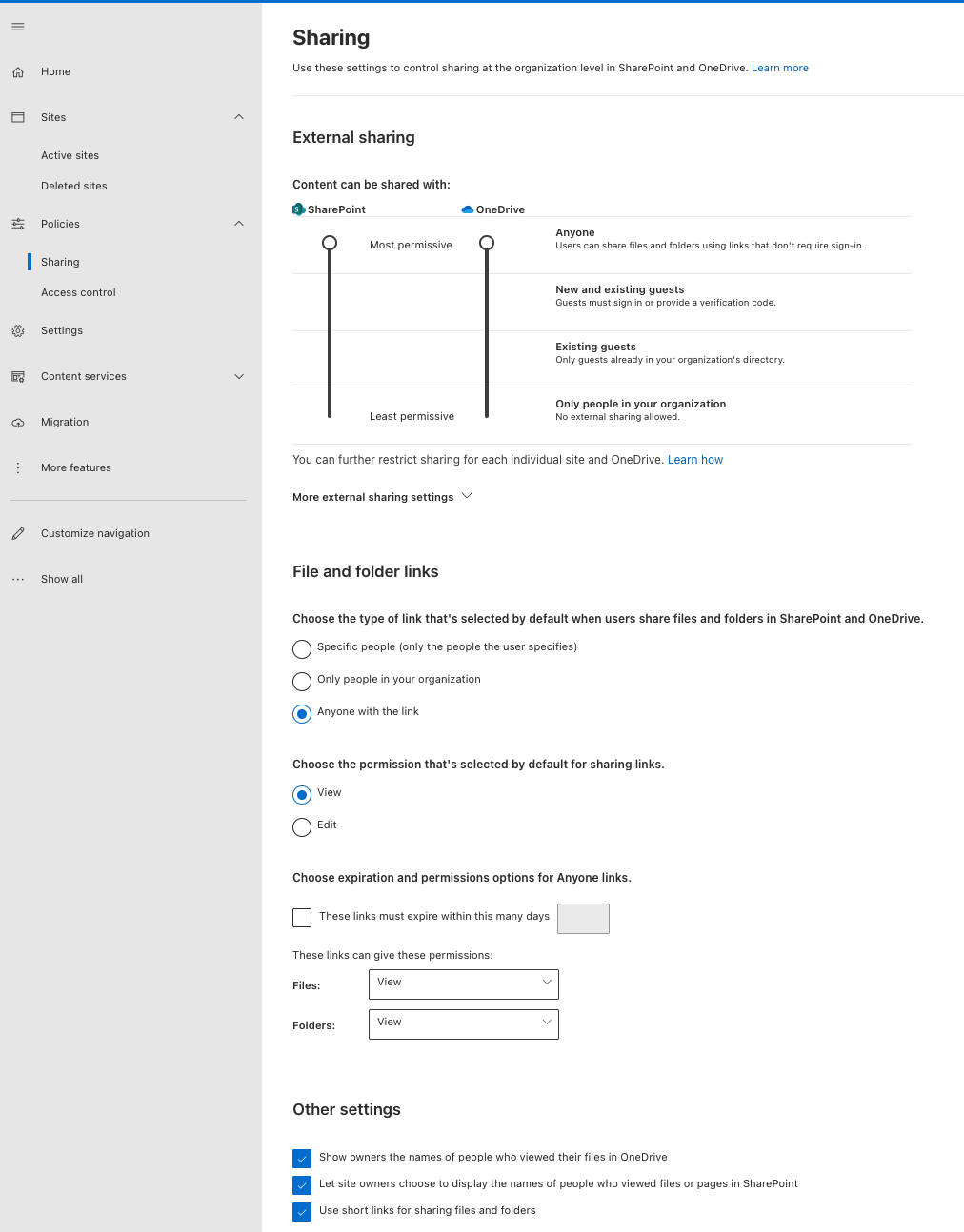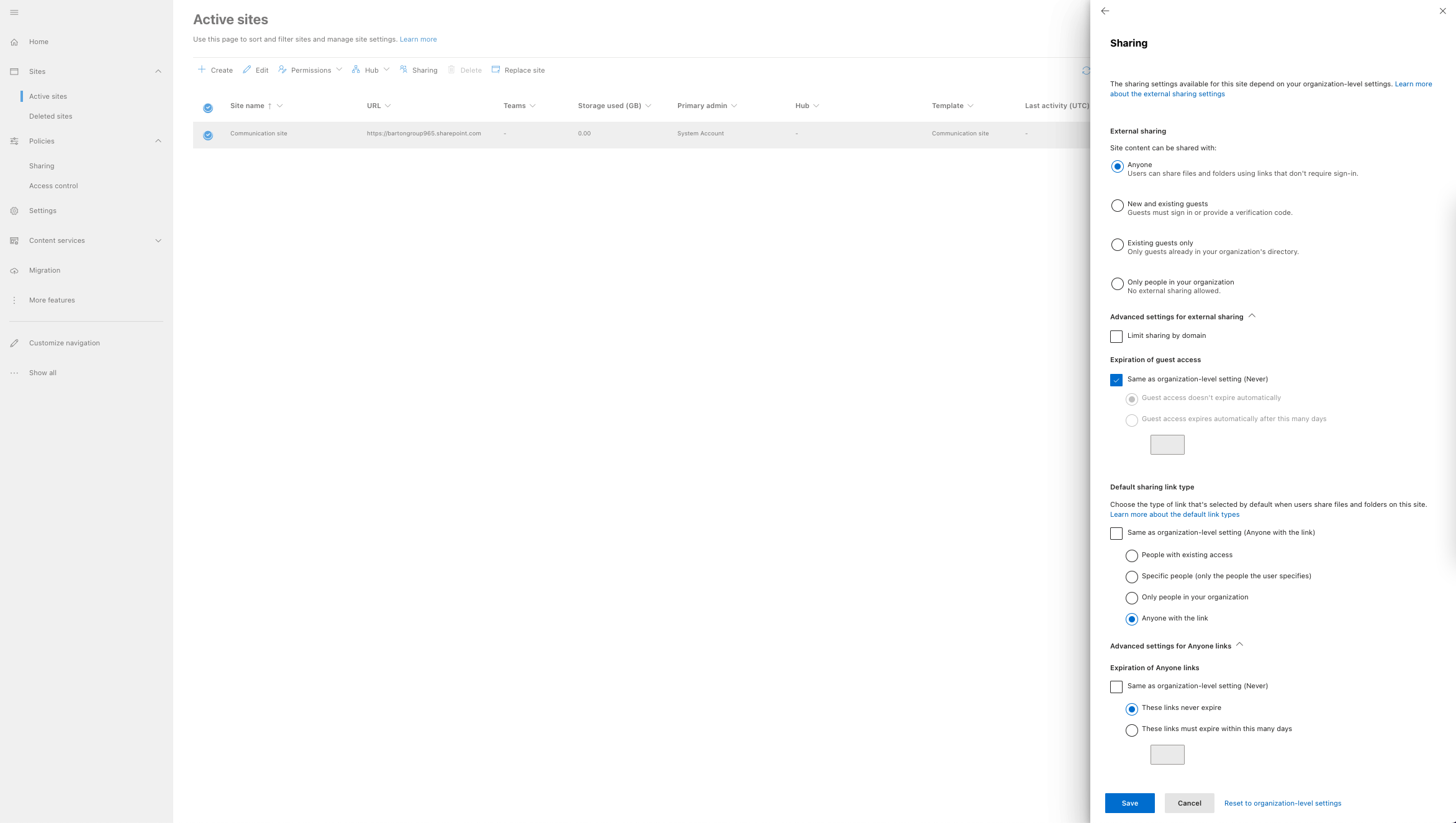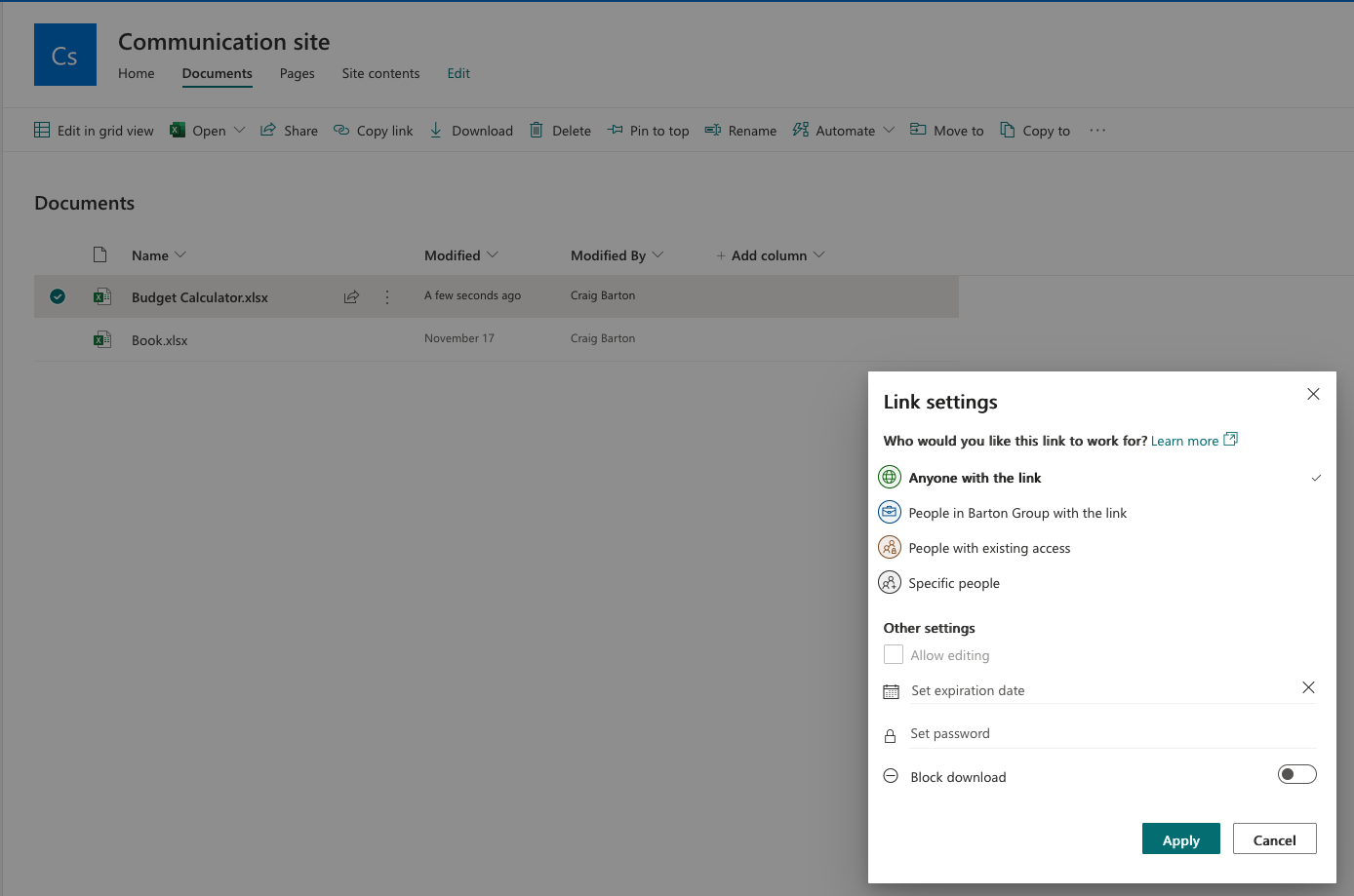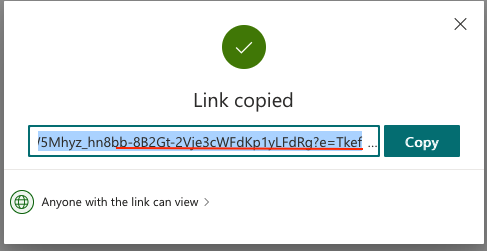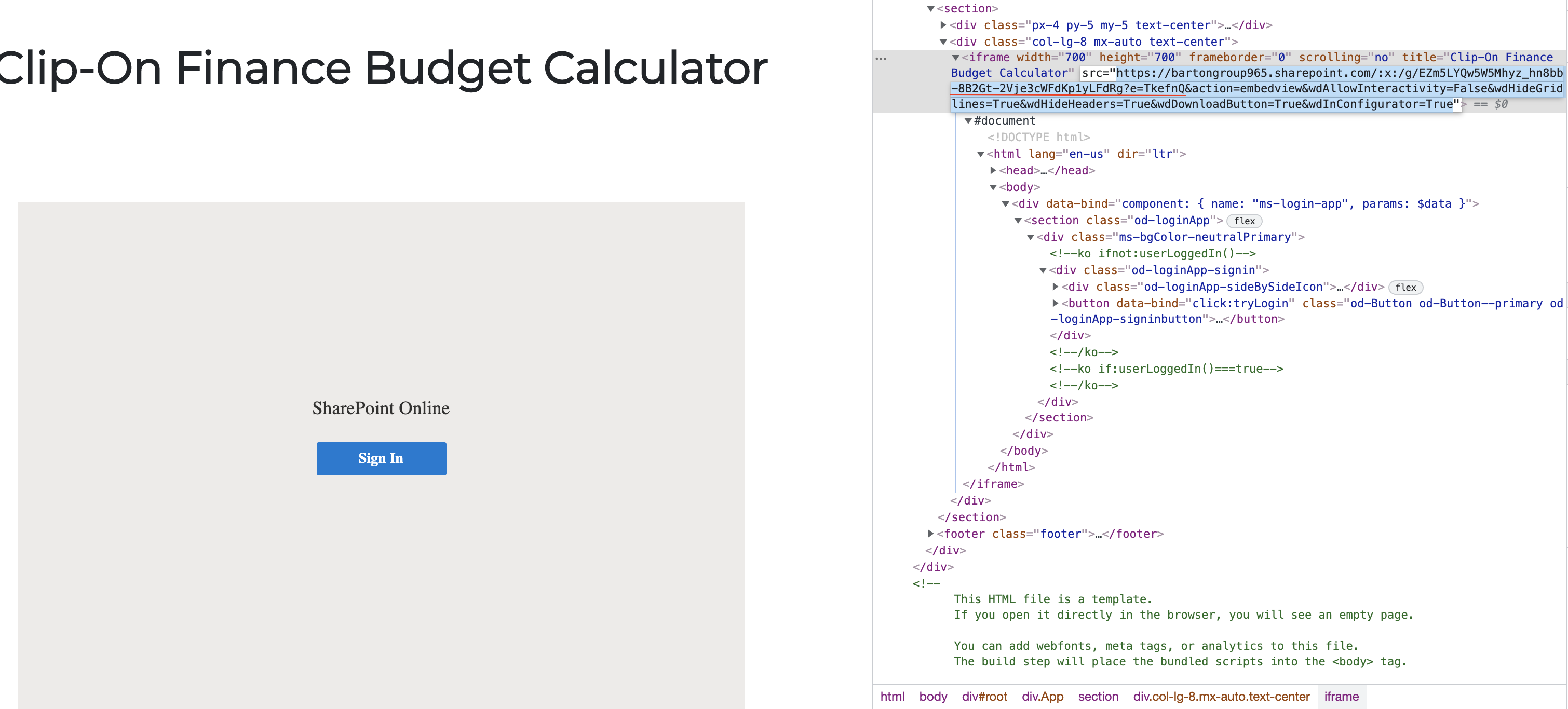Hi @CaseyYang-MSFT ,
Today I was doing some cross browser comparison and I found something that might help further this investigation.
I have now hosted a very minimal webpage with only the embed view code in it: https://www.clip-on.com.au/test.html
Steps to reveal the result (same across all browsers)
| Chrome | Edge | Firefox | Safari
-------------+--------+------+---------+--------
Normal | 1 | 1 | 1 | 0 |
-------------+--------+------+---------+-------+
Incognito | 0 | 1 | 1 | 0 |
-------------+--------+------+---------+-------+
1 means the excel sheet can be viewed
0 means the excel sheet cannot be viewed, instead a "sign in" button is displayed
Upon digging a little further, whenever a "sign in" is displayed, the network activity always has 4 consecutive failed calls:
- POST /contextinfo (response 403)
- POST /contextinfo (response 403)
- GET /Language (response 403)
- POST /contextinfo (response 403)
All of these http calls were made from loginapp.js, which were loaded after a series of 302 redirections.
Whereas whenever the excel sheet can be viewed straightaway, no 302 redirections can be seen in the network activities.
I have no idea how and where the discrepancy happens, if you or anyone who's watching this thread has any idea about it, please do share it with me as I'm very desperate to solve this and make my project live.
Thank you very much for your help and time.
Regards,
Charles