RDP to the server and open Computer Management. In the Shared Folders section close any open files or sessions that are impacting the rename. You might also want to alert the affected users that you doing that.
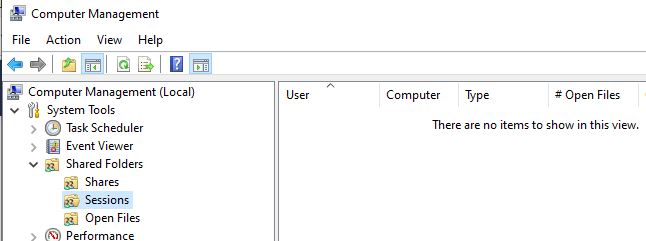
This browser is no longer supported.
Upgrade to Microsoft Edge to take advantage of the latest features, security updates, and technical support.
Hello,
i faced with problem where users can't change name of the folder on shared network drive.
Problem looks something like that:
User1 opening picture/document anything on shared drive under path \srv_name\Shared\Folder1\Folder2\Folder3
User2 wants to change name of folder (\srv_name\Shared\Folder1), notification appears that folder is in use ok, but when User1 closing picture and he's not in shared folder User2 until the User1 don't restart computer he's not able to change folder name.
When manually task explorer.exe will be "killed" on Windows 10 client the session on server is closing, i checked it out with disabling quick access, thumbs etc. without success.
Any good tips for that?

RDP to the server and open Computer Management. In the Shared Folders section close any open files or sessions that are impacting the rename. You might also want to alert the affected users that you doing that.
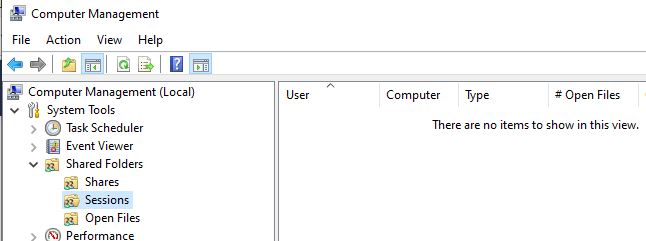
Thanks for the answer, but this solution is only a workaround. I think connectin for evey time to server to kill session for company which have 200 users could be a big problem. I can't imagine that now window server administrator have to connect per user to server to kill session. Sessions is killed by idle time but in that case not working how idle time should do.
This answer has been deleted due to a violation of our Code of Conduct. The answer was manually reported or identified through automated detection before action was taken. Please refer to our Code of Conduct for more information.
Comments have been turned off. Learn more