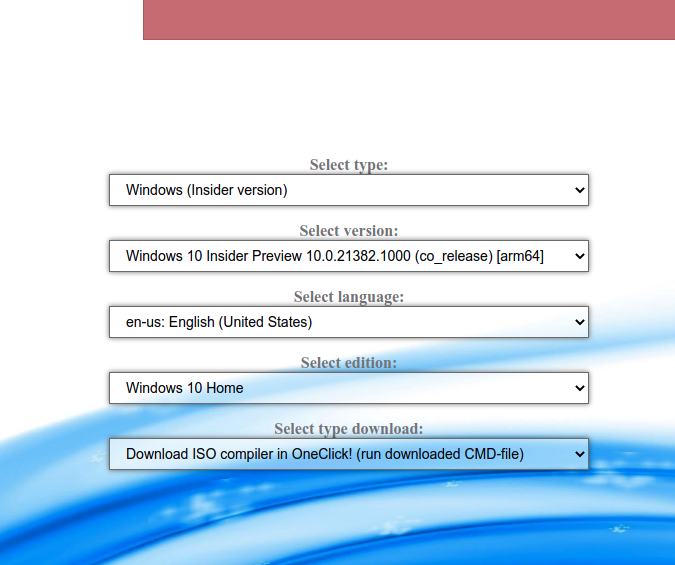I've got the same Problem, here's what I did so far:
- Download the files from https://uupdump.net/ (in Zip format)
- Unzip
- download files from Microsoft Servers (execute uup_download_macos.sh) (If you're on Linux/Windows execute ..._linux.sh / ...windows.sh)
- Convert to ISO File (execute convert.sh)
- Open Parallels Desktop and select the ISO file
- Parallels Desktop can't continue because of Secure Boot Issue
If anyone knows how to continue after step 6 please let me know.
Regarding Security, uupdump allegedly fetches the Files directly from Microsofts Servers.