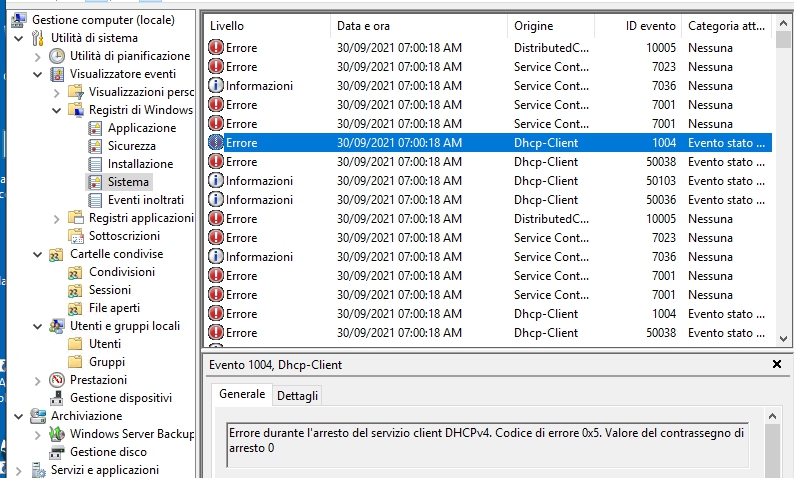Try to just add nt service\dhcp. The account will not be listed in the users
DHCP Client service does not start. Error 5: Access Denied
Hi All
I have another problem, the DHCP Client service does not start.
Error 5: Access Denied can not start the DHCP Client service on Local Computer.
If I go to the registry key:
HKEY_LOCAL_MACHINE\SYSTEM\CurrentControlSet\Services\Dhcp
Right click and choose Permissions. There should be the following:
System = Full Control
Local Service = Read
Network Service = Read
Local Admin = Full Control
Local Users = Read
Dhcp = (I cannot find this group and therefore cannot add it)
Can You help me?
Thank you
Salvatore
12 additional answers
Sort by: Most helpful
-
Ryan Dai 11 Reputation points
2022-07-01T01:45:30.313+00:00 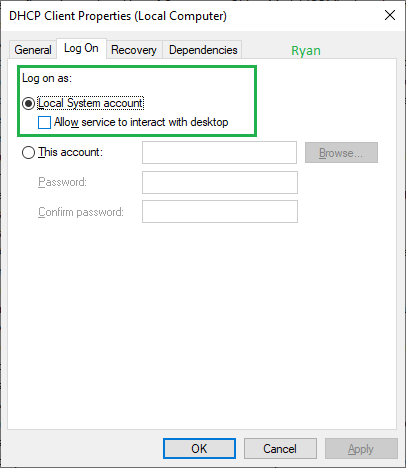
You can try to switch "Logon" to "Local System account"
I have the same problem,I had try to set Permission for Dhcp with "Local service"
or "Network Service".
Finally I compare the service "WLAN Autoconfig"
I found it Logon by "Local Service",Then I switch it to "Local System account",
It works fine. -
 Limitless Technology 39,831 Reputation points
Limitless Technology 39,831 Reputation points2021-10-01T19:38:53.777+00:00 Hello @SALVATORE CONTE
- Open a Powershell window as admin
- Type the following command to add the Local Service to the administrators group:
NET LOCALGROUP administrators “NT Authority\Local Service” /add
Reset the Winsock Catalog
netsh winsock reset catalog - Reboot your pc
----------
--If the reply is helpful, please Upvote and Accept as answer--
-
Anonymous
2021-09-29T13:51:10.67+00:00 What operating system is used? What changes were made when this happens? Might check the event logs for clues.
-
SALVATORE CONTE 51 Reputation points
2021-09-30T06:05:58.473+00:00 Hi Patrick
The OS is WIndows Server 2019 SDT Edition.
I didn't make any configuration changes,I was working and the server froze.
I did a forced reboot of the system, and when the server is restarted it no longer sees the DHCP client and the Protection Software Service was also in error, but I was able to restore it.Thank You