Microsoft Entra ID
A Microsoft Entra identity service that provides identity management and access control capabilities. Replaces Azure Active Directory.
22,776 questions
This browser is no longer supported.
Upgrade to Microsoft Edge to take advantage of the latest features, security updates, and technical support.
i have a problem to map to azure file drive when my computer is azure-ad joined but not join to domain. it prompted for my windows hello pin and after entered, it will get below message.
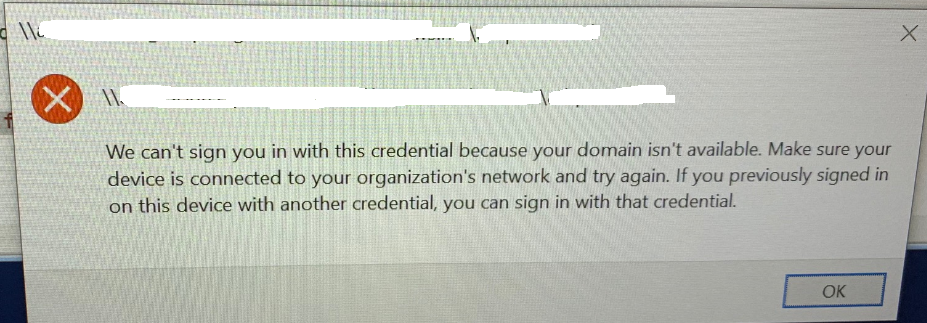
i already done the steps mentioned at below link but still fails to map. any idea where to see the logs?
if i have a domain-joined computer, i am able to map it

Azure Files do not support Azure AD joined credentials. You have the following options: