Hi @Kavindu Dayananda ,
You can use sharing auditing in Microsoft 365 to get all information about which user shared what resource with whom and when.
- Go to https://compliance.microsoft.com.
- Sign in using your work or school account.
- In the left pane of the Microsoft 365 compliance center, click Audit.
- Under Activities, check
Shared file, folder or siteunder Sharing and access request activities to search for sharing events.
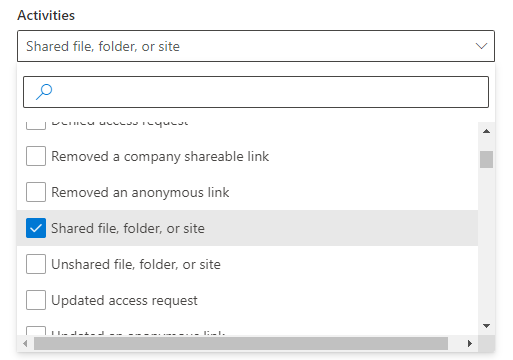
- Select a date and time range to find the sharing events that occurred within that period.
- Click Search to run the search and you will get the sharing audit report in the upcoming page.
If an Answer is helpful, please click "Accept Answer" and upvote it.
Note: Please follow the steps in our documentation to enable e-mail notifications if you want to receive the related email notification for this thread.



