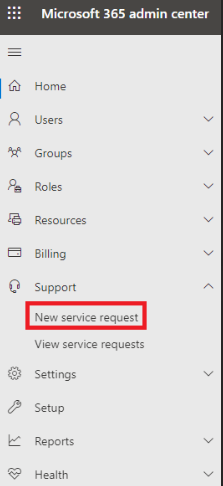Hi @Yi Lu_MSFT
Thank you for your reply. I am happy to use C# and the Client Context model. I am also happy to try NoCode, Custom forms, Javascript, tweaks to the ribbon, function apps, logic apps or in fact any method to achieve these requirements.
I am not familiar enough with the Microsoft 2021 Modern Application approach in Sharepoint Online , to know which approaches can deliver what we need, and of those which is best practice.
Will Remote Event receivers do this?
The problem I have found is that many options look like they MIGHT meet our needs, but the limitations only become clear after I have wasted several hours / days researching them.
So in summary I need something that is capable of being triggered by an UPLOADING FILE / BEFORE INSERT event, and which can get a handle on the file and its metadata to do some tests, and if necessary cancel the upload with a message.