
Hello,
According to "The only certificate the user itself has in his user certificate store is the one with expiry date 10.02.2021," where do we see the other two certificates?
I think the user uses the certificate in his/her certificate store.
We can check how the other two certificates are requested.
On one domain-joined client, logon with one domain user account and open Event Viewer->Applications and Services Logs->Microsoft->Windows->CertificateServicesClient-Lifecycle-User->Operational
We can check event ID 1006.
Process Name
Account Name
Context
Action
Here is an autornrolled computer certificate after I run gpupdate /force command.
Process Name: Taskhostw.exe
Account Name: B\daisy11
Context: User
Action:Enroll
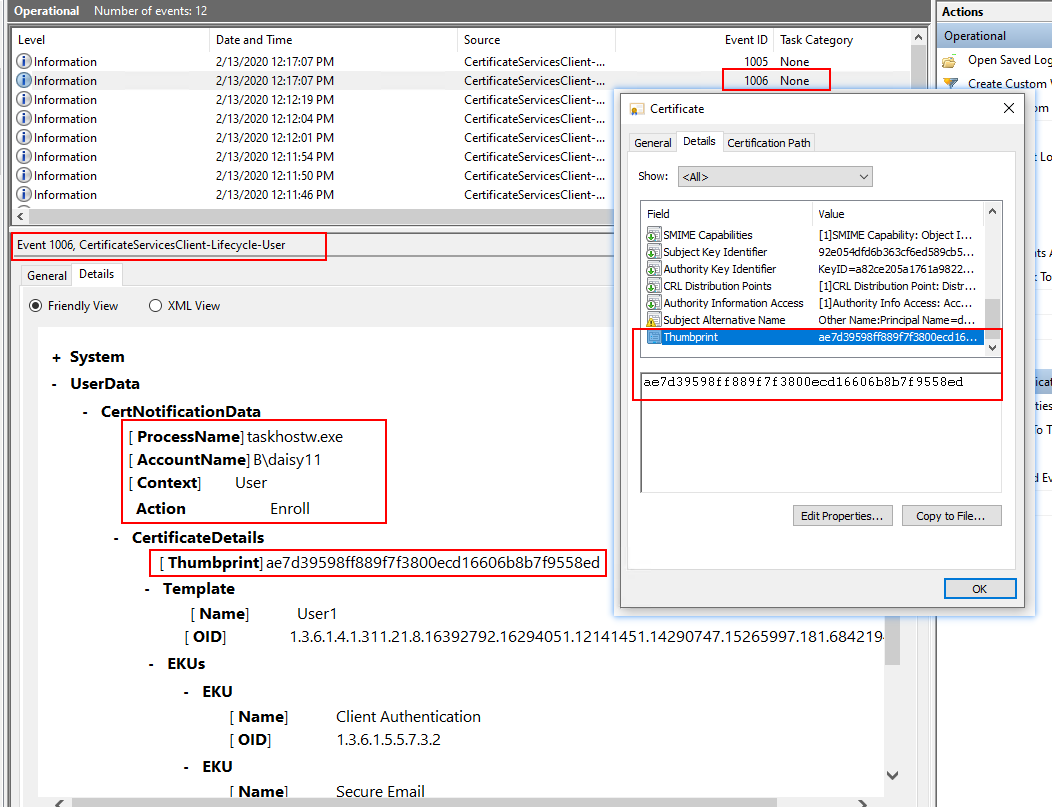
After the auto enrolle the above user certificate with User1 certificate template via GPO, I can also enroll another certificate with the same User1 certificate template manually. And here is a user certificate I requested manually with User1 template.
Process Name: mmc.exe
Account Name: B\daisy11
Context: User
Action:Enroll
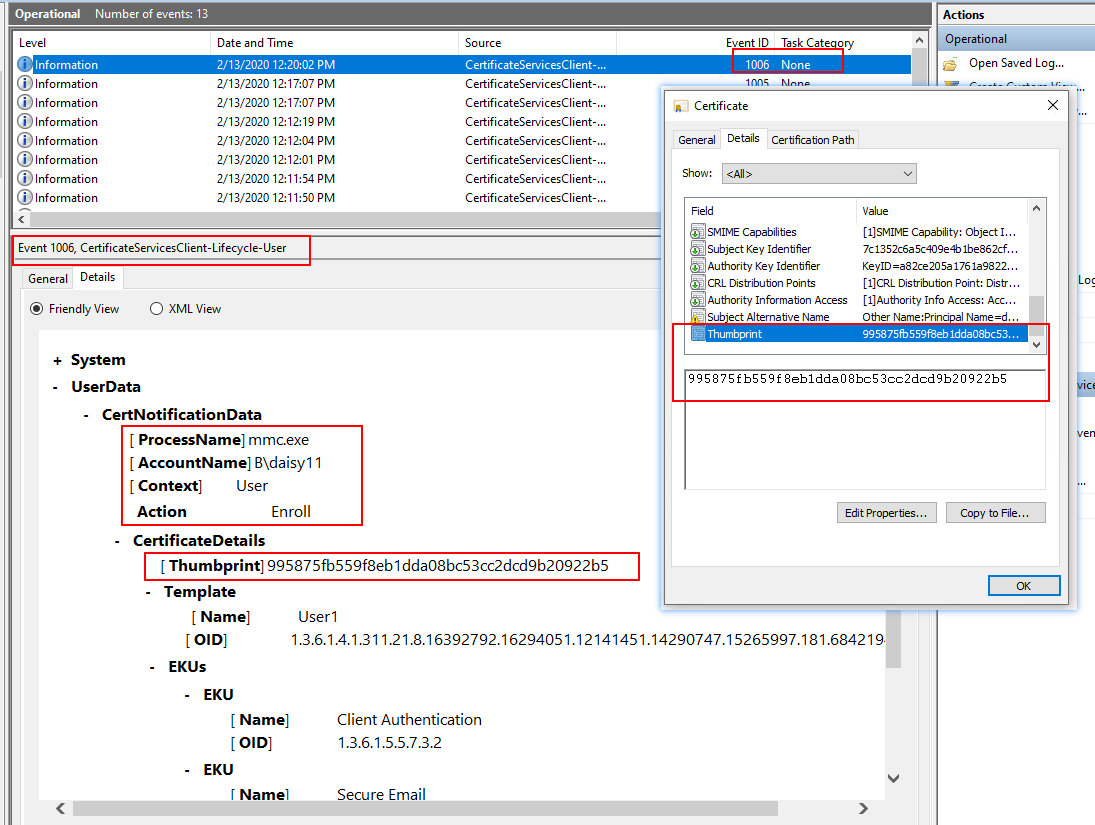
Best Regards,
Fan