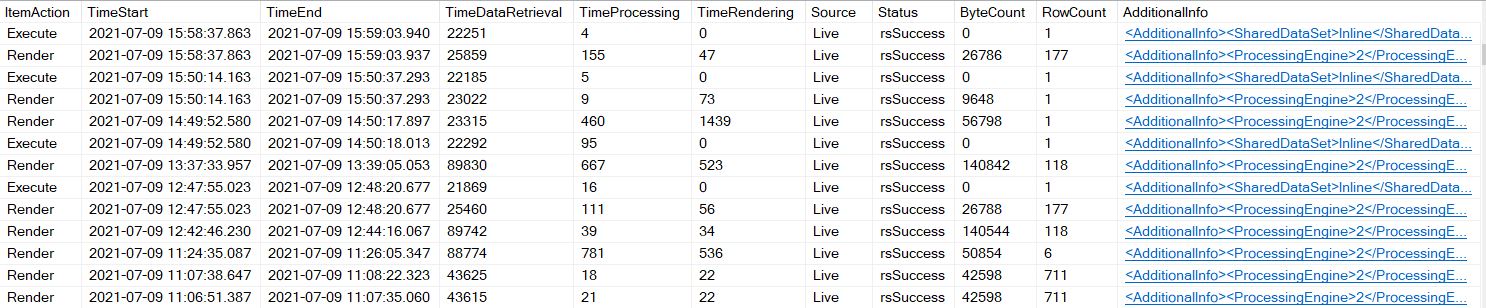Hi @Ted Schnieders ,
Does it only happen the first time or everytime?
Report server performance is affected by a combination of factors that include hardware, number of concurrent users accessing reports, the amount of data in a report, and output format.
General principles to consider include the following:
Report processing and rendering are memory intensive operations. When possible, choose a computer that has a lot of memory.
- Hosting the report server and the report server database on separate computers tends to provide better performance than hosting both on a single high-end computer.
- If all reports are processing slowly, consider a scale-out deployment where multiple report server instances support a single report server database. For best results, use load balancing software to distribute requests evenly across the deployment.
- If a single report is processing slowly, tune report dataset queries if the report must run on demand. You might also consider using shared datasets that you can cache, caching the report, or running the report as a snapshot.
- If all reports process slowly in a specific format (for example, while rendering to PDF), consider file share delivery, adding more memory, or choosing a different format.
- To find out how long it takes to process a report and other usage metrics, review the report server execution log. For more information, see Report Server ExecutionLog and the ExecutionLog3 View.
- For more information about how to mitigate performance issues by tuning memory management configuration settings, see Configure Available Memory for Report Server Applications.
- Check DNS resolution, make sure to flush the cache first
- What is the configuration information of the report server?
Once you have successfully migrated your report server to a new instance, you might want to perform the following steps to remove programs and files that are no longer necessary.
Uninstall the previous version of Reporting Services if you no longer need it. This step does not delete the following items, but you can manually remove them if you no longer need them:
- The old Report Server database
- RsExec role
- Report Server service accounts
- Application pool for the Report Server Web service
- Virtual directories for Report Manager and the report server
- Report server log files
If none of these improve your performance issue, please provide more information about execution log 3 to diagnose report server performance.
Best Regards,
Joy
If the answer is helpful, please click "Accept Answer" and upvote it.
Note: Please follow the steps in our documentation to enable e-mail notifications if you want to receive the related email notification for this thread.