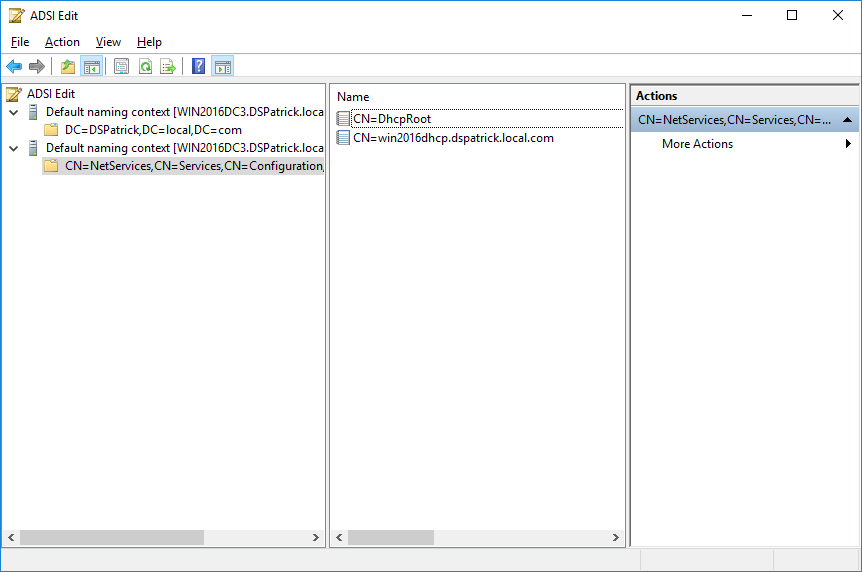Try right click on ADSI Edit and click connect to. In connection settings, connection point, select or type a Distinguished Name or Naming Context. Enter CN=NetServices,CN=Services,CN=Configuration,DC=Your Domain,DC=com then click ok.
Expand the default naming context, highlight the path in the left pane, and you should see CN=DhcpRoot on the right.
Double click it, and then check for and edit the dhcpServers attribute to reflect the correct computers. The restart DHCP service.
--please don't forget to upvote and Accept as answer if the reply is helpful--