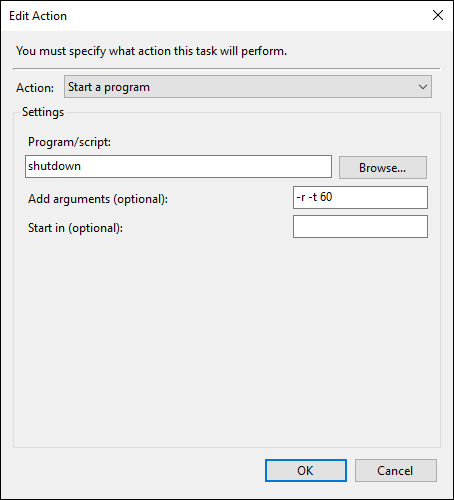Yes, the task will run either you are logged in or not, I think your task scheduler steps are correct:
Detailed steps below:
- Run "Taskschd.msc" at the command prompt to open the Task Schedule.
- Click the Action menu, and then click Create Basic Task.
- Type a name for the task and an optional description, and then click Next.
- To select a schedule based on the calendar, click Daily then click Next; specify the schedule you want to use, and then click Next.
- To schedule a program to start automatically, click Start a program, and then click Next.
- Enter "at 17:00 shutdown -r -t 60" in the box and then click Next and finish.
-------------------------------------------------------------------------------------
If the Answer is helpful, please click "Accept Answer" and upvote it.
Information posted in the given link is hosted by a third party. Microsoft does not guarantee the accuracy and effectiveness of information.
Note: Please follow the steps in our documentation to enable e-mail notifications if you want to receive the related email notification for this thread.