Thank you for sharing your knowledge. This script looks good. It does not seem that you have any query around this. I would suggest you to contribute directly using nuget API to the powershellgallery.com so that its accessible from any machine for anyone who points to PSGallery repository on their windows machine.
Please logon to the https://www.powershellgallery.com/ and signin/register if you do not have an account . you can use your Microsoft account to signin (similar as the one you use this QnA forum.) You can then go to the Apikeys section on your profile https://www.powershellgallery.com/account/apikeys to create an APi key as per your need to publish the package.
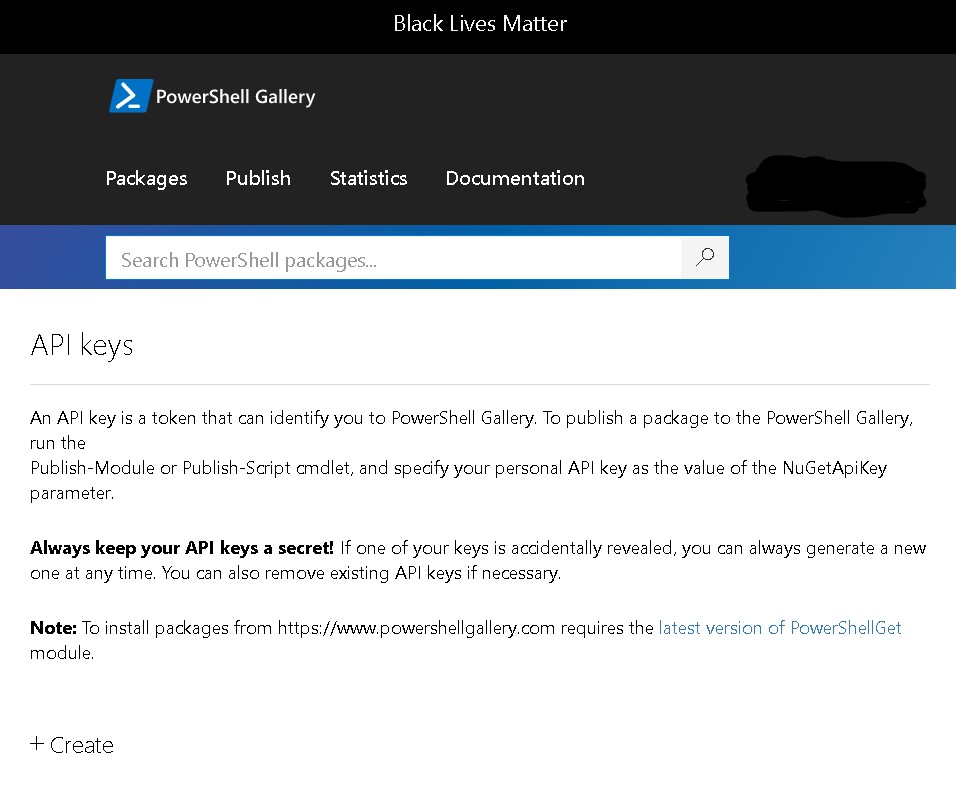
After this you can publish the same to the Powershell Gallery using the Publish-module/Publish-Script cmdlet as per the module/script you would like to publish. using NugetAPIkey you had obtained in the last step
Publish-Script -Path <scriptPath> -NuGetApiKey <apiKey>
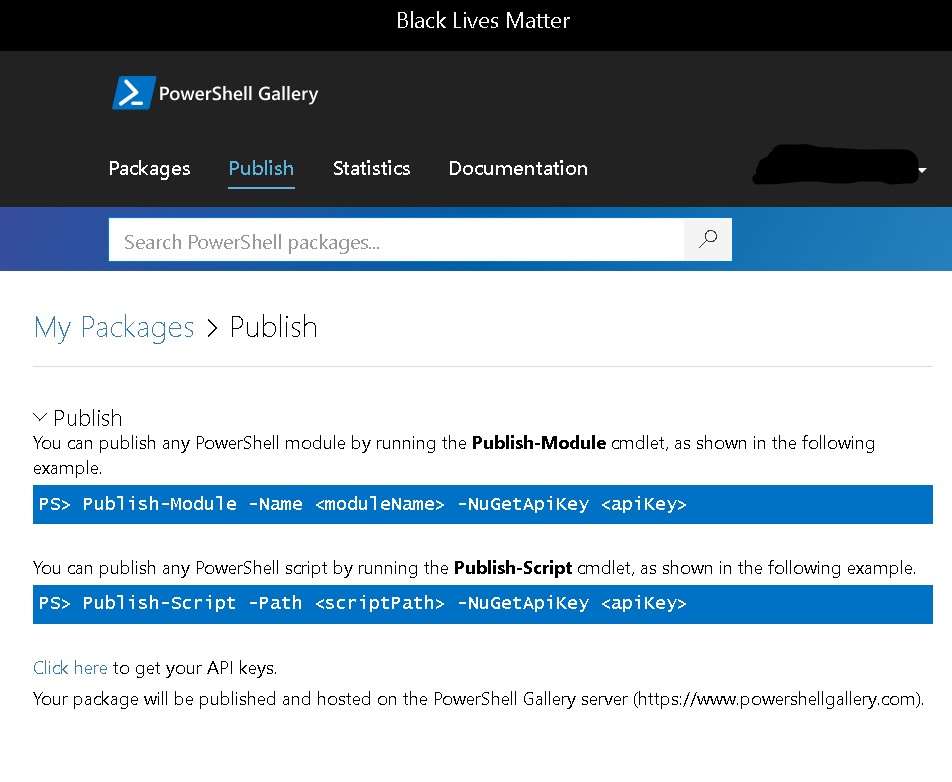
Please check more in the documentation on how to create and publish an item along with the best practices about publishing to powershell gallery. Hope this is useful for future scripts. you will also be able to access them on any machine with powershell connected to the web. hope this helps . If I have misunderstood your query , please do let us know about the question you have around the script and we will be happy to assist you or point to the right resources.
Thank you.